User accounts – ATEIS IDA8C User Manual
Page 274
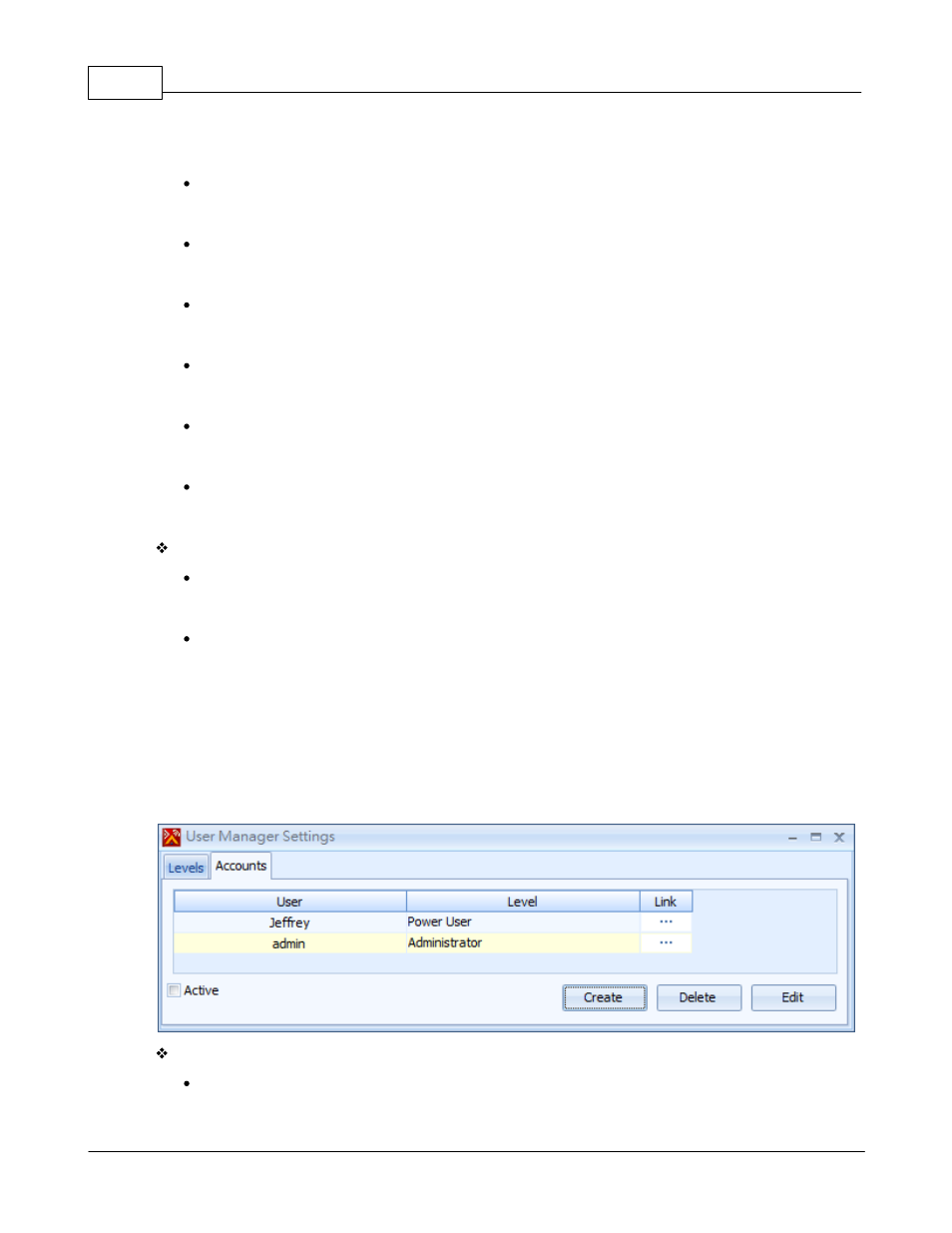
Ateis Studio
274
© 2012 ATEÏS
The right of updating firmware of Ateis devices.
System(Para. R/W)
The right of reading or writing parameters in Ateis devices.
System(Online)
The right of online with Ateis devices.
Master Preset(-)
To select all authorities.in master preset.
Master Preset(View)
The right of viewing master preset configuration.
Master Preset(Edit)
The right of viewing editing settings belong to master presets.
Master Preset(Control)
The right of switching master presets.
On the right bottom of window, there are two buttons:
Create
To create a new user level, and enable desired authorities.
Delete
To remove select user level. Notes that Administrator, Power User and User is not allowed to
remove.
5.6.3 User Accounts
Ateis device allow you to create multiple sers for controlling system. For each user you can specify
different access right by giving an user level. By clicking page [Accounts], you can create or remove
users.
There is a grid to list all users, followings are description of each field:
User
The name of user.