3rd party control list, 3rd party control command – ATEIS IDA8C User Manual
Page 271
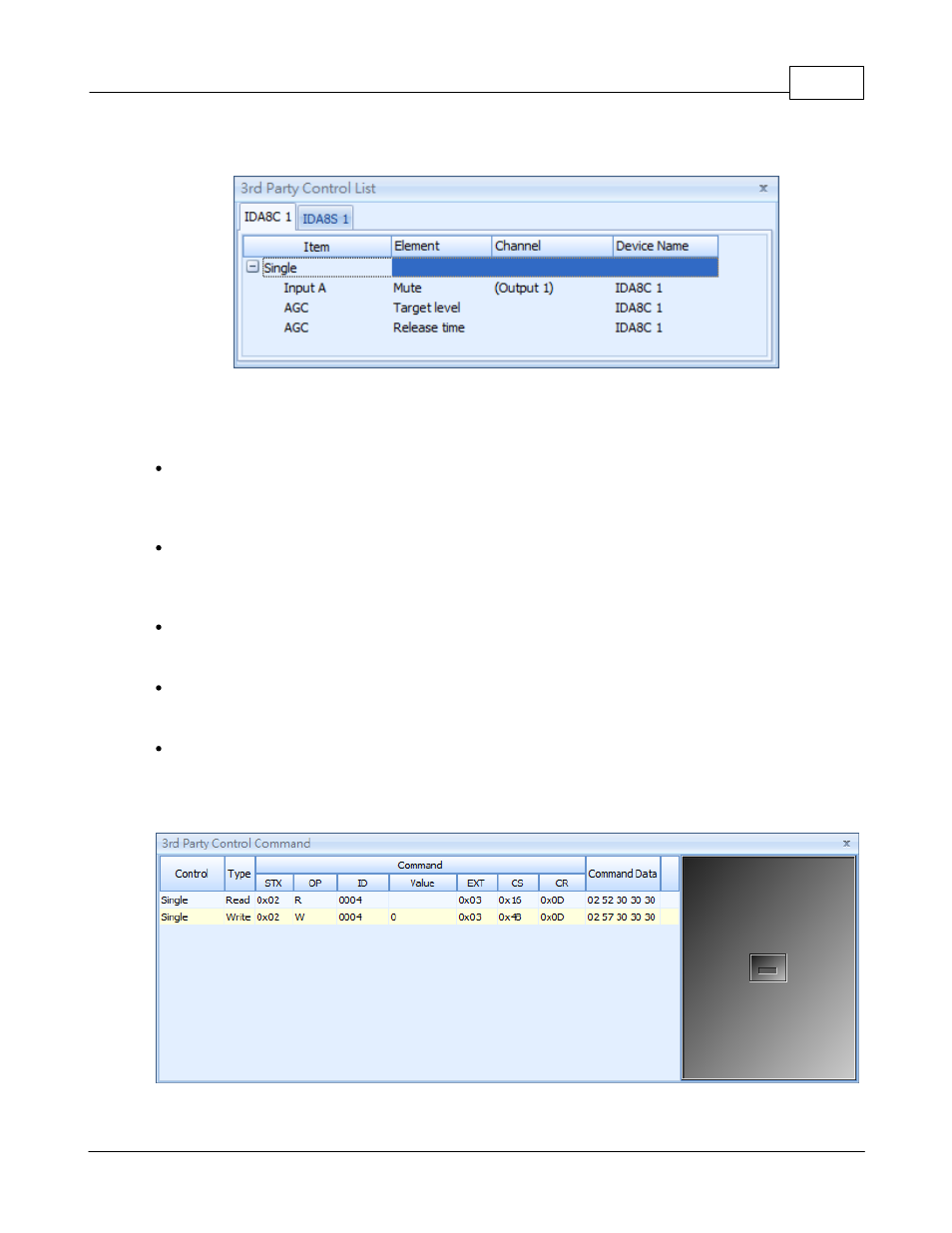
System Functionality
271
© 2012 ATEÏS
5.5.1.3 3rd Party Control List
This window list all elements available for 3rd party controlling. To open this window, click menu [View >
3rd Party Control List]
Followings are description for it:
Tab for devices.
There are separate tabs for each devices. In the tab, a grid list all elements controllable by 3rd party
device.
Item Field of Grid
This show the elements set to 3rd party controlling by a tree structure. The parent item is single
means the type is single. A single 3rd party control command controls only one element.
Element Field of Grid
The name of element listed.
Channel of Grid
The channel in component element belonged.
Device Name of Grid
The component contains element listed.
5.5.1.4 3rd Party Control Command
This window can have a preview of the element that assigned for 3rd party control. In the left part, a grid