ATEIS IDA8C User Manual
Page 260
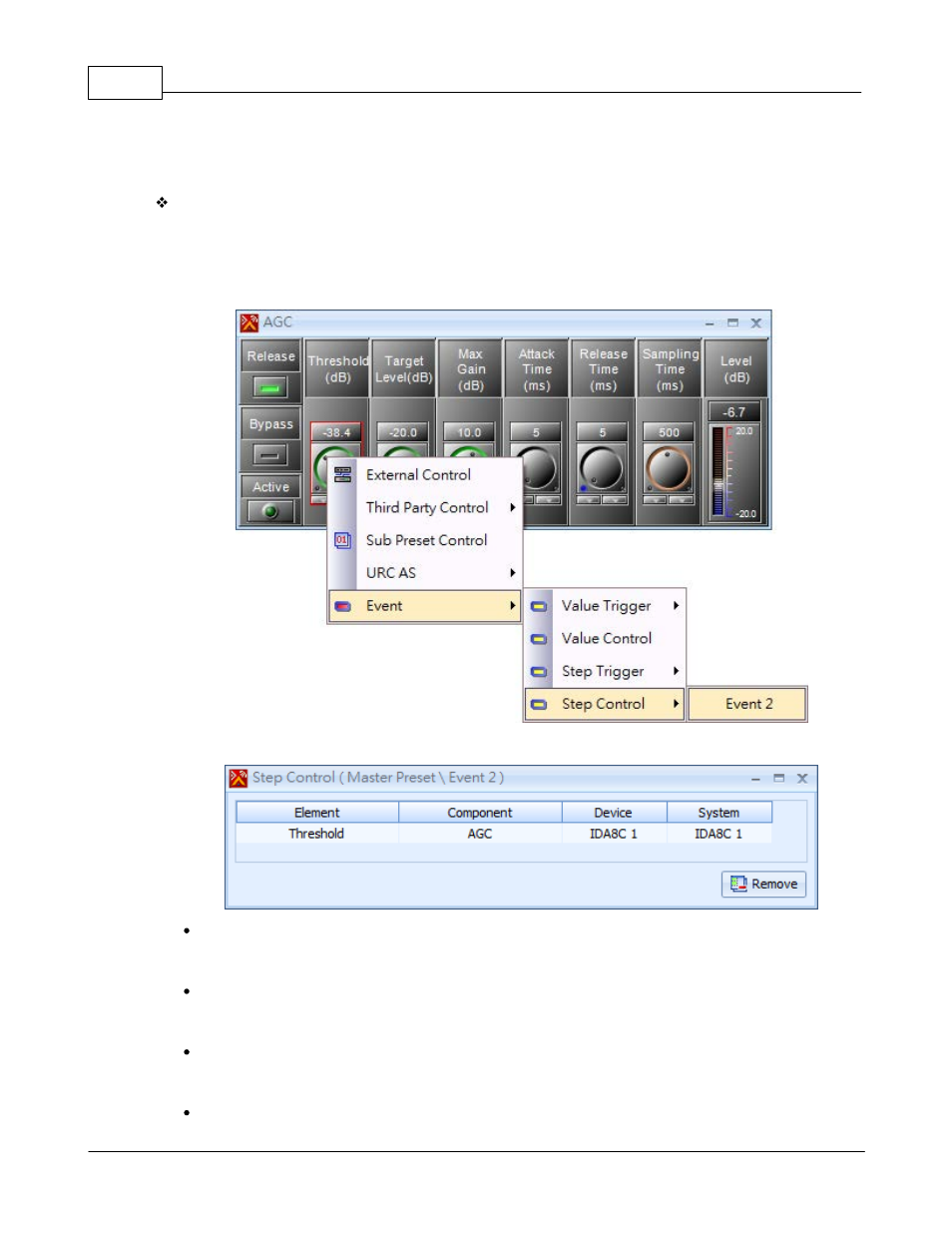
Ateis Studio
260
© 2012 ATEÏS
Click button [Add] to create a new event, a second window open to query you which kind of event is
desired. Select item [Step Control] on Type combo box. Then, press button [OK].
Event Settings
After create a value control event, you need to assign an element to it. Then the assigned element
will be controllable by the event. To do assignment, right click on the desired element, click popup
menu by sequence: [Event > Step Control > XXX] where XXX is the name of event. The following
figure is an example.
Click field [Content] of event manager window to open settings window of the event:
Element
Indicate which element of the component controlled by value trigger.
Component
Indicate which component of the device contains element prior mentioned.
Device
Indicate which device contains component prior mentioned.
System