File – ATEIS IDA8C User Manual
Page 219
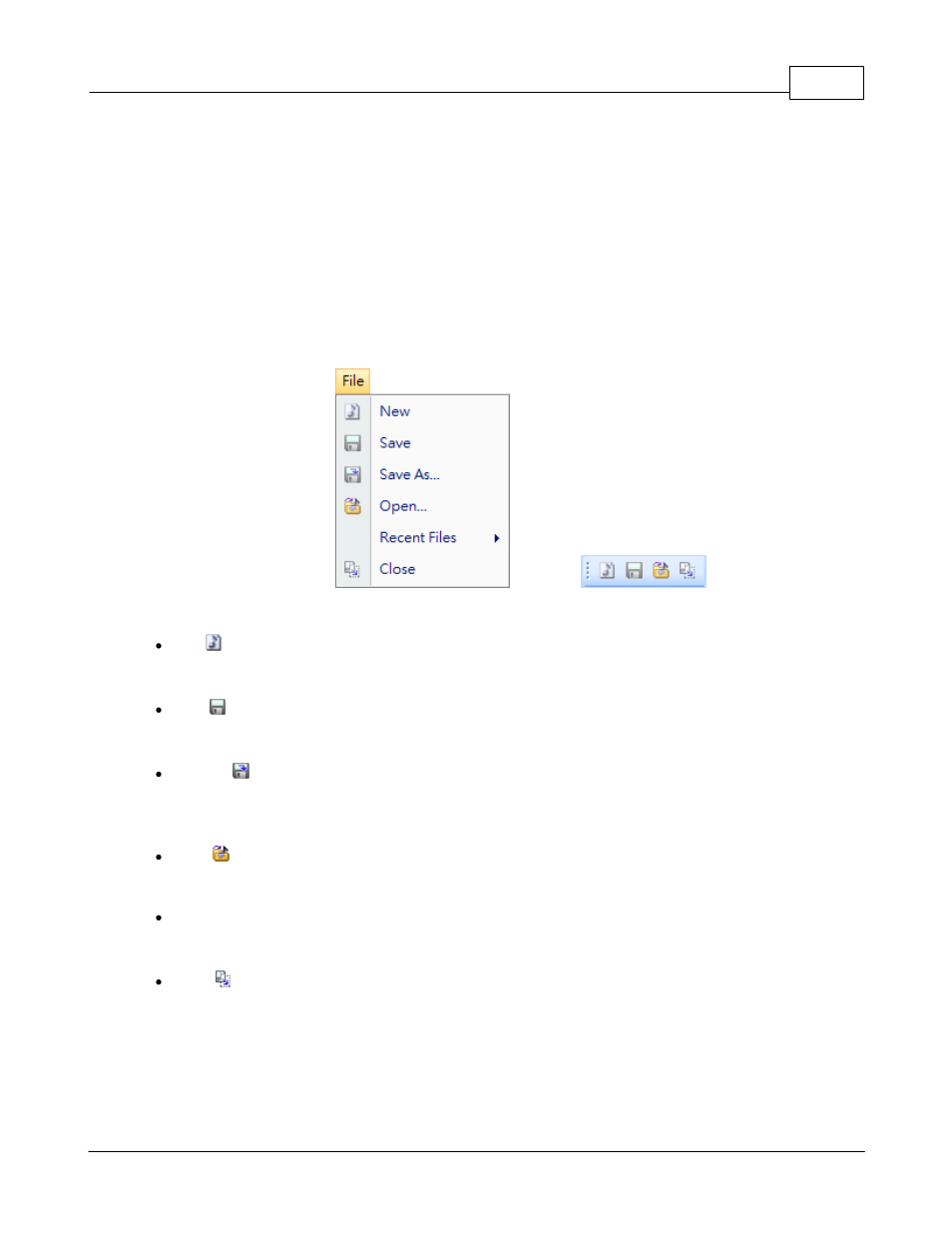
System Functionality
219
© 2012 ATEÏS
7. Status Bar
Display the status of software, including the modification indication of editing file, mouse cursor
position, ... etc.
8. Working Area-DSP Components Editor
A graphical interface allow user to design system, put the components which performs specific
audio signal processing, and wiring between components to make complete audio path from input to
output.
5.1.5 File
New
Opens a new blank project.
Save
Saves the current file you are currently working with.
Save As
Opens the “Save as…” dialog box to save the current working project with a different name and/or
path.
Open
Opens the “Open...” dialog box which allows you to select a path and open a saved file.
Recent Files
Quick access to the last opened file.
Close
Close the opened files.