Fireman microphone error, Fireman error – ATEIS IDA8C User Manual
Page 89
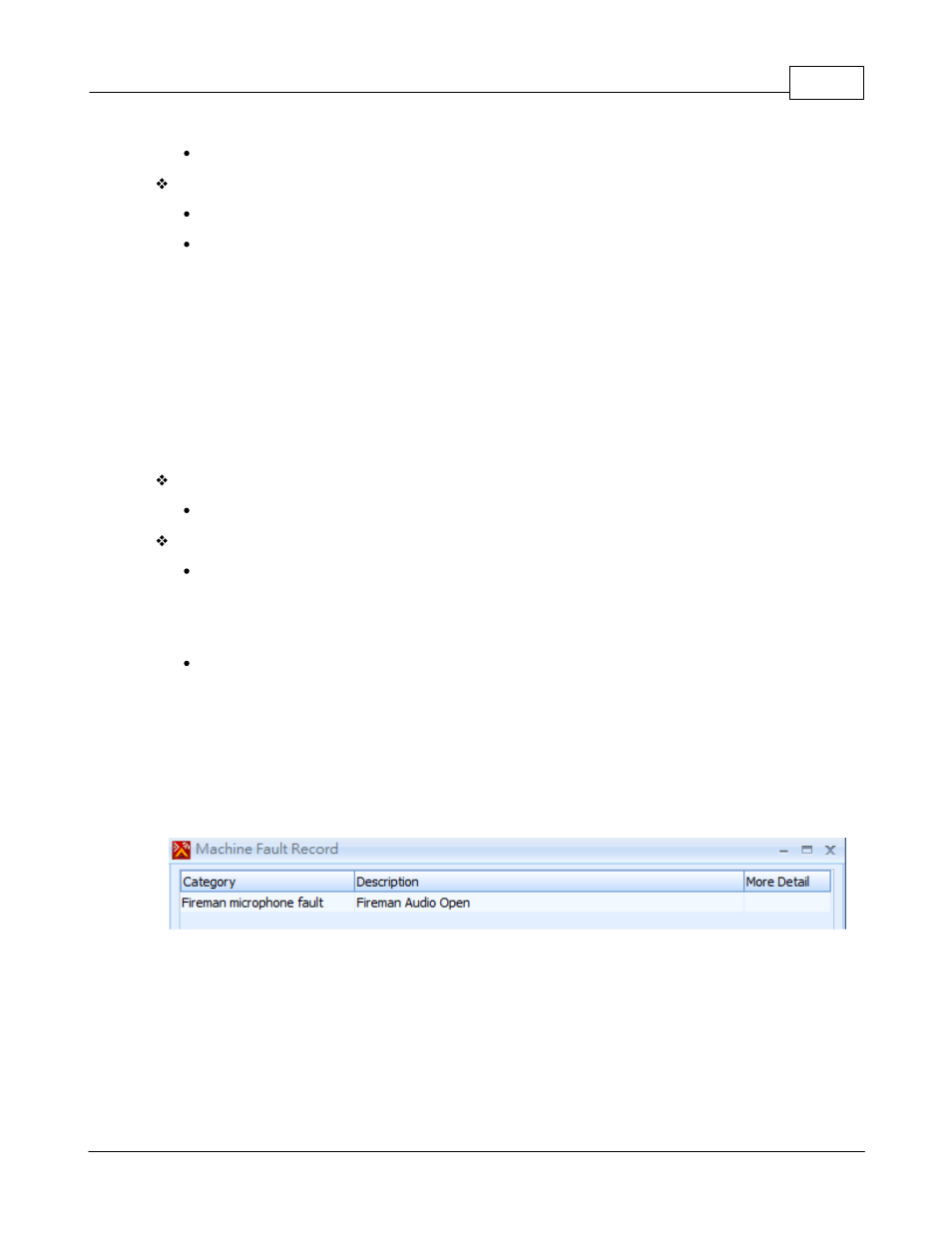
Product Features
89
© 2012 ATEÏS
Buzzer sound output to monitoring speaker on front panel of IDA8C.
Fault Handling
Check wire connection between all IDA8C/S on Ateis Net.
If wire connection is fine, now we can check device:
o For IDA8C:
Prepare a good IDA8S, establish Ateis Net wire connection between IDA8C and IDA8S.
Deploy Ateis Net using Ateis Studio. If fault is not solved, change Ateis Net card of IDA8C.
o For each IDA8S on Ateis Net:
Prepare a good IDA8C, establish Ateis Net wire connection between IDA8C and IDA8S.
Deploy Ateis Net using Ateis Studio. If fault is not solved, change Ateis Net card of IDA8S.
4.1.6.2.6 Fireman Microphone Error
Fault Meaning
Fireman microphone is error.
Fault Indication
LED Indicator
When this error is detected, following LEDs will light up:
o G. Fault LED on front panel of IDA8C/S.
Log
o Fireman Microphone Capsule Open
Text messages display at touch screen on front panel of IDA8C:
"Fireman Error"
"Fireman Audio Open"
Text message display at window [Machine Fault Record] of Ateis Studio:
o Fireman Microphone Capsule Short
Text messages display at touch screen on front panel of IDA8C:
"Fireman Error"
"Fireman Audio Short"
Text message display at window [Machine Fault Record] of Ateis Studio: