Device maintenance, Update firmware – ATEIS IDA8C User Manual
Page 199
Advertising
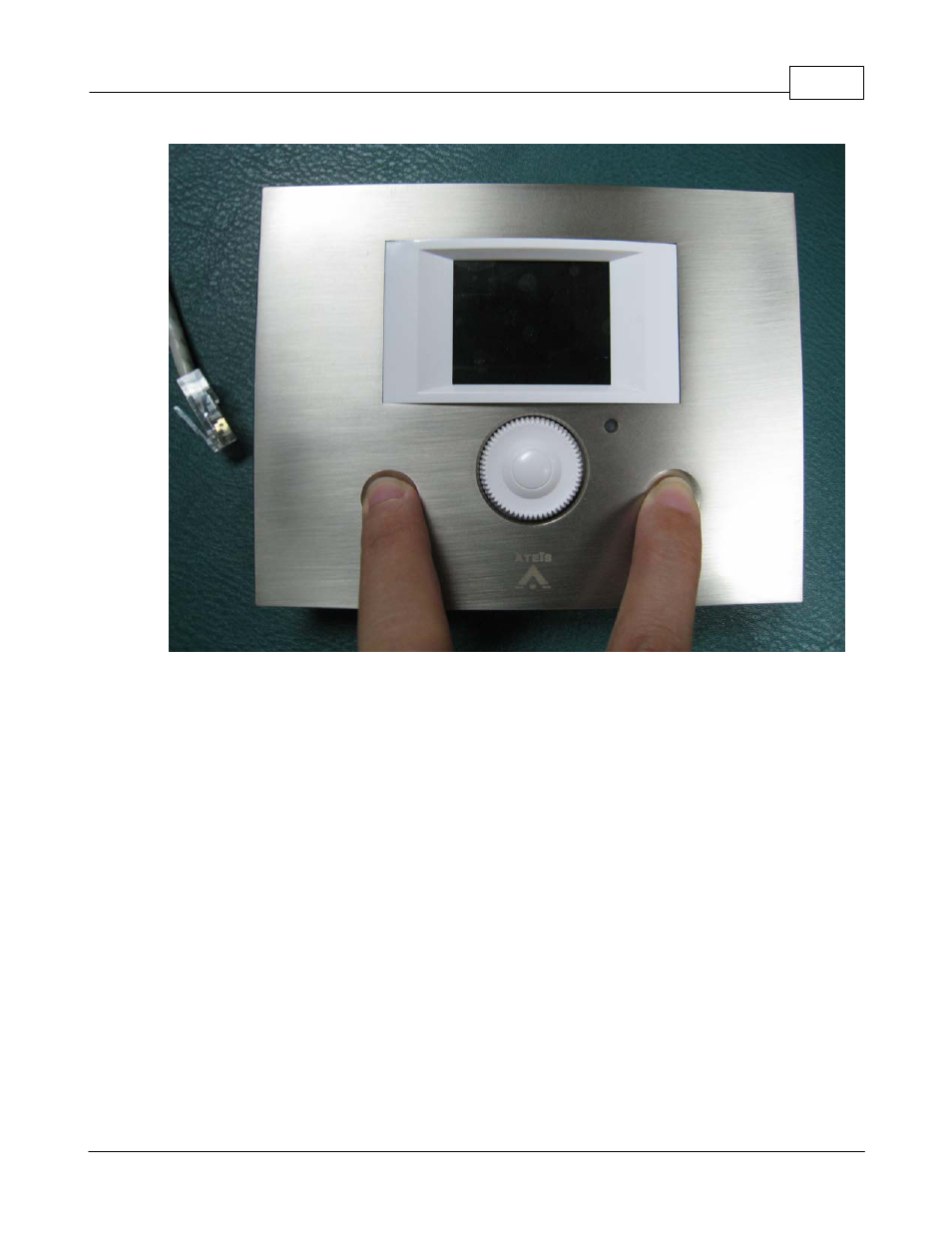
Product Features
199
© 2012 ATEÏS
After power up, you'll the a message on the top of LCD screen: "No Preset". It means the URC200 TPC
now is forbidden to run the configuration. And then you can save another configuration for the device to
make it working.
4.2.14.5 Device Maintenance
This topic contains the knowledge about the update procedure and inner settings of devices. For
example the IP settings.
4.2.14.5.1 Update Firmware
Please follow the steps below to update the firmware of URC200TPC:
1. Lunch software and search URC200TPC. Click page [Network]. Set the network interface card that
communicate with URC200TPC. After the network interface card is selected, the IP address is
refreshed automatically.
Advertising
This manual is related to the following products: