Master preset change change – ATEIS IDA8C User Manual
Page 261
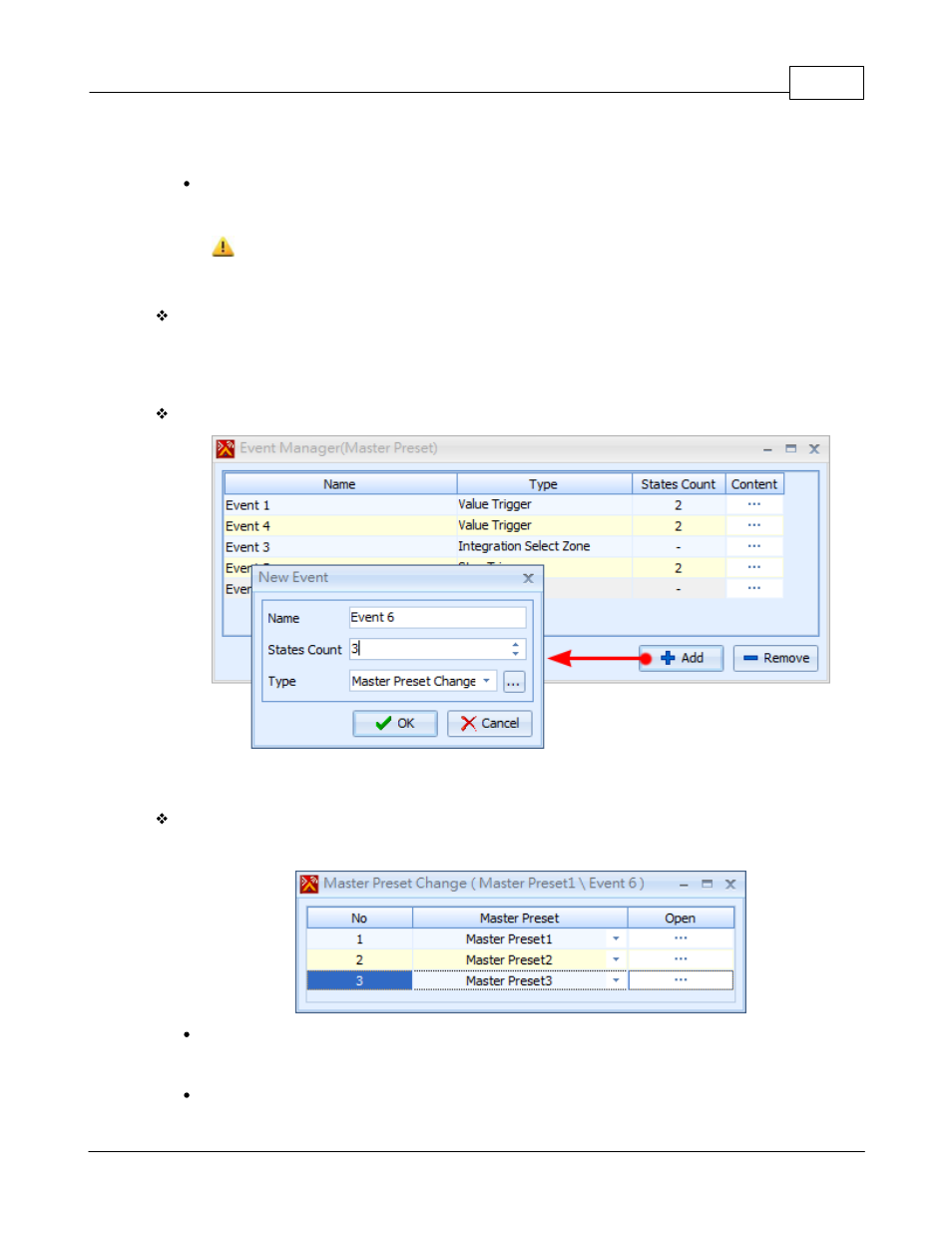
System Functionality
261
© 2012 ATEÏS
Indicate which system contains device prior mentioned.
Remove
Remove the element controlled by the event.
This operation only remove the relation between element and event, not delete element.
5.3.6 Master Preset Change Change
Description
This event is used to change master preset of Ateis devices. Each state can be linked to a master
preset. When a source triggers a master preset change event, it send state number to event, then
change to the master preset linked to the state.
Event Creation
Click button [Add] to create a new event, a second window open to query you which kind of event is
desired. Select item [Master Preset Change] on Type combo box. Then, press button [OK].
Event Settings
Click field [Content] of event manager window to open settings window of the event:
No
Indicate state No.
Master Preset