ATEIS IDA8C User Manual
Page 264
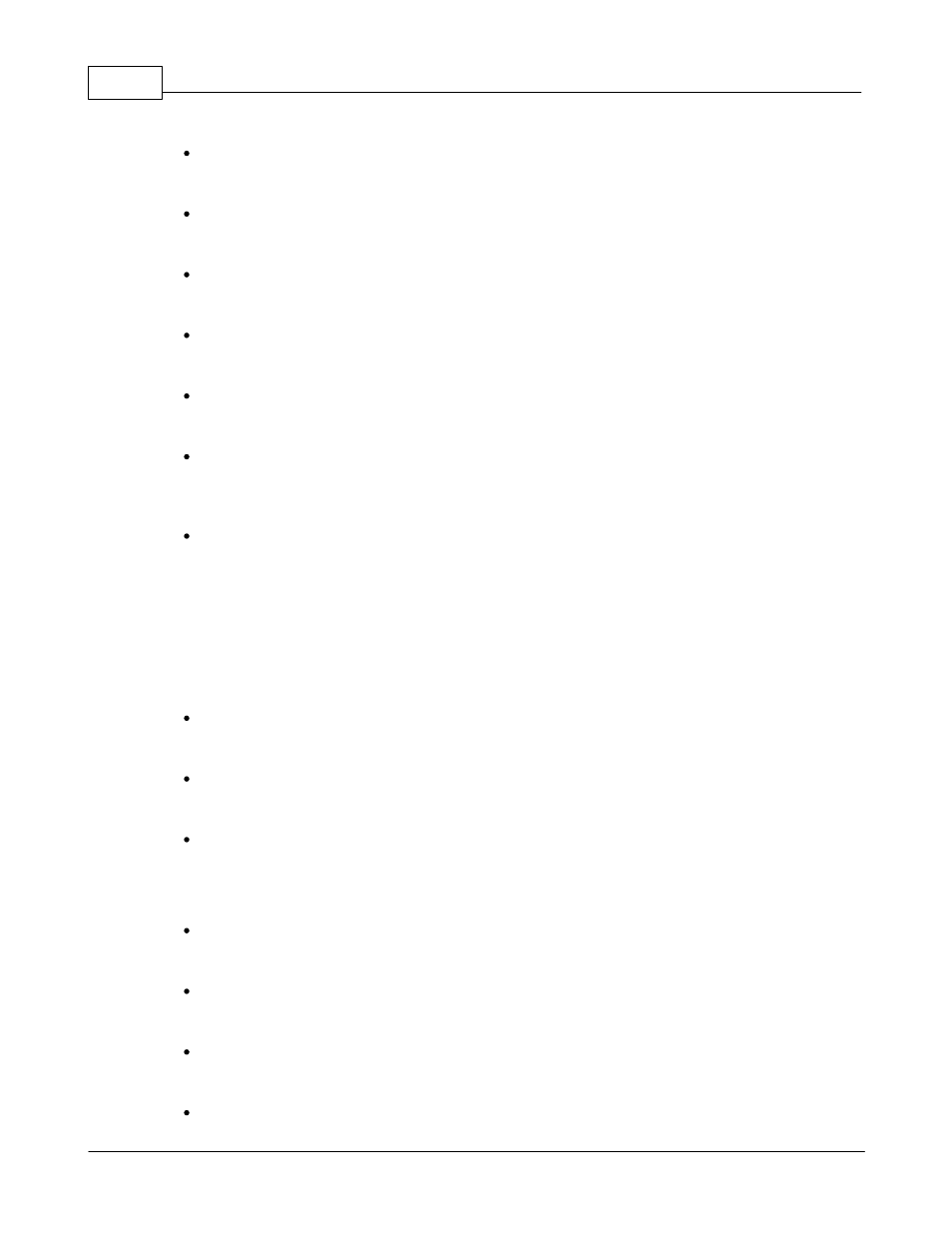
Ateis Studio
264
© 2012 ATEÏS
Ateis Net
Display Ateis Net ID by (X, Y) format, where X is the global net ID and Y is local net ID.
Serial Number
Serial Number of the device. Each Ateis device has an unique serial number.
Address
Shows IP address of the device.
Redundancy Addr
The redundancy address of the device.
Device Status
Show the status of devices. If there is a fault in audio processor, this field shows "Fault".
Name
The object of design window that corresponds to the device. After the relation of object and
device created, the configuration of object will set to the device after execute "store" procedure.
Communication
Show the communication state of Ateis Studio and device.
2. Device Function
List all functions available of the device.
3. Settings Tab
Switch different tab for desired settings. There are thee tables :
Device
Search and list Ateis devices in network.
Network
Network interface card settings for communicating with Ateis devices.
RS232
RS232 interface settings for communicating with Ateis devices.
4. Search Devices
Search
Try to discovery Ateis devices on the network.
Clear
Clear the current searched result, make the grid be blank.
Search Timeout Interval
Determine how long should wait for device to reply for search command.
Search by IP