ATEIS IDA8C User Manual
Page 427
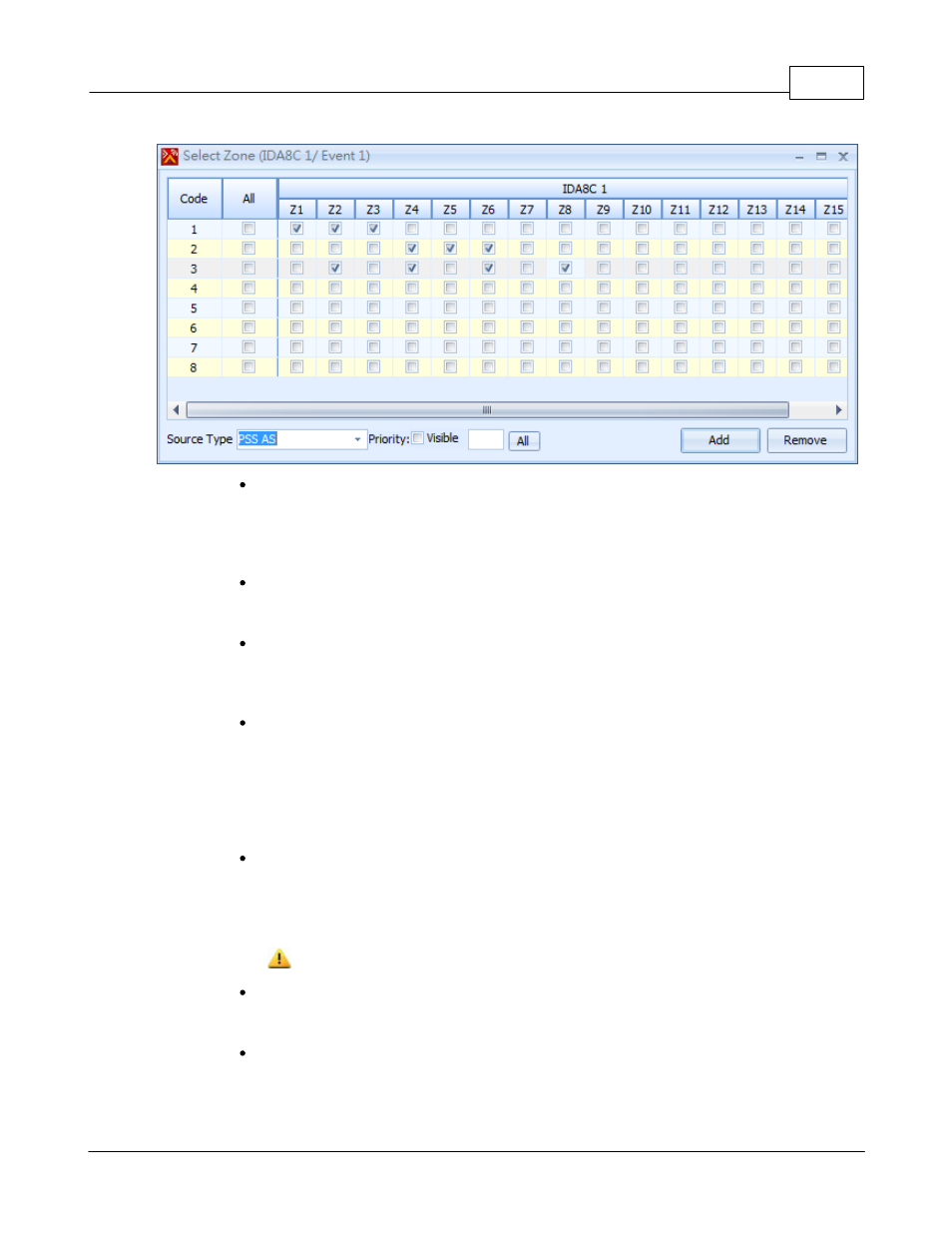
Components of Audio Processor
427
© 2012 ATEÏS
Code
A code is a zone combination so called a selection of zones, the figure above is an
example, the zone combination of code is (Z1, Z2, and Z3) means zone 1, 2 and 3 will
be selected when requesting a paging.
All
To select all zones for the code.
Zone Selection
Click the check box to specify a zone is included in a code. The table lists all the
zones of paging component under the same Ateis Net.
Source Type
Specify the source type to bind with the paging event. When a paging event is active, i.
e. paging request is acknowledged by IDA8, you can say the zones are occupied by
the audio source bound with that paging event. This info(zone:occupied source) are
used in some logic or procedure of paging component implementation for give different
results for user. See later sections for more details about how the audio source used to.
Priority
There is a priority value for each zone along with code. If there are more than one
source attempt to paging the same zone, IDA8 use the priority value to decide which
source is allowed to occupy the zone for paging.
The smaller value with higher priority.
Priority Visible
A check box to show or hide the priority setting inside grid.
Button All
Set priority value for all zones. The value to apply for all zones is in the editor left to
button.