ATEIS IDA8C User Manual
Page 15
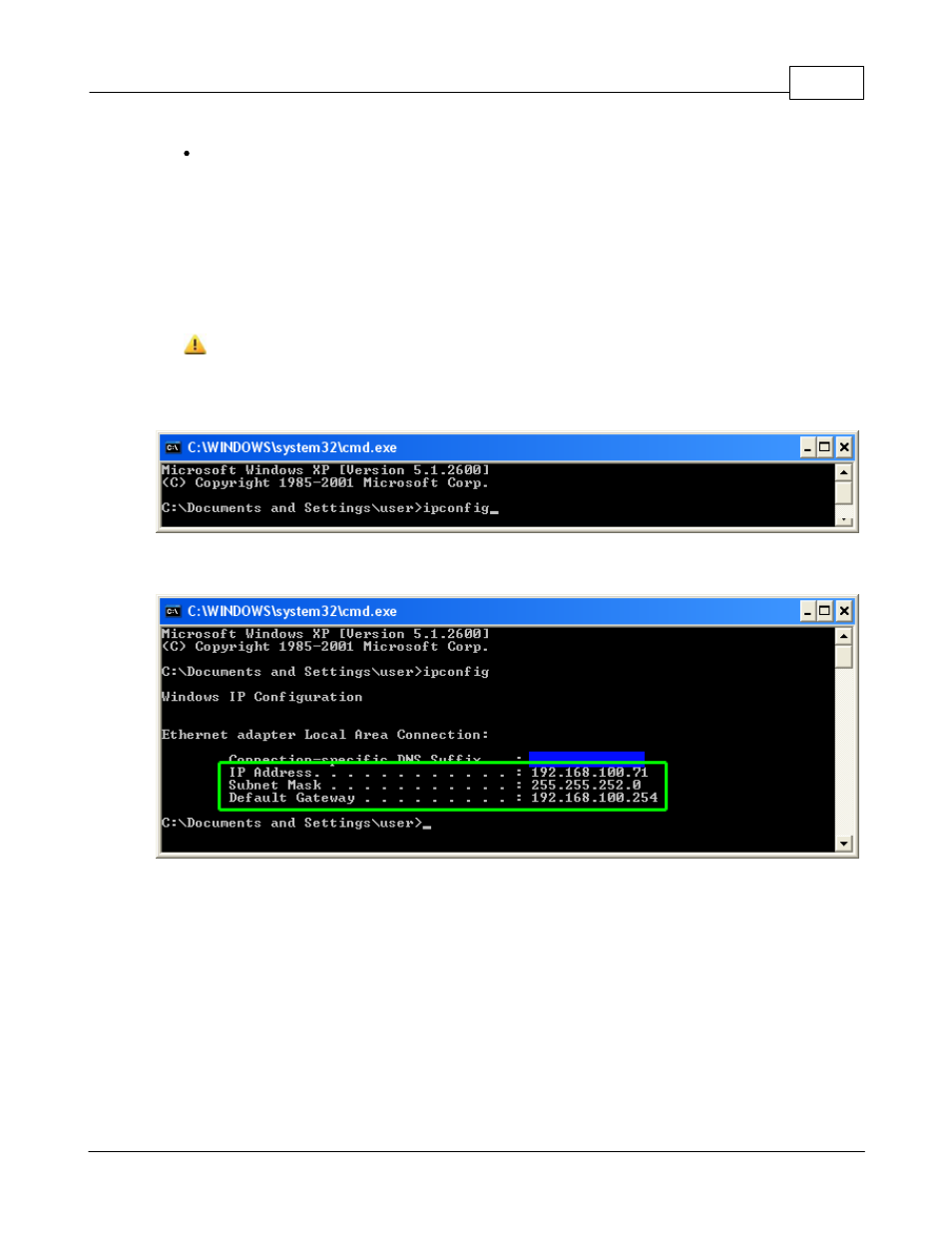
Quick Start
15
© 2012 ATEÏS
Connect ethernet wire for device and PC.IDA8C.
2. Power up device
Power up device and make sure power LED is on.
3. Set IP, Subnet mask and gateway address of device
To set IP, Subnet mask and Gateway address, use the menu on the touch screen on the front of the
IDA8C. If you are using a platform that does not have a touch screen, use the other method to
setup, see the related topics of it. In this case, set IP = 192.168.100.79.
The subnet mask and geteway address should be the same as computer's.
You can find information from cmd window:
Type "ipconfig" in cmd window:
After execute command "ipconfig" IP/Subnet Mask/Gateway information is displayed in window,
inside the green rectangle:
In IDA8C, IP/Subnet Mask/Gateway allow modify if user login the system. Follow the steps to login:
Click [SYSTEM SET] in [MAIN MENU] page: