Ethernet oam configuration example, Network requirements, Configuration procedure – H3C Technologies H3C S3100 Series Switches User Manual
Page 1035
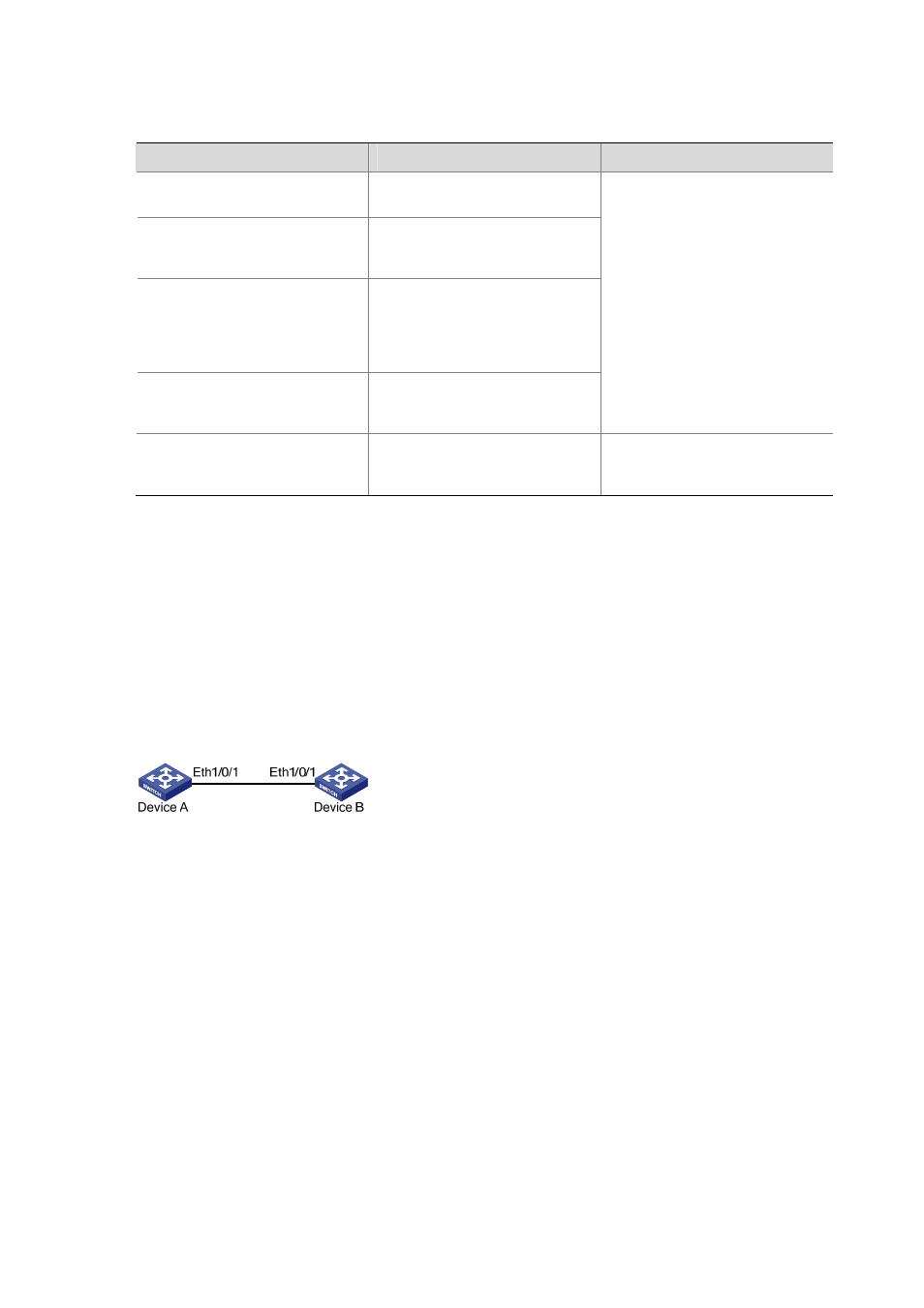
1-10
Displaying and Maintaining Ethernet OAM Configuration
To do…
Use the command…
Remarks
Display global Ethernet OAM
configuration
display oam configuration
Display the statistics on critical
events after an Ethernet OAM
connection is established
display oam critical-event
[ interface interface-type
interface-number ]
Display the statistics on Ethernet
OAM link error events after an
Ethernet OAM connection is
established or after you clear the
statistics
display oam link-event { local |
remote } [ interface interface-type
interface-number ]
Display the information about an
Ethernet OAM connection
display oam { local | remote }
[ interface interface-type
interface-number ]
Available in any view
Clear statistics on Ethernet OAM
packets and Ethernet OAM link
error events
reset oam [ interface
interface-type interface-number ]
Available in user view only
Ethernet OAM Configuration Example
Network requirements
z
Enable Ethernet OAM on Device A and Device B to auto-detect link errors between the two
devices.
z
Monitor the performance of the link between Device A and Device B by collecting statistics about
the error frames received by Device A.
Figure 1-2 Network diagram for Ethernet OAM configuration
Configuration procedure
1) Configure Device A
# Configure Ethernet 1/0/1 to operate in passive Ethernet OAM mode and enable Ethernet OAM for it.
<DeviceA> system-view
[DeviceA] interface ethernet 1/0/1
[DeviceA-Ethernet1/0/1] oam mode passive
[DeviceA-Ethernet1/0/1] oam enable
[DeviceA-Ethernet1/0/1] quit
# Set the errored frame detection interval to 20 seconds and set the errored frame event triggering
threshold to 10.
[DeviceA] oam errored-frame period 20
[DeviceA] oam errored-frame threshold 10
2) Configure Device B