4 ipv6 multicast vlan configuration, Introduction to ipv6 multicast vlan, Ipv6 multicast vlan configuration – H3C Technologies H3C S3100 Series Switches User Manual
Page 338
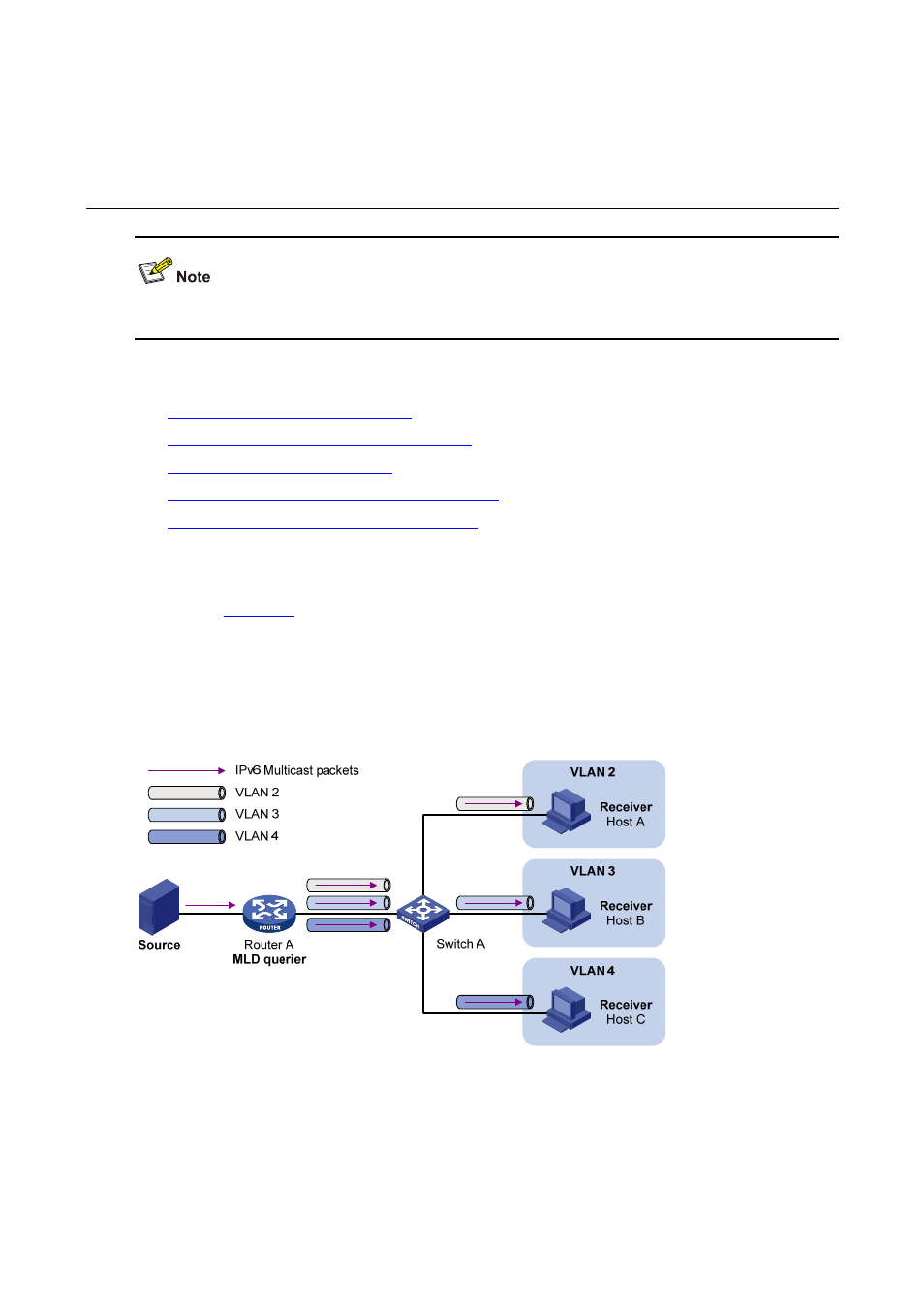
4-1
4
IPv6 Multicast VLAN Configuration
Only the S3100-EI series support IPv6 Multicast VLAN Configuration.
When configuring IPv6 multicast VLAN, go to these sections for information you are interested in:
z
Introduction to IPv6 Multicast VLAN
z
IPv6 Multicast VLAN Configuration Task List
z
Configuring IPv6 Multicast VLAN
z
Displaying and Maintaining IPv6 Multicast VLAN
z
IPv6 Multicast VLAN Configuration Examples
Introduction to IPv6 Multicast VLAN
As shown in
, in the traditional IPv6 multicast programs-on-demand mode, when hosts, Host
A, Host B and Host C, belonging to different VLANs require IPv6 multicast programs on demand service,
the Layer 3 device, Router A, needs to forward a separate copy of the multicast traffic in each user
VLAN to the Layer 2 device, Switch A. This results in not only waste of network bandwidth but also extra
burden on the Layer 3 device.
Figure 4-1 Multicast transmission without IPv6 multicast VLAN
The IPv6 multicast VLAN feature configured on the Layer 2 device is the solution to this issue. With the
IPv6 multicast VLAN feature, the Layer 3 device needs to replicate the multicast traffic only in the IPv6
multicast VLAN instead of making a separate copy of the multicast traffic in each user VLAN. This saves
the network bandwidth and lessens the burden of the Layer 3 device.
The IPv6 multicast VLAN feature can be implemented as described below: