Configuring radius accounting servers – H3C Technologies H3C S3100 Series Switches User Manual
Page 430
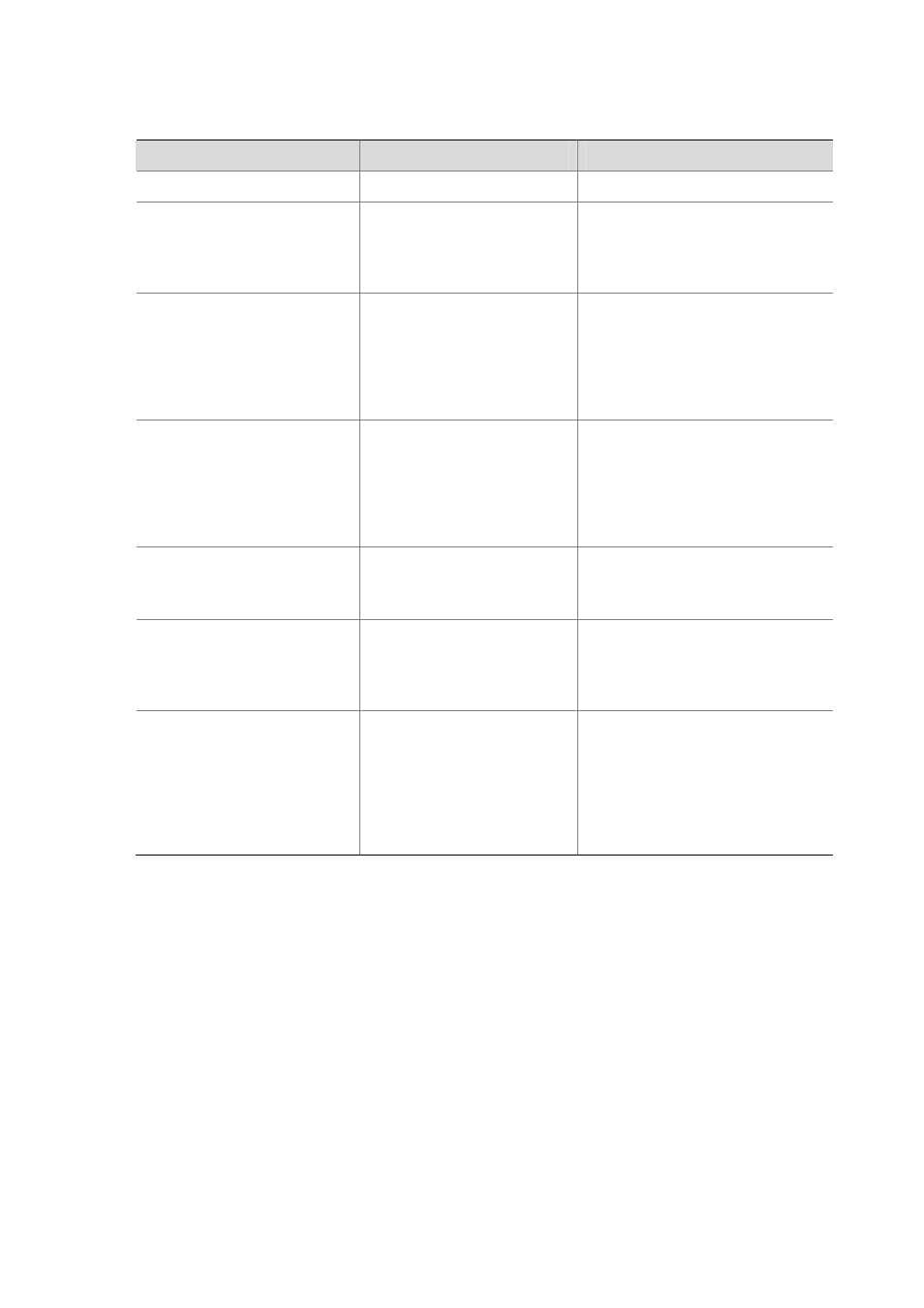
2-16
Configuring RADIUS Accounting Servers
Table 2-14 Configure RADIUS accounting servers
Operation
Command
Remarks
Enter system view
system-view
—
Create a RADIUS scheme
and enter its view
radius scheme
radius-scheme-name
Required
By default, a RADIUS scheme
named "system" has already been
created in the system.
Set the IP address and port
number of the primary
RADIUS accounting server
primary accounting
{ ip-address | ipv6
ipv6-address }
[ port-number ] [ key string ]
Required
By default, the IP address and UDP
port number of the primary
accounting server are 0.0.0.0 and
1813 for a newly created RADIUS
scheme.
Set the IP address and port
number of the secondary
RADIUS accounting server
secondary accounting
{ ip-address | ipv6
ipv6-address }
[ port-number ] [ key string ]
Optional
By default, the IP address and UDP
port number of the secondary
accounting server are 0.0.0.0 and
1813 for a newly created RADIUS
scheme.
Enable stop-accounting
request buffering
stop-accounting-buffer
enable
Optional
By default, stop-accounting
request buffering is enabled.
Set the maximum number of
transmission attempts of a
buffered stop-accounting
request.
retry stop-accounting
retry-times
Optional
By default, the system tries at most
500 times to transmit a buffered
stop-accounting request.
Set the maximum allowed
number of continuous
real-time accounting failures
retry realtime-accounting
retry-times
Optional
By default, the maximum allowed
number of continuous real-time
accounting failures is five. If five
continuous failures occur, the
switch cuts down the user
connection.