Configuring unauthorized dhcp server detection, Configuring dhcp snooping to support option 82 – H3C Technologies H3C S3100 Series Switches User Manual
Page 539
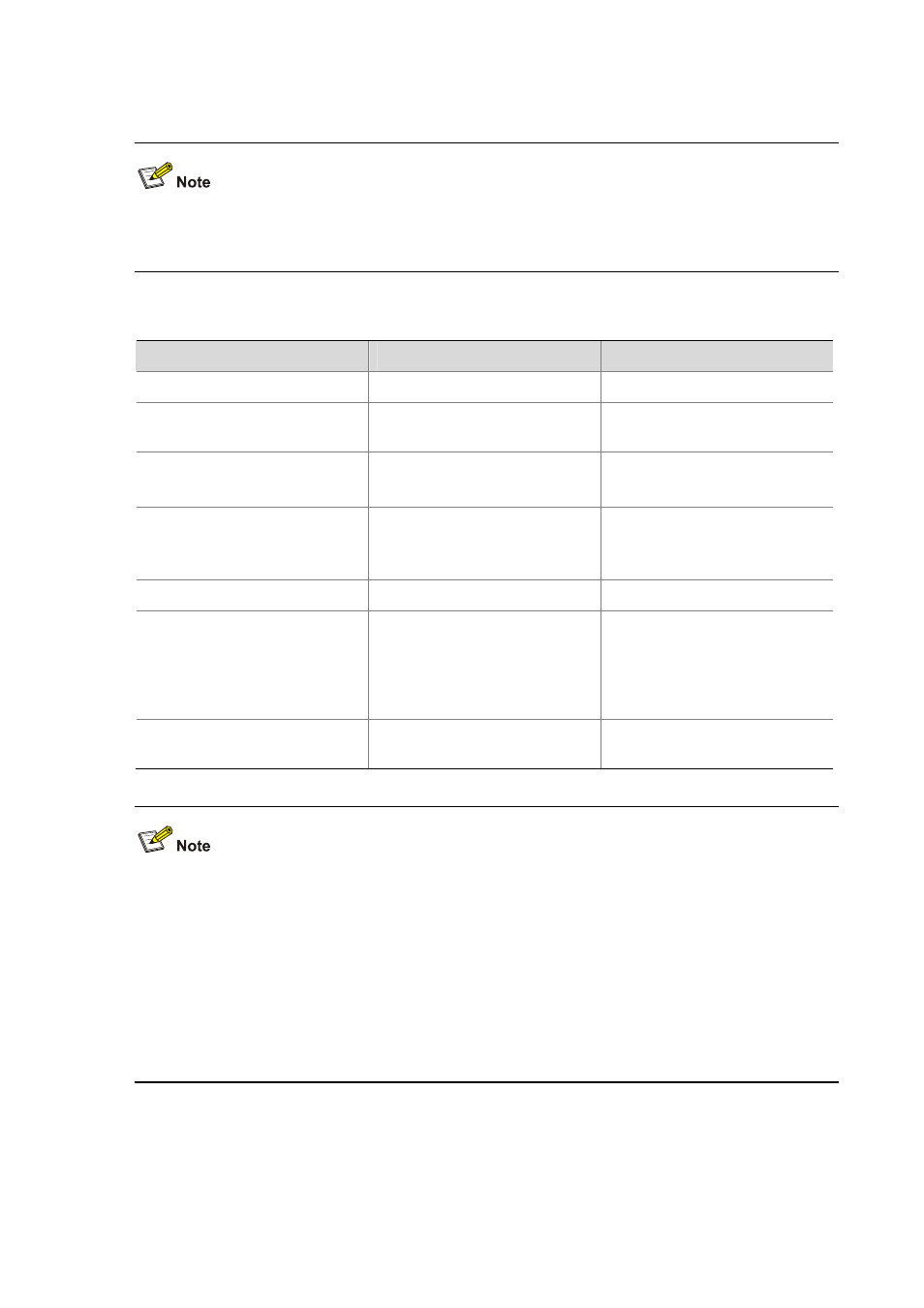
3-7
Configuring Unauthorized DHCP Server Detection
Only the S3100-SI series among S3100 series switches support the unauthorized DHCP server
detection.
Follow these steps to configure unauthorized DHCP server detection:
Operation
Command
Description
Enter system view
system-view
—
Enter Ethernet port view
interface interface-type
interface-number
—
Enable unauthorized DHCP
server detection
dhcp-snooping server-guard
enable
Required
Disabled by default.
Specify the method for handling
unauthorized DHCP servers
dhcp-snooping server-guard
method { trap | shutdown }
Optional
By default, the handling method
is trap.
Return to system view
quit
—
Specify a source MAC address
for DHCP-DISCOVER
messages sent by the snooping
device
dhcp-snooping server-guard
source-mac mac-address
Optional
By default, the source MAC
address of DHCP-DISCOVER
messages is the bridge MAC
address of the switch.
Display information about
unauthorized DHCP servers
display dhcp-snooping
server-guard
Available in any view
z
You need to enable DHCP snooping before enabling unauthorized DHCP server detection.
z
Do not configure unauthorized DHCP server detection on a member port of a link aggregation
group.
z
Currently, after specifying the source MAC address for DHCP-DISCOVER messages on an
S3100-SI series switch, you cannot use the VLAN-VPN tunnel function at the same time, and vice
versa. In addition, after you specify the source MAC address for DHCP-DISCOVER messages, the
IGMP snooping function cannot learn router interfaces through PIM messages. For information
about router interfaces, refer to Multicast Operation.
Configuring DHCP Snooping to Support Option 82