Configuration procedure – H3C Technologies H3C S3100 Series Switches User Manual
Page 330
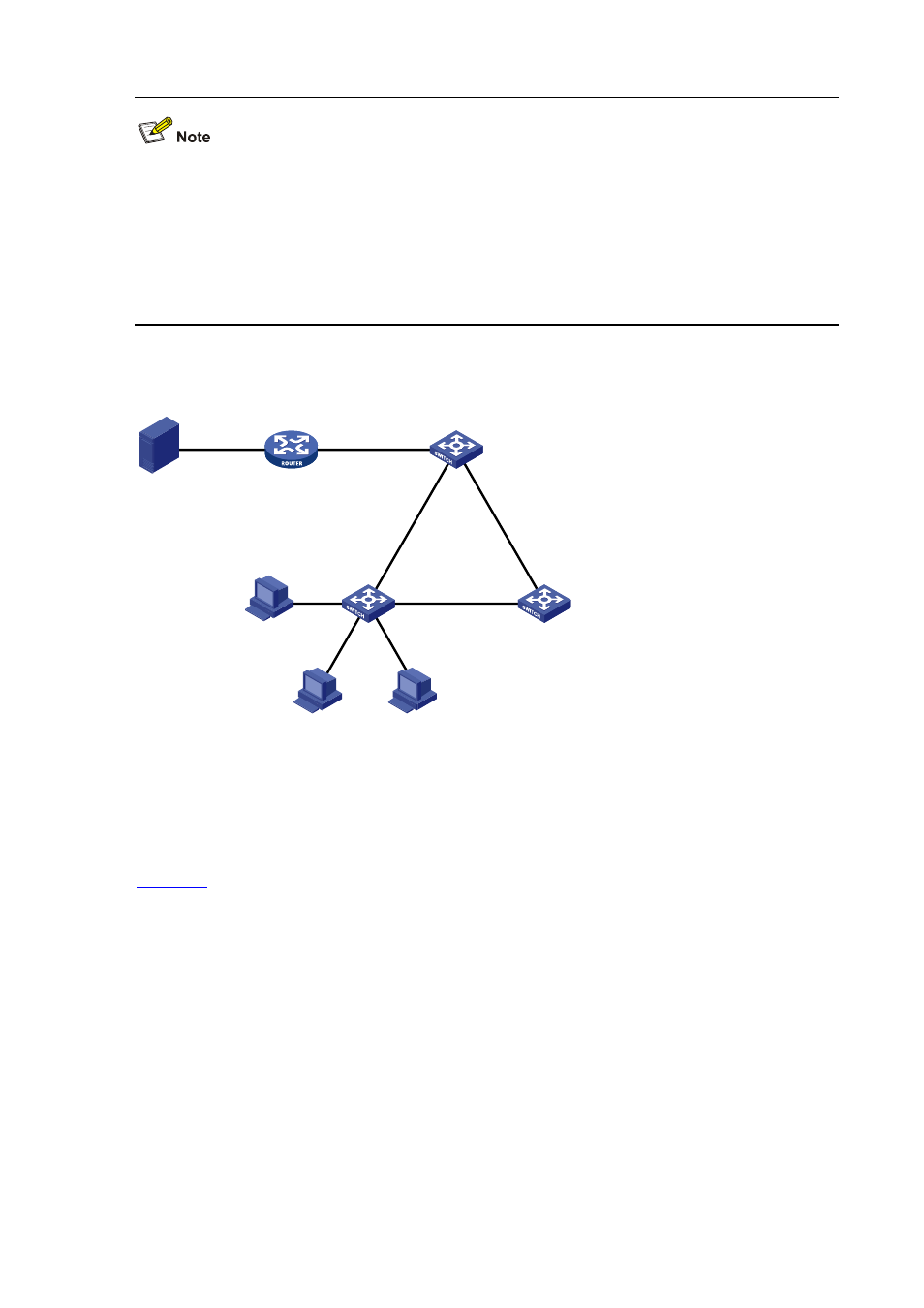
3-23
If no static router port is configured, when the path of Switch A—Switch B—Switch C gets blocked, at
least one MLD query-response cycle must be completed before the IPv6 multicast data can flow to the
receivers along the new path of Switch A—Switch C, namely IPv6 multicast delivery will be interrupted
during this process.
For details about the Spanning Tree Protocol (STP), refer to MSTP Configuration in the Access
Volume.
Figure 3-5 Network diagram for static port configuration
Source
Router A
MLD querier
Eth1/0/1
2001::1/64
Eth1/0/2
1::2/64
Switch A
Switch C
Switch B
Eth1/0/1
E
th
1
/0
/2
E
th
1
/0
/3
E
th
1
/0
/1
Eth1/0/2
E
th
1
/0
/1
Eth1/0/2
Host C
Host B
Host A
Receiver
Receiver
E
th
1
/0
/3
E
th
1
/0
/4
Eth1/0/5
Configuration procedure
1) Enable IPv6 forwarding and configure IPv6 addresses
Enable IPv6 forwarding and configure an IPv6 address and prefix length for each interface as per
.
2) Configure Router A
# Enable IPv6 multicast routing, enable IPv6 PIM-DM on each interface, and enable MLD on Ethernet
1/0/1.
<RouterA> system-view
[RouterA] multicast ipv6 routing-enable
[RouterA] interface ethernet 1/0/1
[RouterA-Ethernet1/0/1] mld enable
[RouterA-Ethernet1/0/1] pim ipv6 dm
[RouterA-Ethernet1/0/1] quit
[RouterA] interface ethernet 1/0/2
[RouterA-Ethernet1/0/2] pim ipv6 dm
[RouterA-Ethernet1/0/2] quit
3) Configure Switch A