Many-to-one vlan mapping configuration example, Network requirements – H3C Technologies H3C S3100 Series Switches User Manual
Page 865
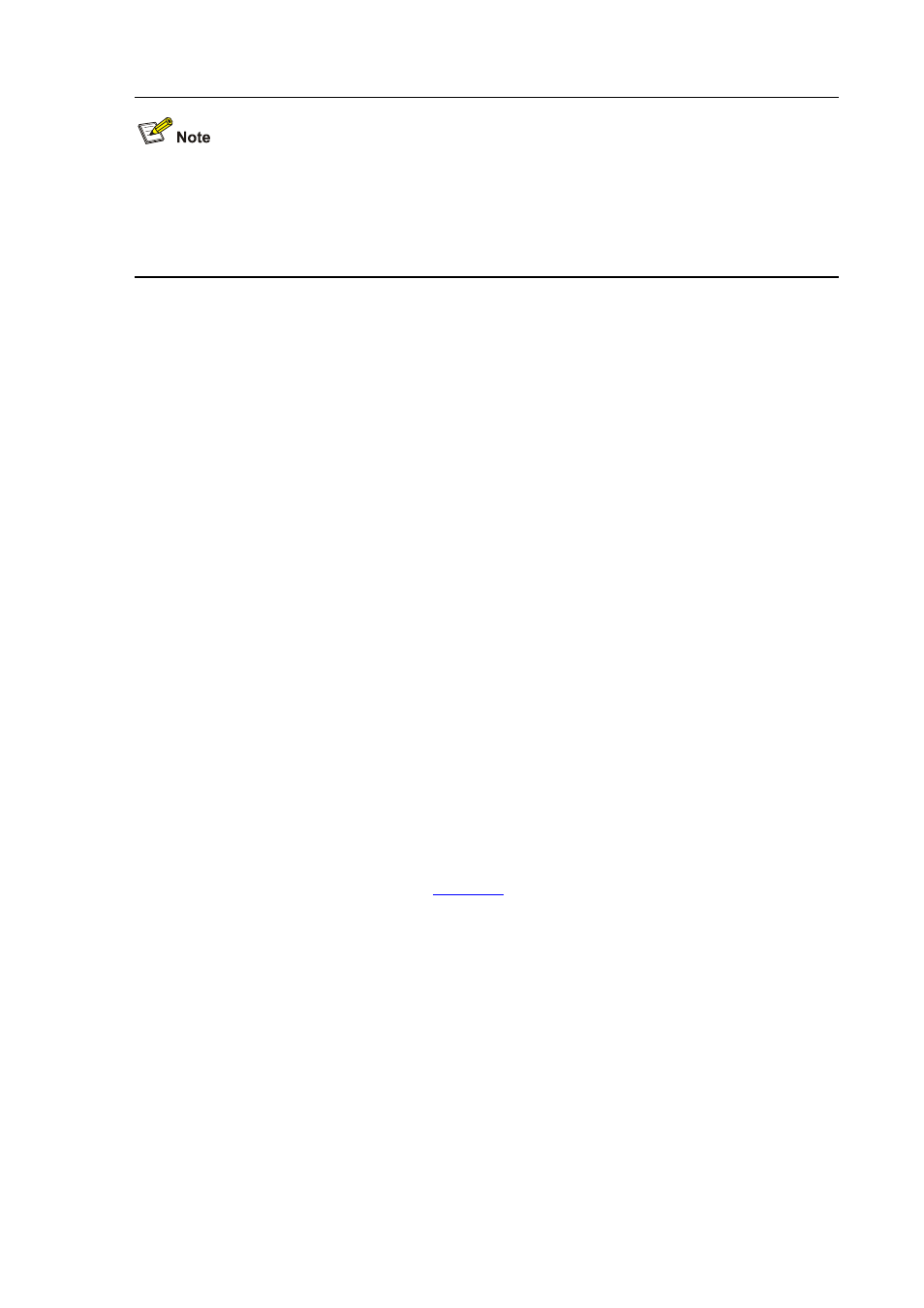
1-8
z
If you configure Ethernet 1/0/1 and Ethernet 1/0/2 as trunk ports, you also need to assign them to
the corresponding original VLANs and target VLANs.
z
In the configuration above, the default VLAN of each port is VLAN 1. If you have changed the
default VLAN of a port, you must assign the port to the default VLAN.
# Configure GigabitEthernet 1/1/1 of Switch A as a trunk port, and assign it to all target VLANs, including
VLANs 1001 through 1003 and VLANs 2001 through 2003.
[SwitchA] interface GigabitEthernet 1/1/1
[SwitchA-GigabitEthernet1/1/1] port link-type trunk
[SwitchA-GigabitEthernet1/1/1] port trunk permit vlan 1001 to 1003
[SwitchA-GigabitEthernet1/1/1] port trunk permit vlan 2001 to 2003
[SwitchA-GigabitEthernet1/1/1] quit
# Define a one-to-one VLAN mapping rule on Ethernet 1/0/1 to map original VLAN 1 to target VLAN
1001.
[SwitchA] interface Ethernet 1/0/1
[SwitchA-Ethernet1/0/1] vlan-mapping vlan 1 remark 1001
# Map VLAN 2 to VLAN 1002, and VLAN 3 to VLAN 1003 in the same way.
[SwitchA-Ethernet1/0/1] vlan-mapping vlan 2 remark 1002
[SwitchA-Ethernet1/0/1] vlan-mapping vlan 3 remark 1003
[SwitchA-Ethernet1/0/1] quit
# Configure one-to-one VLAN mapping on port Ethernet 1/0/2 in the same way.
[SwitchA] interface Ethernet 1/0/12
[SwitchA-Ethernet1/0/12] vlan-mapping vlan 1 remark 2001
[SwitchA-Ethernet1/0/12] vlan-mapping vlan 2 remark 2002
[SwitchA-Ethernet1/0/12] vlan-mapping vlan 3 remark 2003
Many-to-One VLAN Mapping Configuration Example
Network Requirements
The network of a community is as shown in
. Each user has three applications: PC, VoD, and
VoIP, which are assigned to VLAN 1, VLAN 2, and VLAN 3 on the home gateway.
The distribution switch collects per-user traffic statistics, without differentiating the traffic types.
Therefore, configure many-to-one VLAN mapping on the corridor switch to map traffic streams from
different users to different VLANs, so that the distribution switch can collect per-user traffic statistics by
VLAN.
This example describes how to configure many-to-one VLAN mapping for two users: map all traffic
streams from user A to VLAN 1001, and all traffic streams from user B to VLAN 2001.
At the same time, all terminals obtain IP addresses automatically through DHCP. To record the user
information exactly, configure DHCP snooping option 82 to carry the original VLAN information on the
corridor switch.