Static route configuration, Configuration prerequisites, Configuring a static route – H3C Technologies H3C S3100 Series Switches User Manual
Page 106: Displaying and maintaining static routes
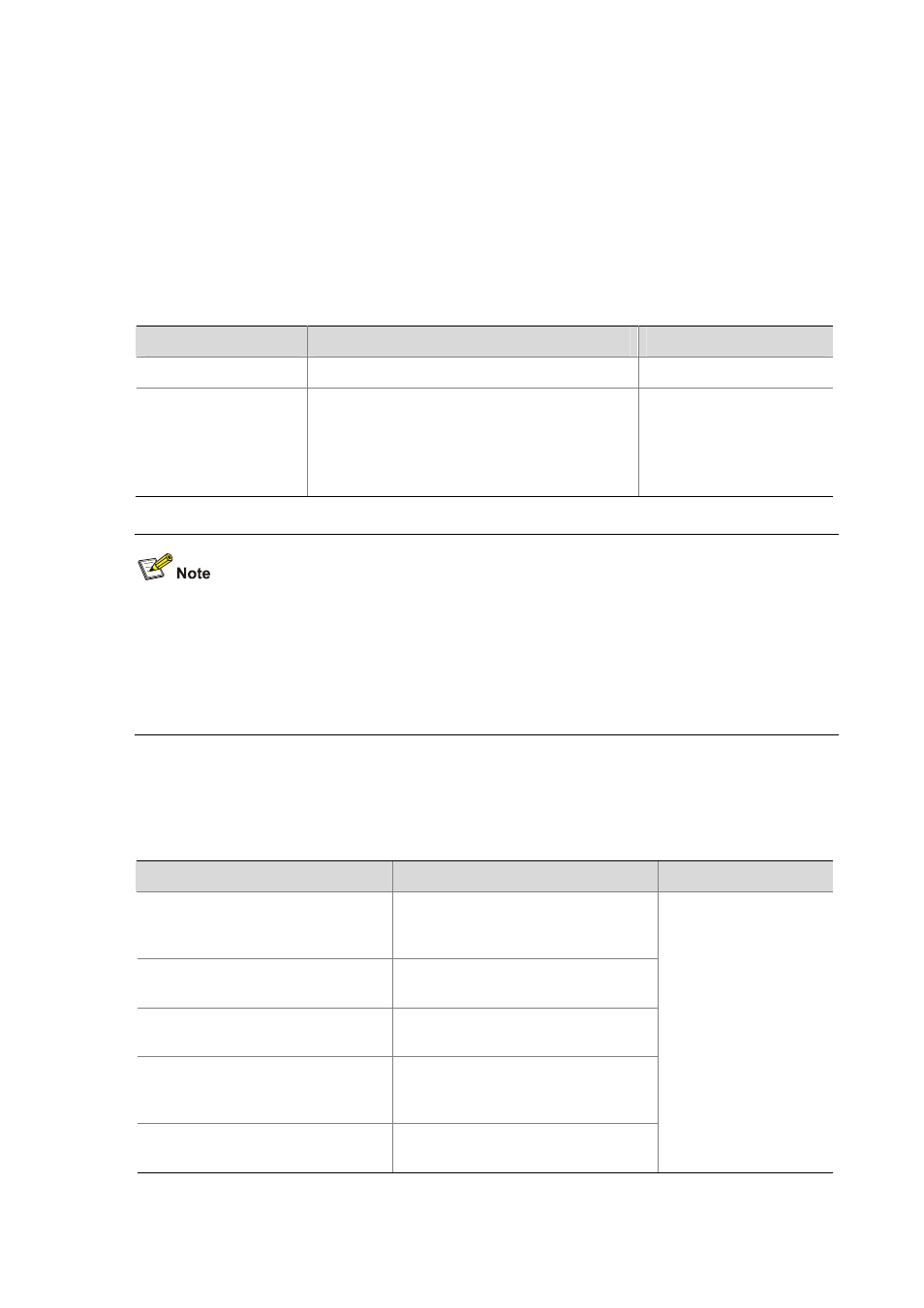
1-2
Static Route Configuration
Configuration Prerequisites
Before configuring a static route, perform the following tasks:
z
Configuring the physical parameters of related interfaces
z
Configuring IP addresses for related interfaces
Configuring a Static Route
Follow these steps to configure a static route:
To do...
Use the command...
Remarks
Enter system view
system-view
—
Configure a static
route
ip route-static ip-address { mask |
mask-length } { interface-type
interface-number | next-hop } [ preference
preference-value ] [ reject | blackhole ]
[ description text ]
Required
By default, the system
can obtain the route to the
subnet directly connected
to the router.
z
Use the ip route-static command to configure a default route by setting the destination IP address
and the mask to 0.0.0.0.
z
Avoid configuring the next hop address of a static route to the address of an interface on the local
switch.
z
Different preferences can be configured to implement flexible route management policies.
Displaying and Maintaining Static Routes
Table 1-1 Displaying and Maintaining Static Routes configuration
Operation
Command
Remarks
Display summary information
about the routing table
display ip routing-table [ | { begin |
exclude | include }
regular-expression ]
Display detailed information about
the routing table
display ip routing-table verbose
Display the routes leading to a
specified IP address
display ip routing-table ip-address
[ mask ] [ longer-match ] [ verbose ]
Display the routes leading to a
specified IP address range
display ip routing-table
ip-address1 mask1 ip-address2
mask2 [ verbose ]
Display the routing information of
the specified protocol
display ip routing-table protocol
protocol [ inactive | verbose ]
Optional
Available in any view.