Configuration procedure, Configuration example, Configuring an ipv6 acl – H3C Technologies H3C S3100 Series Switches User Manual
Page 565
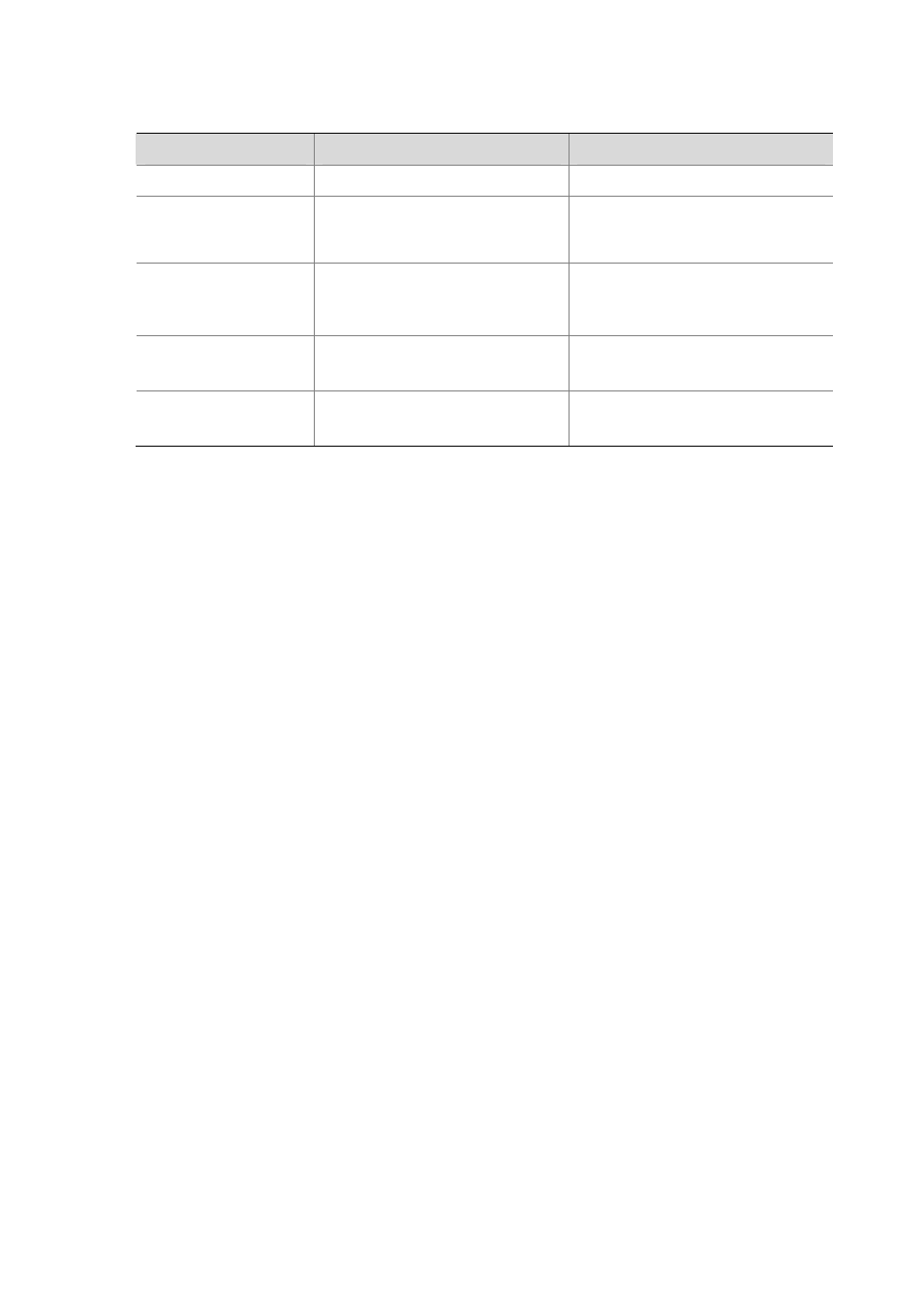
1-8
Configuration procedure
Table 1-4 Define a Layer 2 ACL rule
Operation
Command
Description
Enter system view
system-view
—
Create a Layer 2 ACL
and enter Layer 2 ACL
view
acl number acl-number
Required
Define an ACL rule
rule [ rule-id ] { permit | deny }
rule-string
Required
For information about rule-string,
refer to ACL Commands.
Assign a description
string to the ACL rule
rule rule-id comment text
Optional
No description by default
Assign a description
string to the ACL
description text
Optional
No description by default
Note that:
z
You can modify any existent rule of the Layer 2 ACL and the unmodified part of the ACL remains.
z
If you do not specify the rule-id argument when creating an ACL rule, the rule will be numbered
automatically. If the ACL has no rules, the rule is numbered 0; otherwise, the number of the rule will
be the greatest rule number plus one. If the current greatest rule number is 65534, however, the
system will display an error message and you need to specify a number for the rule.
z
The content of a modified or created rule cannot be identical with that of any existing rule of the
ACL; otherwise the rule modification or creation will fail, and the system will prompt that the rule
already exists.
Configuration example
# Configure ACL 4000 to deny packets sourced from the MAC address 000d-88f5-97ed, destined for
the MAC address 0011-4301-991e, and with their 802.1p priority being 3.
<Sysname> system-view
[Sysname] acl number 4000
[Sysname-acl-ethernetframe-4000] rule deny cos 3 source 000d-88f5-97ed ffff-ffff-ffff dest
0011-4301-991e ffff-ffff-ffff
# Display the configuration information of ACL 4000.
[Sysname-acl-ethernetframe-4000] display acl 4000
Ethernet frame ACL 4000, 1 rule
Acl's step is 1
rule 0 deny cos excellent-effort source 000d-88f5-97ed ffff-ffff-ffff dest 0011-4301-991e
ffff-ffff-ffff
Configuring an IPv6 ACL
You can match IPv6 packets by IPv6 ACLs to process IPv6 data flows as required. S3100 Series
Ethernet switches support matching IPv6 packets by the following fields:
z
dscp: Matches the traffic class field in IPv6 packets.
z
ip-protocol: Matches the next header field in IPv6 packets.