Ftp configuration, Creating an ftp user, Enabling an ftp server – H3C Technologies H3C S3100 Series Switches User Manual
Page 767
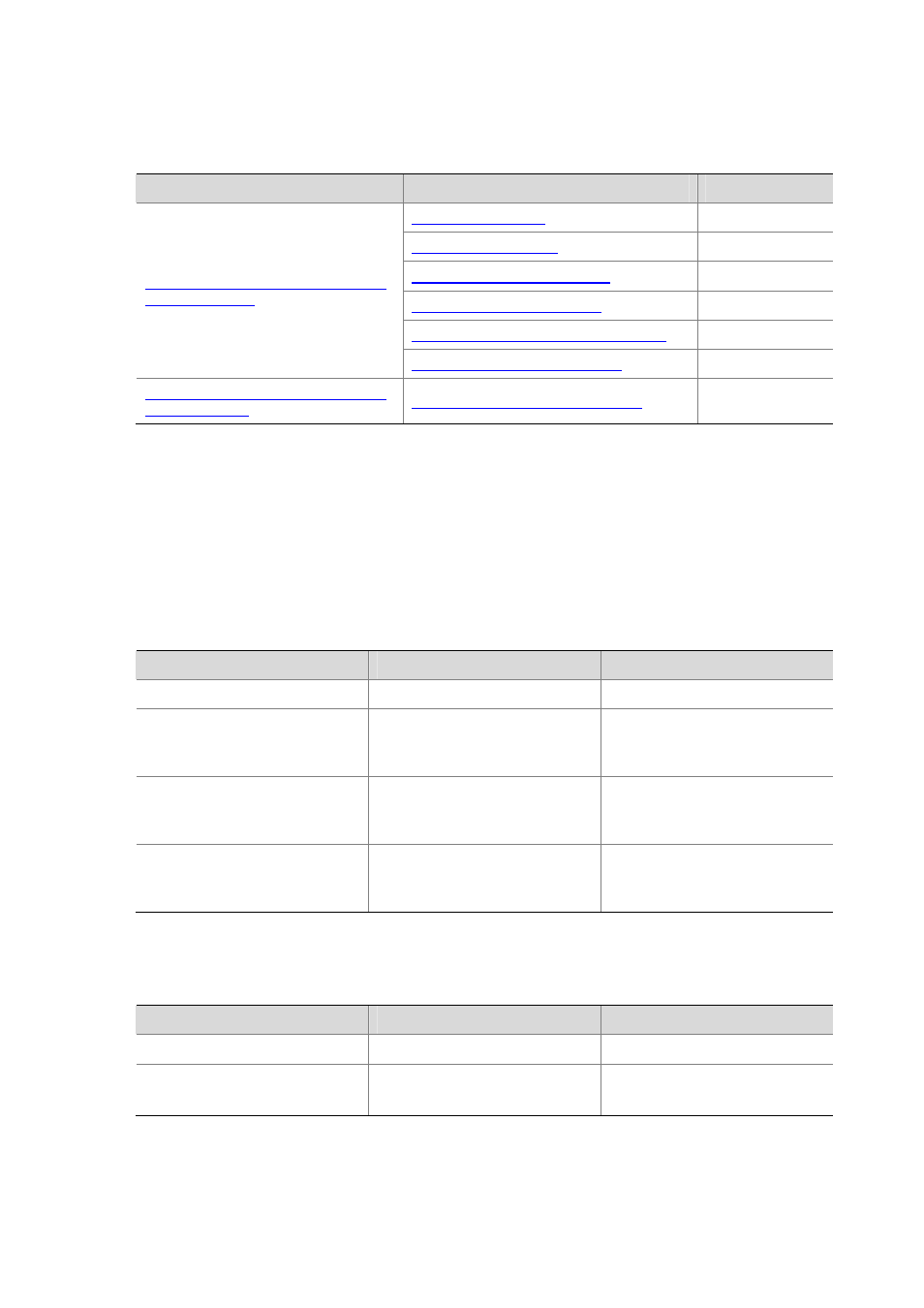
1-2
FTP Configuration
Table 1-2 FTP configuration tasks
Item
Configuration task
Description
Required
Required
Configuring connection idle time
Optional
Disconnecting a specified user
Optional
Configuring the banner for an FTP server
Optional
FTP Configuration: A Switch Operating
as an FTP Server
Displaying FTP server information
Optional
FTP Configuration: A Switch Operating
as an FTP Client
Basic configurations on an FTP client
—
FTP Configuration: A Switch Operating as an FTP Server
Creating an FTP user
Configure the user name and password for the FTP user and set the service type to FTP. To use FTP
services, a user must provide a user name and password for being authenticated by the FTP server.
Only users that pass the authentication have access to the FTP server.
Table 1-3 Create an FTP user
Operation
Command
Description
Enter system view
system-view
—
Add a local user and enter local
user view
local-user user-name
Required
By default, no local user is
configured.
Configure a password for the
specified user
password { simple | cipher }
password
Optional
By default, no password is
configured.
Configure the service type as FTP
service-type ftp
Required
By default, no service is
configured.
Enabling an FTP server
Table 1-4 Enable an FTP server
Operation
Command
Description
Enter system view
system-view
—
Enable the FTP server function
ftp server enable
Required
Disabled by default.