Configuration prerequisites, Configuration procedure, Customizing web authentication pages – H3C Technologies H3C S3100 Series Switches User Manual
Page 470: Customizing page elements
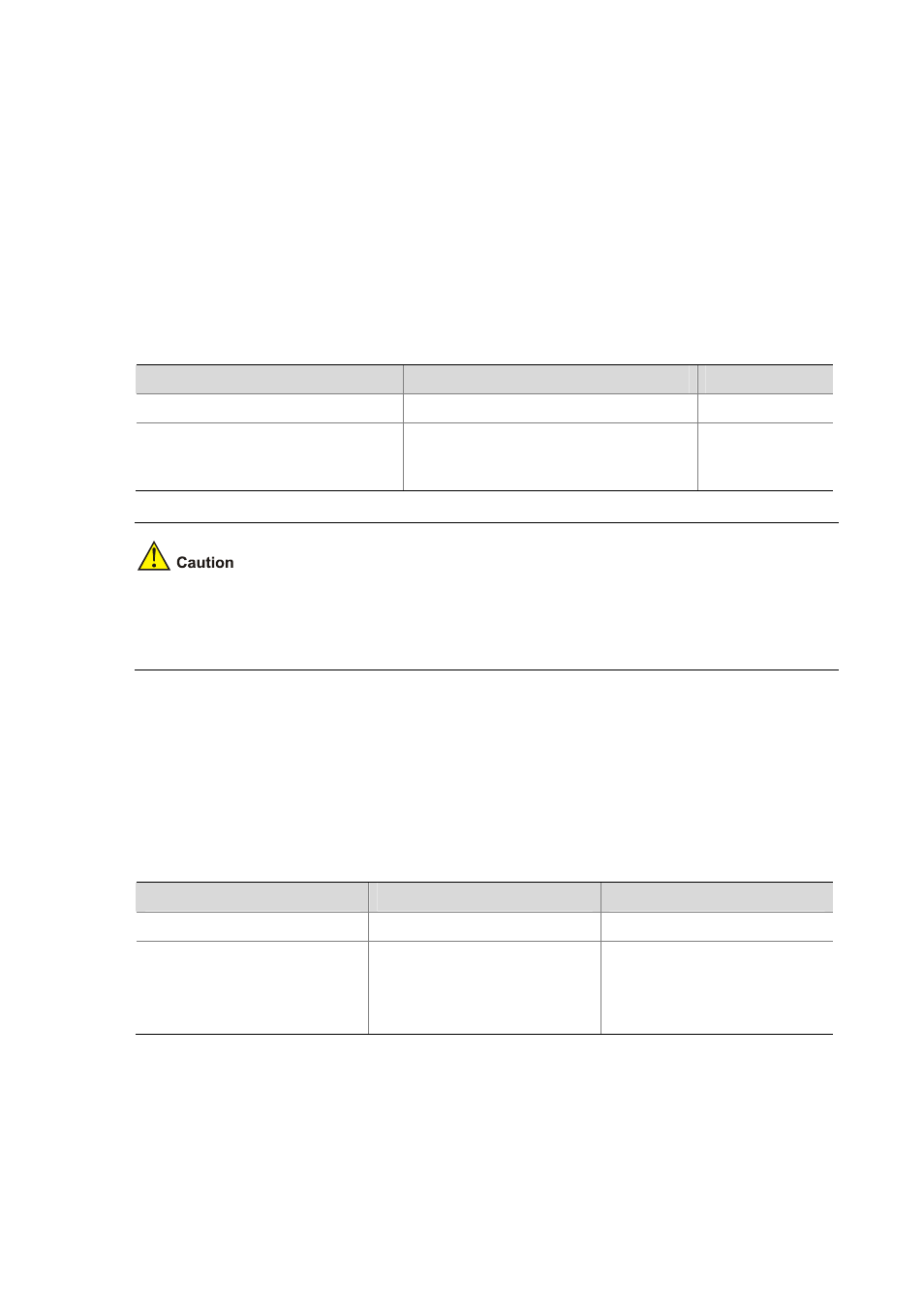
1-5
After you configure HTTPS access for Web authentication on the switch, the switch will allow clients to
use HTTPS to open the authentication pages for secure transmission of authentication information.
Configuration Prerequisites
To configure the access protocol as HTTPS, be sure to configure the PKI domain and SSL server policy,
and request a certificate for the PKI domain at first. For information about SSL and PKI configuration,
refer to PKI Operation and SSL Operation in this manual.
Configuration Procedure
Follow these steps to specify the access protocol for Web authentication:
To do…
Use the command…
Remarks
Enter system view
system-view
—
Specify the access protocol
web-authentication protocol { http | https
server-policy policy-name }
Required
HTTP is used by
default.
z
You must configure this command before enabling Web authentication. That is, after enabling Web
authentication, you cannot change the access protocol for Web authentication.
z
The SSL server policy must exist and, after the HTTPS access configuration, must not be removed.
Customizing Web Authentication Pages
Customizing Page Elements
The default Web authentication page is a frame, which consists of four parts. The device allows you to
customize the four parts in form of text strings.
Follow these steps to customize Web authentication page elements:
To do…
Use the command…
Remarks
Enter system view
system-view
—
Customize the Web authentication
page elements
web-authentication customize
{ corp-name corporation-text |
email email-string | phone-num
phonenum-string | platform-name
platform-text }
Optional
By default, there is no customized
information on Web authentication
pages.