H3C Technologies H3C S3100 Series Switches User Manual
Page 746
Advertising
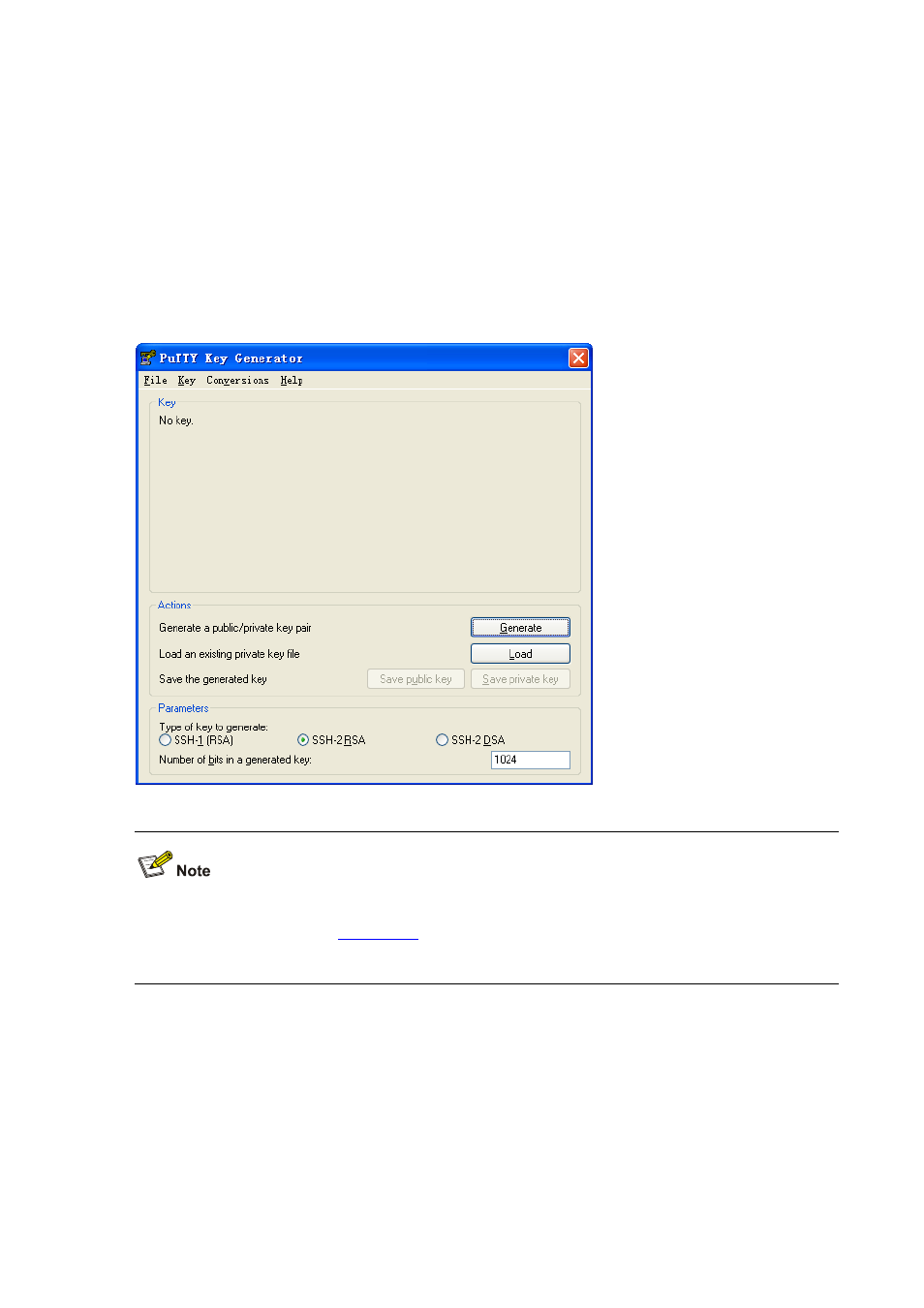
1-33
# Import the client’s public key named Switch001 from file public.
[Switch] public-key peer Switch001 import sshkey public
# Assign the public key Switch001 to client client001.
[Switch] ssh user client001 assign publickey Switch001
z
Configure the SSH client (taking PuTTY version 0.58 as an example)
# Generate an RSA key pair.
1) Run PuTTYGen.exe, choose SSH2(RSA) and click Generate.
Figure 1-22 Generate a client key pair (1)
While generating the key pair, you must move the mouse continuously and keep the mouse off the
green process bar shown in
. Otherwise, the process bar stops moving and the key pair
generating process is stopped.
Advertising