Displaying and maintaining dldp, Dldp configuration example, Network requirements – H3C Technologies H3C S3100 Series Switches User Manual
Page 200
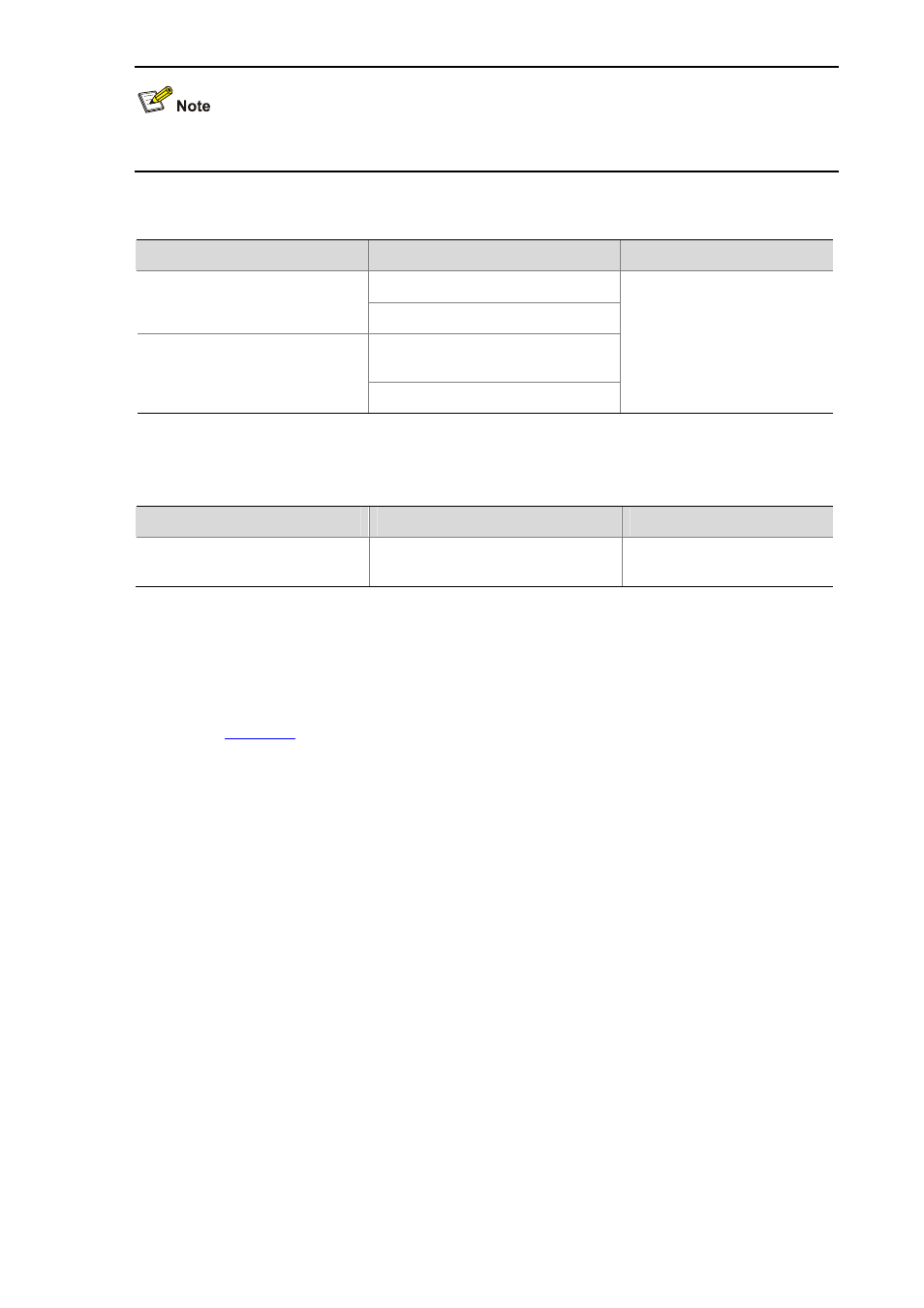
1-11
This function is only applicable to ports that are in DLDP down state.
Follow these steps to reset DLDP state:
To do …
Use the command …
Remarks
system-view
Reset DLDP state for all the
ports shut down by DLDP
dldp reset
interface interface-type
interface-number
Reset the DLDP state for a port
shut down by DLDP
dldp reset
Select either of the two.
Displaying and Maintaining DLDP
To do …
Use the command …
Remarks
Display the DLDP configuration
of a unit or a port
display dldp { unit-id |
interface-type interface-number }
Available in any view.
DLDP Configuration Example
Network requirements
As shown in
z
Switch A and Switch B are connected through two pairs of fibers. Both of them support DLDP. All
the ports involved operate in mandatory full duplex mode, with their rates all being 1,000 Mbps.
z
Suppose the fibers between Switch A and Switch B are cross-connected. DLDP disconnects the
unidirectional links after detecting them.
z
After the fibers are connected correctly, the ports shut down by DLDP are restored.