Displaying vlan configuration, Configuring a port-based vlan, Configuring an access-port-based vlan – H3C Technologies H3C S3100 Series Switches User Manual
Page 94
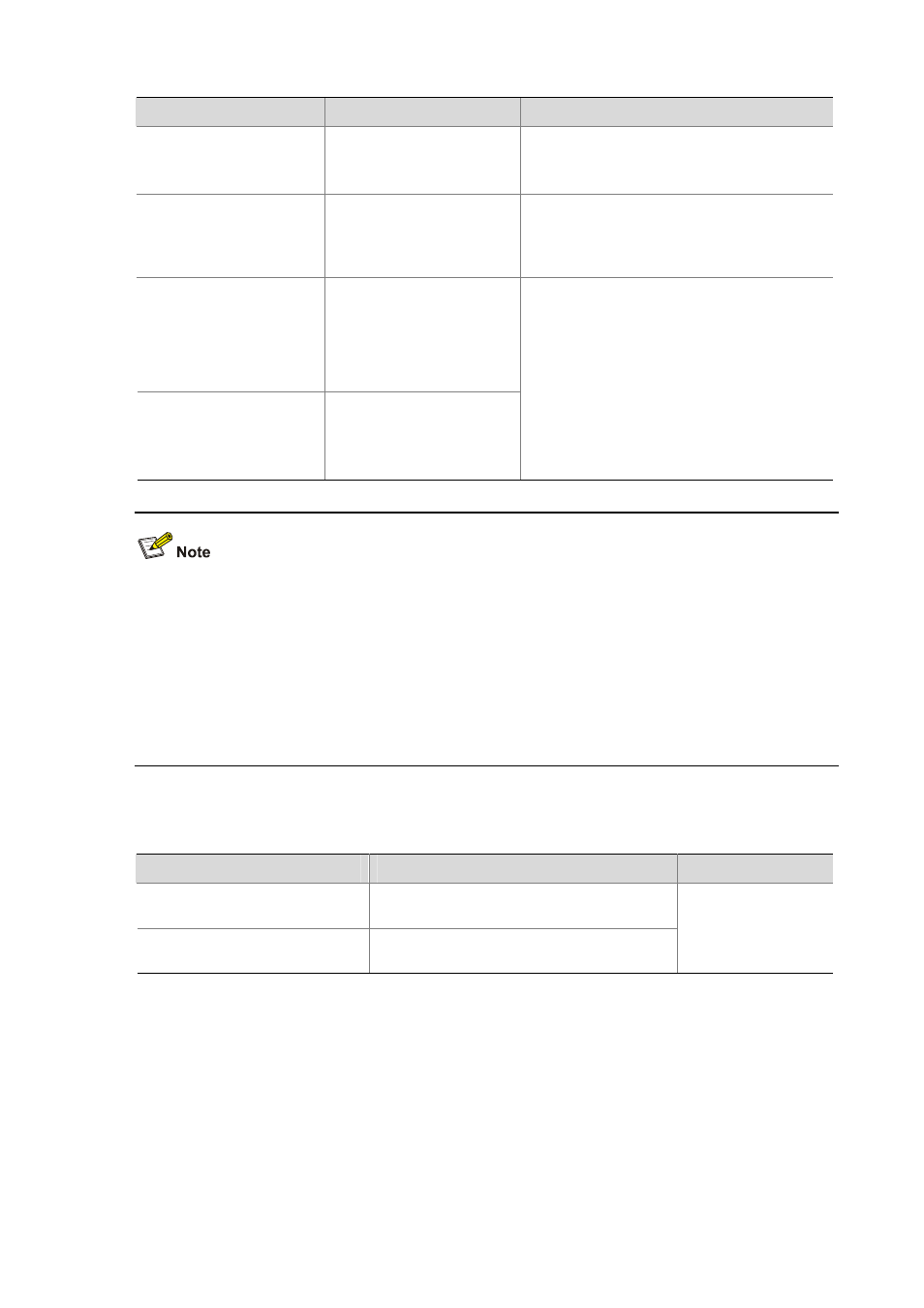
2-3
To do...
Use the command...
Remarks
Create a VLAN interface
and enter VLAN interface
view
interface Vlan-interface
vlan-id
Required
By default, there is no VLAN interface on a
switch.
Specify the description
string for the current VLAN
interface
description text
Optional
By default, the description string of a VLAN
interface is the name of this VLAN interface.
Vlan-interface1 Interface for example.
Disable the VLAN interface
shutdown
Enable the VLAN Interface
undo shutdown
Optional
By default, the VLAN interface is enabled. In this
case, the VLAN interface’s status is determined
by the status of the ports in the VLAN, that is, if
all ports of the VLAN are down, the VLAN
interface is down (disabled); if one or more ports
of the VLAN are up, the VLAN interface is up
(enabled).
If you disable the VLAN interface, the VLAN
interface will always be down, regardless of the
status of the ports in the VLAN.
z
The operation of enabling/disabling a VLAN’s VLAN interface does not influence the physical
status of the Ethernet ports belonging to this VLAN.
z
For the S3100-SI series switch, create the VLAN interface for the management VLAN on a switch
operating as the management device in a cluster, make sure that the management VLAN ID is
consistent with the cluster management VLAN ID configured with the management-vlan vlan-id
command. Otherwise, the configuration fails. Refer to the Cluster Operation Manual for detailed
introduction to the cluster.
Displaying VLAN Configuration
To do...
Use the command...
Remarks
Display the VLAN interface
information
display interface Vlan-interface [ vlan-id ]
Display the VLAN information
display vlan [ vlan-id [ to vlan-id ] | all |
dynamic | static ]
Available in any view.
Configuring a Port-Based VLAN
Configuring an Access-Port-Based VLAN
There are two ways to configure Access-port-based VLAN: one way is to configure in VLAN view, the
other way is to configure in Ethernet port view.
Follow these steps to configure the Access-port-based VLAN in VLAN view: