Configuring guest vlan, Configuration prerequisites, Configuration procedure – H3C Technologies H3C S3100 Series Switches User Manual
Page 386
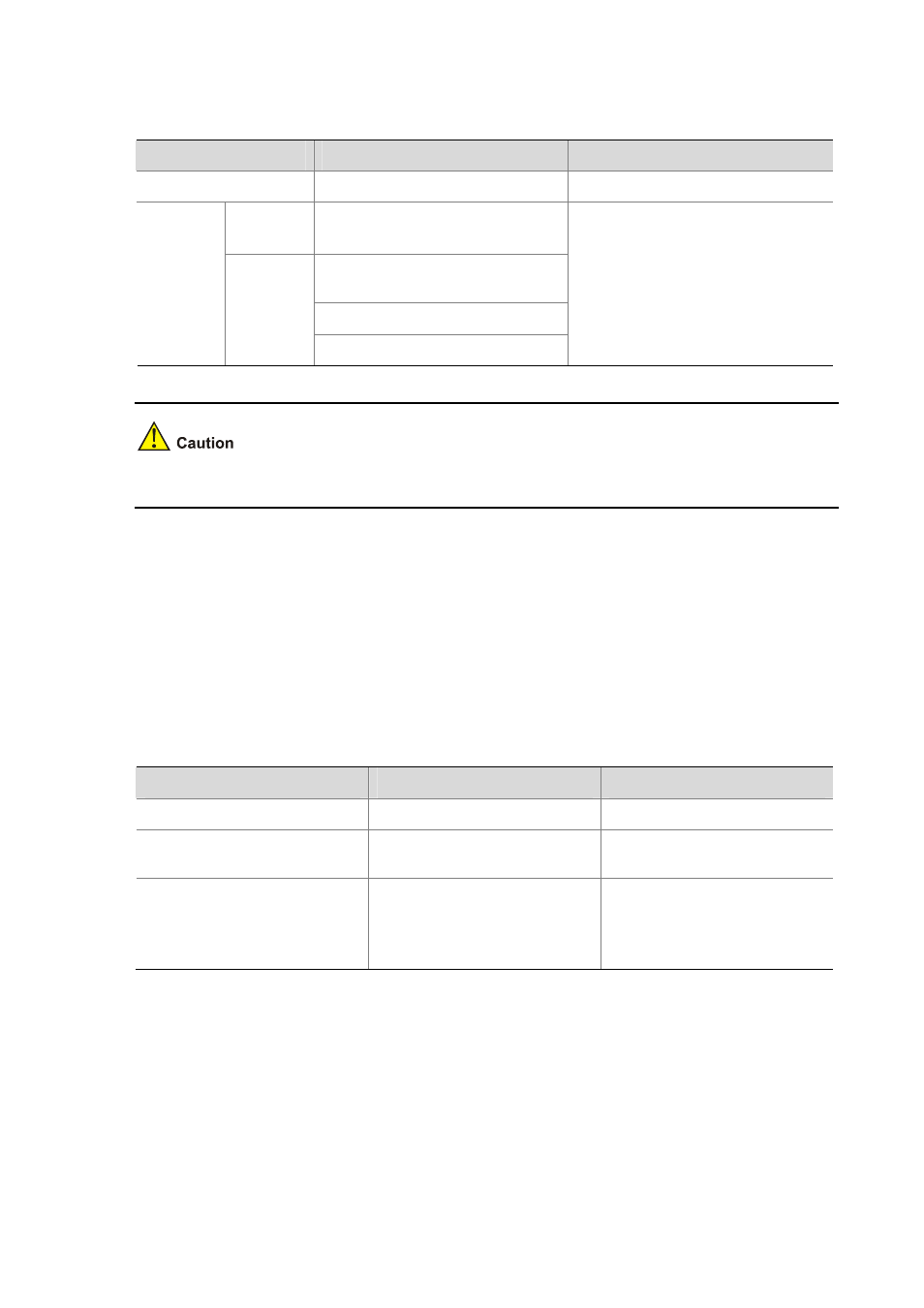
1-21
Configuring Guest VLAN
Table 1-8 Configure a guest VLAN
Operation
Command
Remarks
Enter system view
system-view
—
In system
view
dot1x guest-vlan vlan-id
[ interface interface-list ]
interface interface-type
interface-number
dot1x guest-vlan vlan-id
Enable
the Guest
VLAN
function
In port
view
quit
Required
By default, the guest VLAN function
is disabled.
This function is not supported on the S3100-C-EPON-EI Series Ethernet Switches.
Configuring Auth-Fail VLAN for 802.1X Authentication
Configuration prerequisites
z
Enable 802.1X authentication.
z
Create the VLAN to be specified as the Auth-Fail VLAN.
Configuration procedure
Table 1-9 Configure an Auth-Fail VLAN for 802.1X authentication
Operation
Command
Remarks
Enter system view
system-view
—
In Ethernet interface view
interface interface-type
interface-number
—
Configure the Auth-Fail VLAN
for 802.1X authentication
dot1x auth-fail vlan
authfail-vlan-id
Required
By default, a port is configured
with no Auth-Fail VLAN for
802.1X authentication.