1 dldp configuration, Overview, Dldp configuration – H3C Technologies H3C S3100 Series Switches User Manual
Page 190
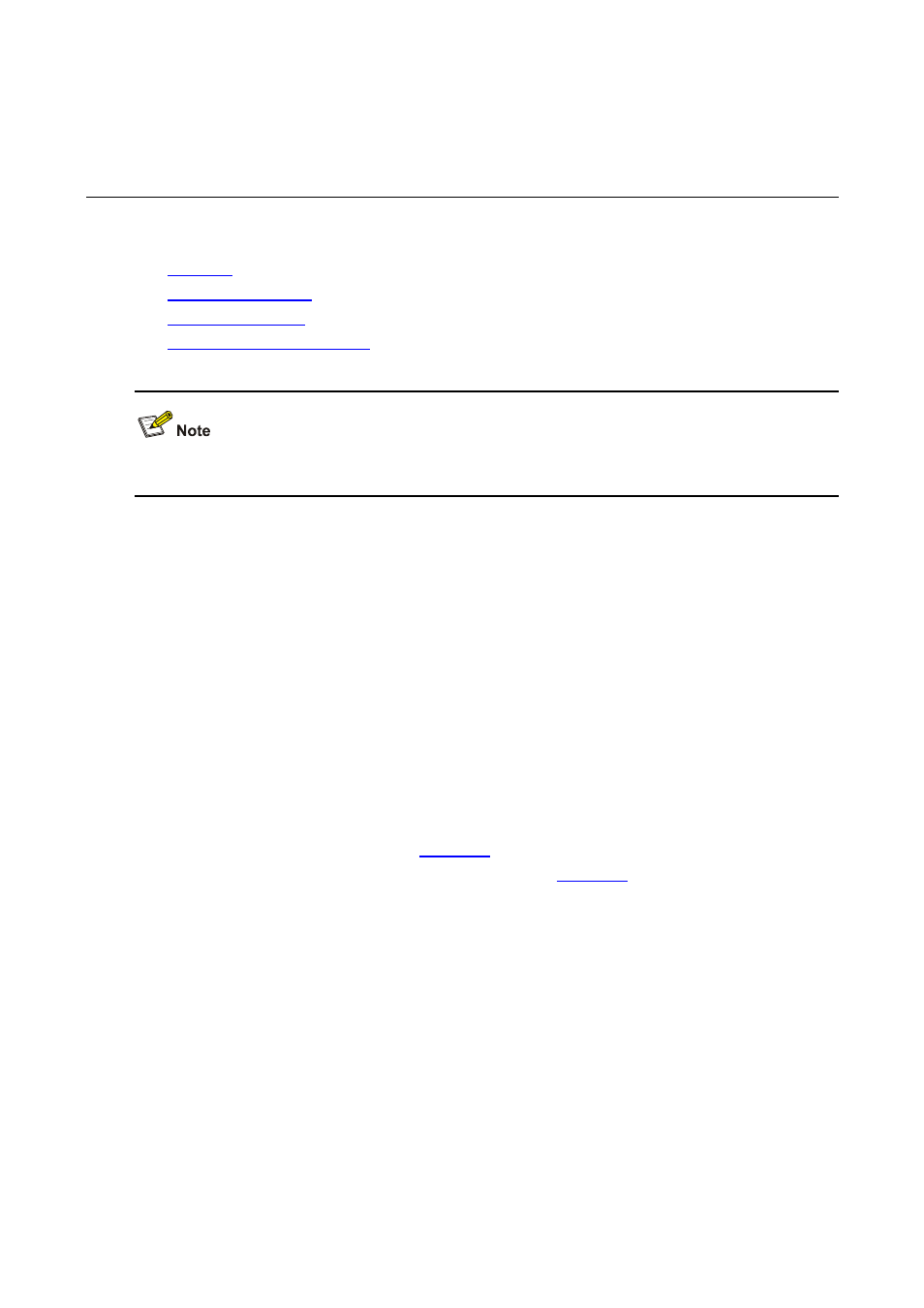
1-1
1
DLDP Configuration
When configuring DLDP, go to these sections for information you are interested in:
z
z
z
z
Currently, only S3100-EI series Ethernet switches support the DLDP feature.
Overview
Device link detection protocol (DLDP) is an H3C technology for dealing with unidirectional links that
may occur in a network.
If two switches, A and B, are connected via a pair of optical fiber cables, one used for sending from A to
B, the other sending from B to A, it is a bidirectional link (two-way link). If one of these fibers gets broken,
this is a unidirectional link (one-way link).
When a unidirectional link appears, the local device can receive packets from the peer device through
the link layer, but the peer device cannot receive packets from the local device. Unidirectional link can
cause problems such as network loops.
As for fiber links, two kinds of unidirectional links exist:
z
Fiber cross-connection, as shown in
z
Fibers that are not connected or are broken, as shown in
, the hollow lines in which refer
to fibers that are not connected or are broken.