Web authentication configuration example, Network requirements, Network diagram – H3C Technologies H3C S3100 Series Switches User Manual
Page 475: Configuration procedure
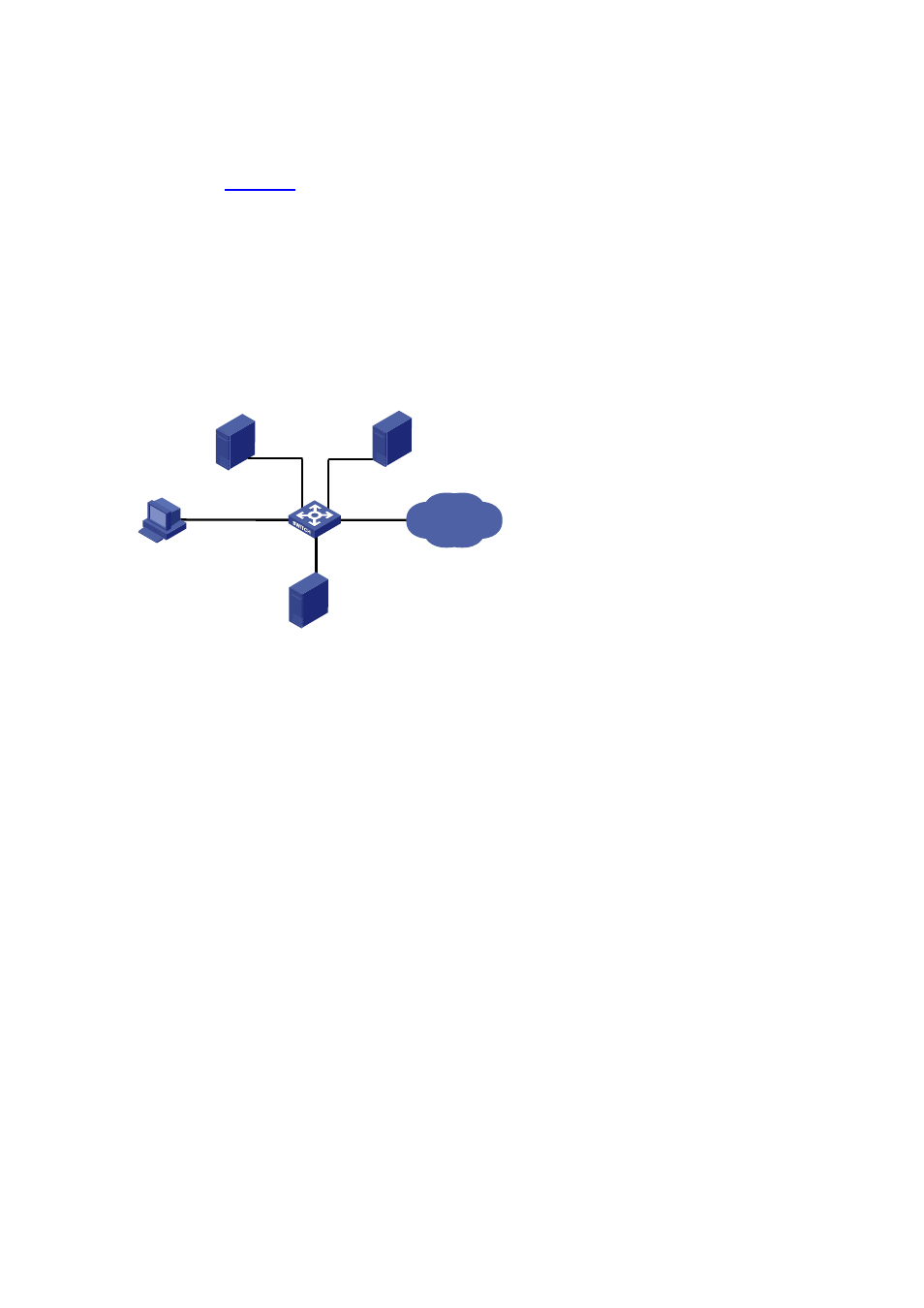
1-10
Web Authentication Configuration Example
Network requirements
As shown in
, a user connects to the Ethernet switch through port Ethernet 1/0/1.
z
Configure the DHCP server so that users can obtain IP addresses from it.
z
Configure Web authentication on Ethernet 1/0/1 to control the access of the user to the Internet.
z
Configure a free IP address range, which can be accessed by the user before it passes the Web
authentication.
Network diagram
Figure 1-1 Web authentication for user
Eth 1/0/1
Internet
User
DHCP server
10.10.10.166/24
Free resource
Authentication server
10.10.10.164/24
10.20.20.1/24
Configuration procedure
# Perform DHCP-related configuration on the DHCP server. (It is assumed that the user will
automatically obtain an IP address through the DHCP server.)
# Set the IP address and port number of the Web authentication server.
<Sysname> system-view
[Sysname] web-authentication web-server ip 10.10.10.10 port 8080
# Configure a free IP address range, so that the user can access free resources before it passes the
Web authentication.
[Sysname] web-authentication free-ip 10.20.20.1 24
# Enable Web authentication on Ethernet 1/0/1 and set the user access method to designated.
[Sysname] interface Ethernet 1/0/1
[Sysname-Ethernet1/0/1] web-authentication select method designated
# Create RADIUS scheme radius1 and enter its view.
[Sysname] radius scheme radius1
# Set the IP address of the primary RADIUS authentication server.
[Sysname-radius-radius1] primary authentication 10.10.10.164
# Enable accounting optional.
[Sysname-radius-radius1] accounting optional
# Set the password that will be used to encrypt the messages exchanged between the switch and the
RADIUS authentication server.