Configuring dns servers for the dhcp client – H3C Technologies H3C S3100 Series Switches User Manual
Page 509
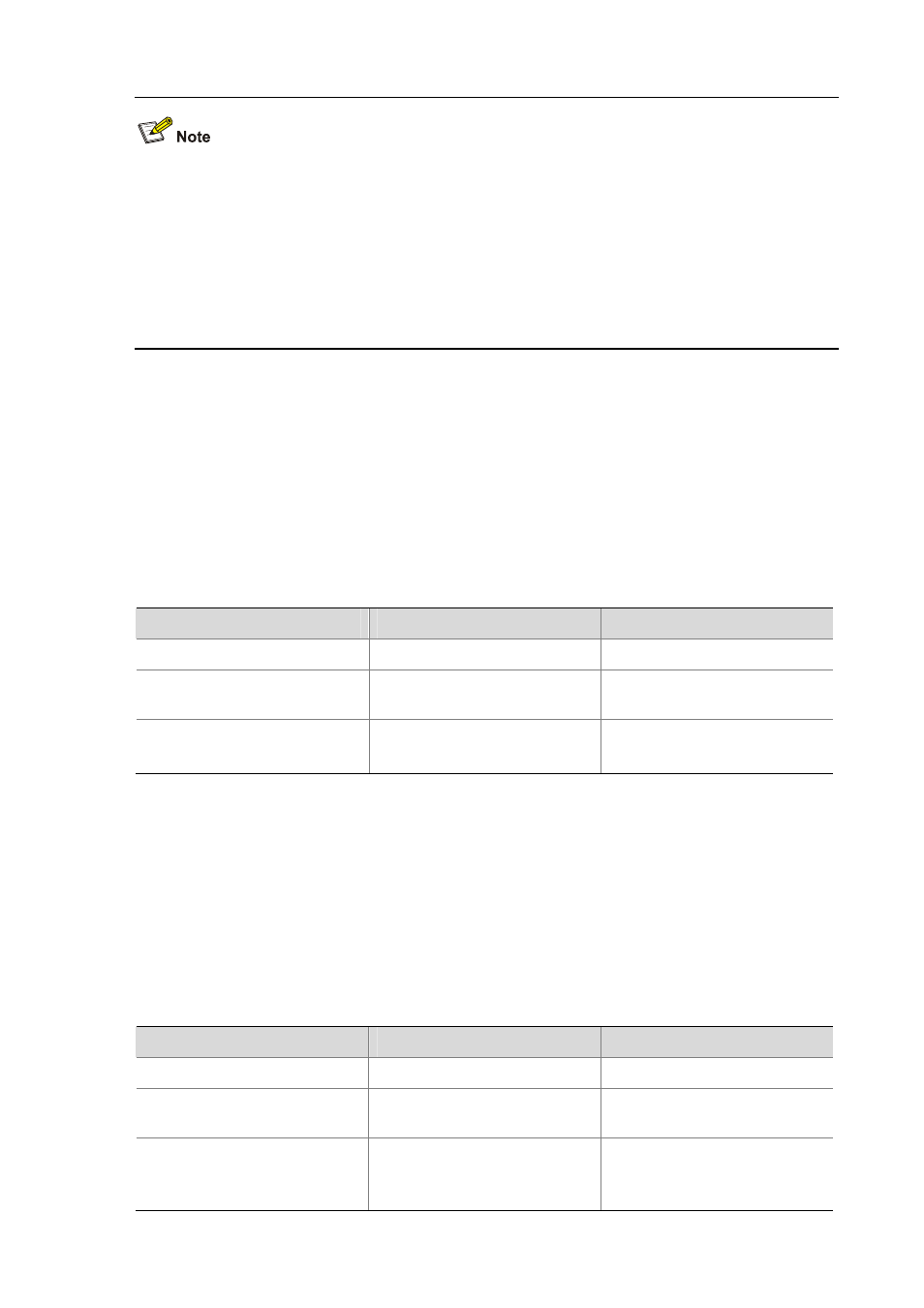
2-8
z
In the same DHCP global address pool, the network command can be executed repeatedly. In this
case, the new configuration overwrites the previous one.
z
The dhcp server forbidden-ip command can be executed repeatedly. That is, you can configure
multiple IP addresses that are not dynamically assigned to DHCP clients.
z
If an IP address that is not to be automatically assigned has been configured as a statically-bound
IP address, the DHCP server still assigns this IP address to the client whose MAC address or ID
has been bound.
Configuring a Domain Name Suffix for the DHCP Client
You can configure a domain name suffix in each DHCP address pool on the DHCP server. The DHCP
server will provide the domain name suffix together with an IP address to the DHCP client.
With this suffix assigned, the client needs only input part of the domain name, and the system will add
the domain name suffix for name resolution. For details about DNS, refer to DNS Operation in this
manual.
Follow these steps to configure a domain name suffix for the DHCP client:
To do…
Use the command…
Remarks
Enter system view
system-view
—
Enter DHCP address pool view
dhcp server ip-pool
pool-name
—
Configure a domain name
suffix for the client
domain-name domain-name
Required
Not configured by default.
Configuring DNS Servers for the DHCP Client
If a client accesses a host on the Internet through domain name, DNS (domain name system) is needed
to translate the domain name into the corresponding IP address. To enable DHCP clients to access
hosts on the Internet through domain names, a DHCP server is required to provide DNS server
addresses while assigning IP addresses to DHCP clients. Currently, you can configure up to eight DNS
server addresses for a DHCP address pool.
Follow these steps to configure DNS servers for the DHCP client:
To do…
Use the command…
Remarks
Enter system view
system-view
—
Enter DHCP address pool view
dhcp server ip-pool
pool-name
—
Configure DNS server
addresses for DHCP clients
dns-list ip-address&<1-8>
Required
By default, no DNS server
address is configured.