Troubleshooting ethernet port configuration, Configuring a mac-based vlan, Mac-based vlan configuration task list – H3C Technologies H3C S3100 Series Switches User Manual
Page 98
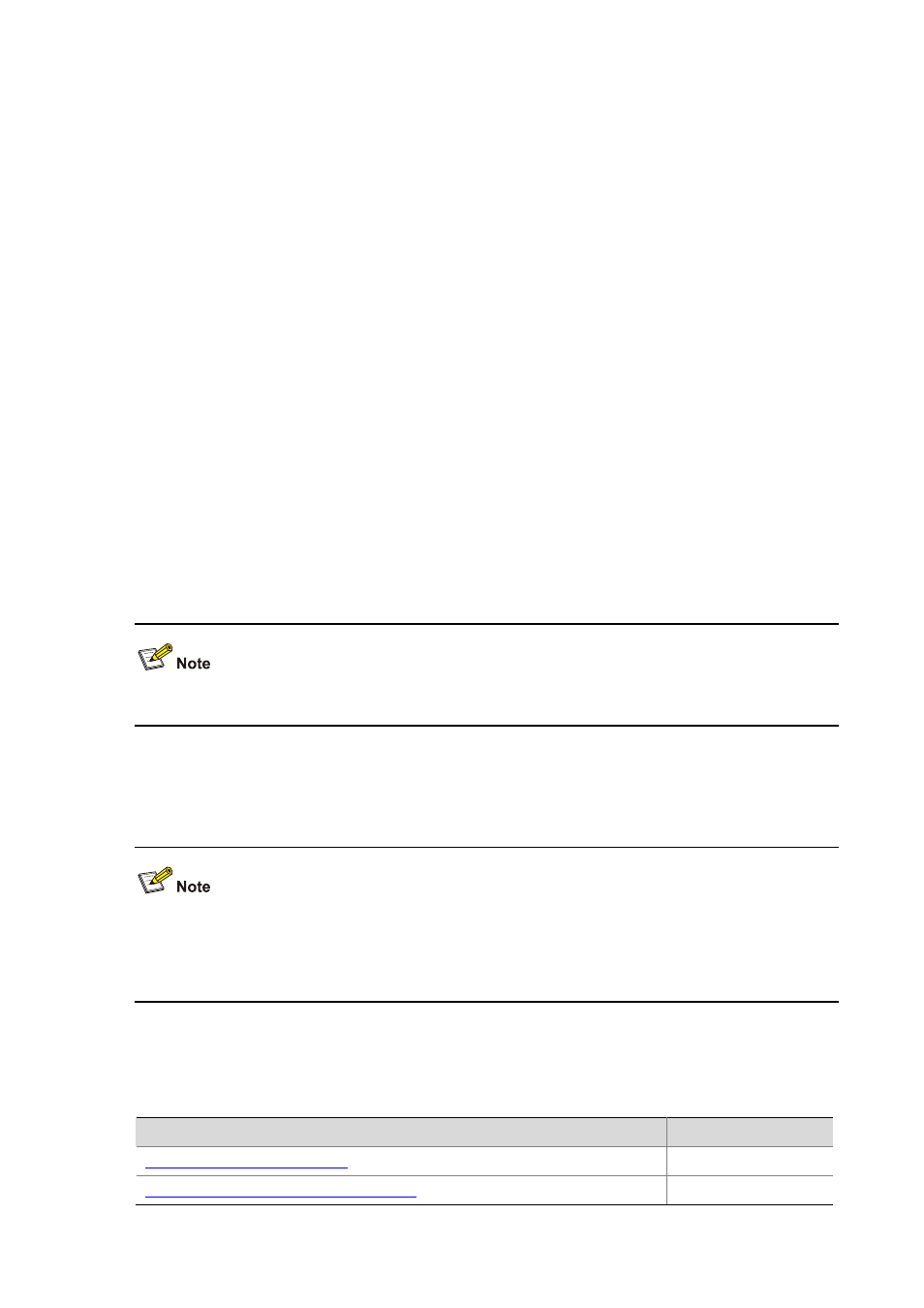
2-7
Because the link between Switch A and Switch B need to transmit data of both VLAN 101 and VLAN
102, you can configure the ports at the end of the link as trunk ports and permit packets of the two
VLANs to pass through.
# Configure Ethernet1/0/3 of Switch A.
[SwitchA] interface Ethernet 1/0/3
[SwitchA-Ethernet1/0/3] port link-type trunk
[SwitchA-Ethernet1/0/3] port trunk permit vlan 101
[SwitchA-Ethernet1/0/3] port trunk permit vlan 201
# Configure Ethernet1/0/10 of Switch B.
[SwitchB] interface Ethernet 1/0/10
[SwitchB-Ethernet1/0/10] port link-type trunk
[SwitchB-Ethernet1/0/10] port trunk permit vlan 101
[SwitchB-Ethernet1/0/10] port trunk permit vlan 201
Troubleshooting Ethernet Port Configuration
Symptom: Fail to configure the default VLAN ID of an Ethernet port.
Solution: Take the following steps.
z
Use the display interface or display port command to check if the port is a trunk port or a hybrid
port.
z
If the port is not a trunk or hybrid port, configure it to be a trunk or hybrid port.
z
Configure the default VLAN ID of the port.
For information about the display interface command, refer to Port Basic Configuration in this manual.
Configuring a MAC-Based VLAN
z
The contents of this section are only applicable to the S3100-EI series among S3100 series
switches.
z
MAC-based VLANs are available only on hybrid ports.
MAC-Based VLAN Configuration Task List
Complete these tasks to configure MAC-Based VLAN:
Task
Remarks
Required
Displaying MAC-Based VLAN Configuration
Optional