Configuration procedure, Table 2-3, List – H3C Technologies H3C S3100 Series Switches User Manual
Page 37
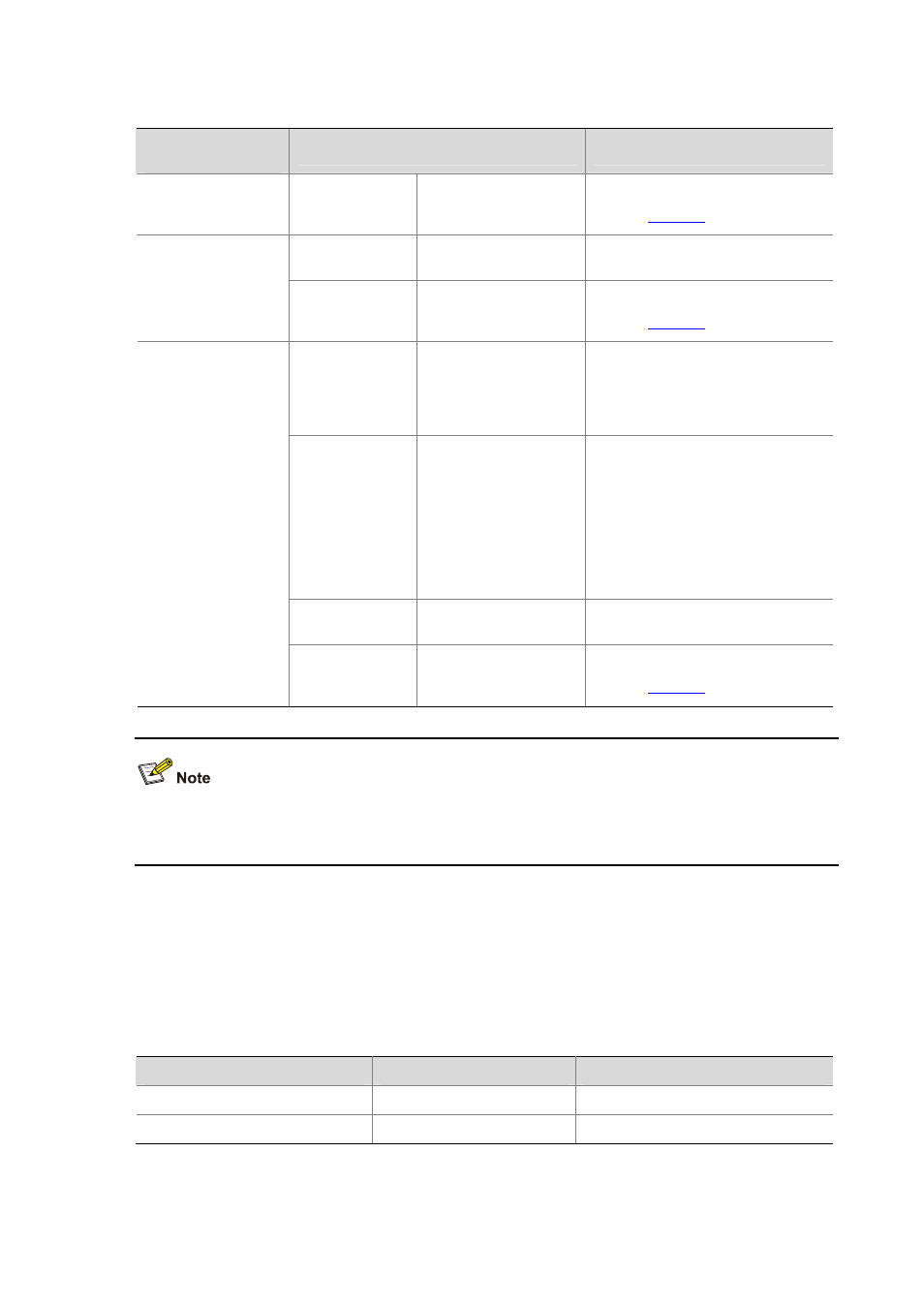
2-5
Table 2-3 Console port login configurations for different authentication modes
Authentication
mode
Console port login configuration
Remarks
None
Perform common
configuration
Perform common
configuration for
Console port login
Optional
Refer to
Configure the
password
Configure the password
for local authentication
Required
Password
Perform common
configuration
Perform common
configuration for
Console port login
Optional
Refer to
Specify to
perform local
authentication or
remote RADIUS
authentication
AAA configuration
specifies whether to
perform local
authentication or
RADIUS authentication
Optional
Local authentication is performed by
default.
Refer to the AAA part for more.
Configure user
name and
password
Configure user names
and passwords for
local/RADIUS users
Required
z
The user name and password of a
local user are configured on the
switch.
z
The user name and password of a
RADIUS user are configured on
the RADIUS server. Refer to user
manual of RADIUS server for
more.
Manage AUX
users
Set service type for AUX
users
Required
Scheme
Perform common
configuration
Perform common
configuration for
Console port login
Optional
Refer to
Changes made to the authentication mode for Console port login takes effect after you quit the
command-line interface and then log in again.
Console Port Login Configuration with Authentication Mode Being
None
Configuration Procedure
Table 2-4 Console port login configuration with the authentication mode being none
Operation
Command
Description
Enter system view
system-view
—
Enter AUX user interface view
user-interface aux 0
—