Interface cable, Connecting the interface optic fiber – H3C Technologies H3C MSR 50 User Manual
Page 119
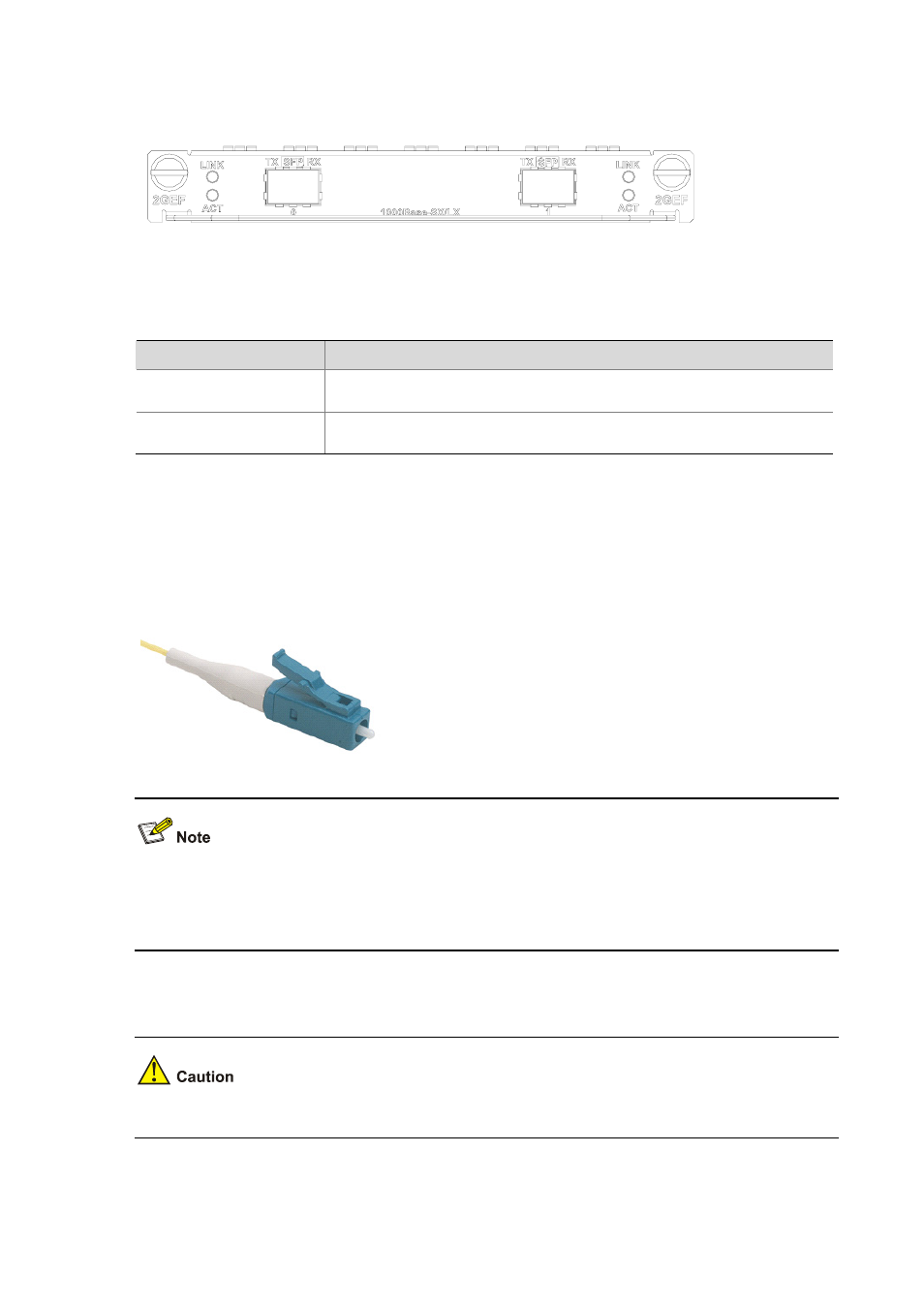
3-15
Figure 3-17 MIM-2GEF panel
The following table describes the LEDs on the MIM-1GEF/MIM-2GEF panel.
Table 3-15 LEDs on the MIM-1GEF/MIM-2GEF panel
LED
Description
LINK
z
OFF means no link is present;
z
ON means a link is present.
ACT
z
OFF means no data is being transmitted or received;
z
Blinking means data is being received or/and transmitted.
Interface cable
For MIM-1GEF/MIM-2GEF, select fiber-optic depending on the type of the installed 1000Base-SX/1000
Base-LX SFP. As the interfaces provided by these SFP modules use LC-type fiber-optic connectors,
you must use fibers with LC connectors for them.
Figure 3-18 LC-type fiber-optic connector
z
LC-type fiber-optic connectors were compact fiber-optic connectors developed by Lucent.
z
The fibers are provided depending on the purchased SFPs. Therefore, please provide information
on the SFPs when purchasing FICs; by default, the fibers are not provided.
Connecting the interface optic fiber
When connecting the optical fiber, observe the following: