Connecting the interface cable, Sic-16as, Introduction – H3C Technologies H3C MSR 50 User Manual
Page 47: Interface attributes
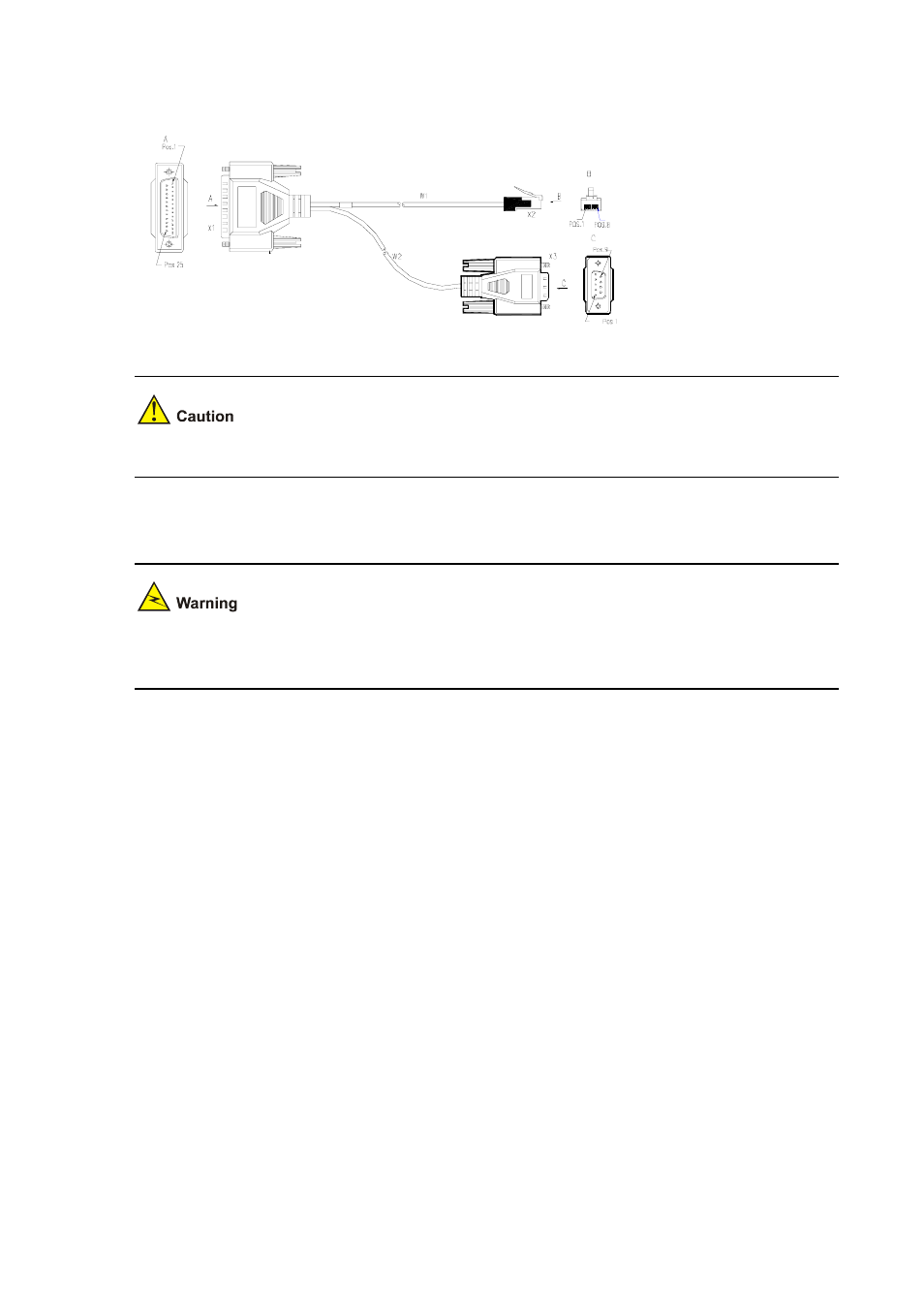
2-27
Figure 2-30 AUX cable
This cable is optional. You need to order it when purchasing a SIC-8AS.
Connecting the interface cable
Do not plug or unplug the interface cable of the SIC-8AS module when the router is running; otherwise,
the router and the ports may be damaged.
Step1 Connect the power cable and telephone cable to the Modem or terminal device.
Step2 Plug one end of the AUX cable, which is the DB60 connector, to the router and fasten the screws on
the connector, and plug the other end of the cable to the Modem or terminal.
Step3 Check the LINK/ACT LED status on the SIC-8AS panel: ON means the link is present; OFF means no
link is present. If the LED is OFF, check the line.
SIC-16AS
Introduction
The 16-port asynchronous serial interface module (SIC-16AS) mainly transmits and processes
asynchronous data streams.
SIC-16AS features the following:
z
Each asynchronous serial port provides a rate of up to 115.2 Kbps.
z
Supports the terminal access service and asynchronous dedicated line.
z
Serves as the small-/medium-sized ISP dial-up access server when an asynchronous serial port is
used for dial-up.
Interface attributes
The following table describes the interface attributes of the SIC-16AS.