Connecting the interface cable, Installing a sim card, Sic-3g-td – H3C Technologies H3C MSR 50 User Manual
Page 97: Introduction
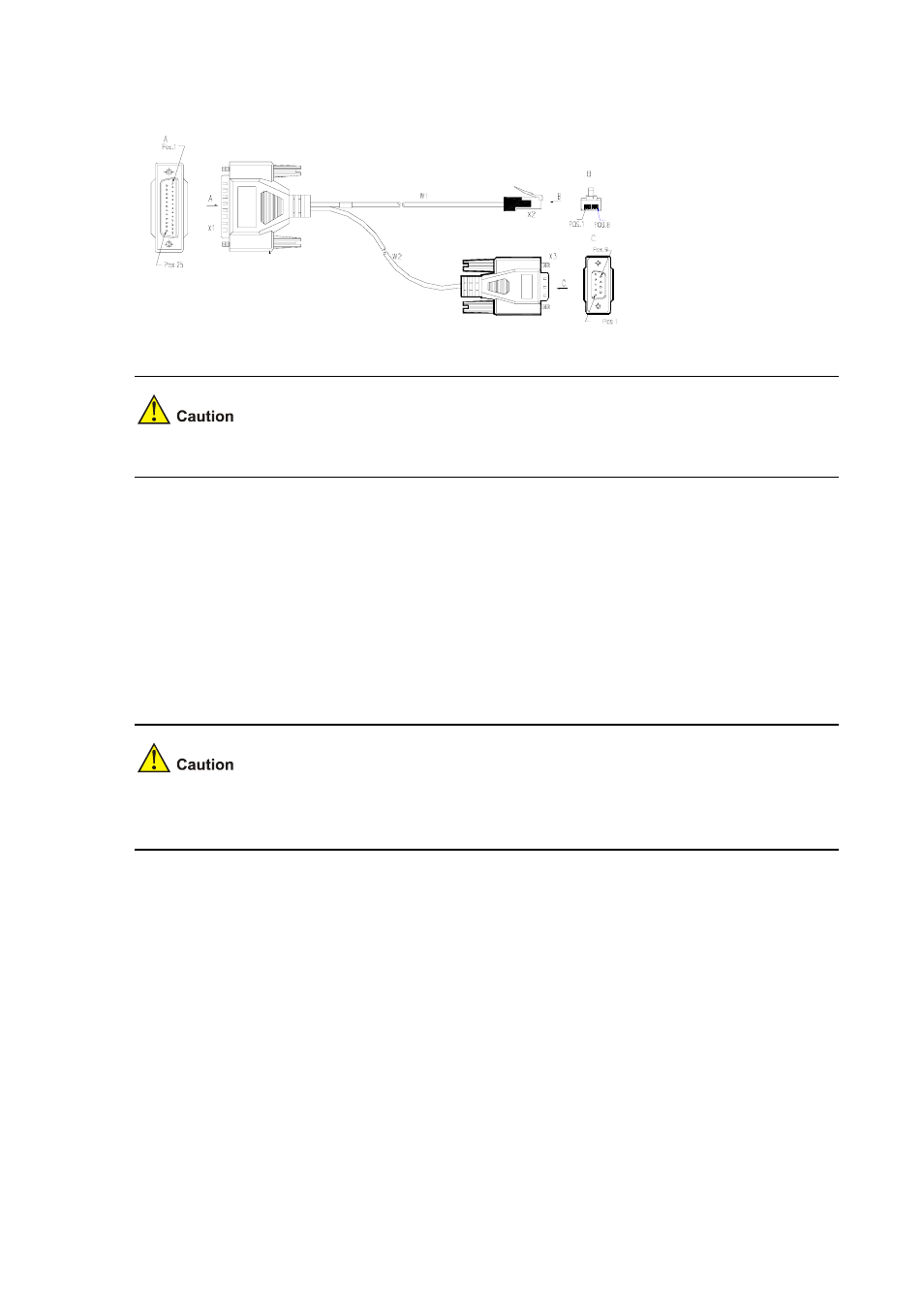
2-77
Figure 2-92 AUX cable
The AUX cable is optional. You need to order it when purchasing a SIC-3G-GSM.
Connecting the interface cable
1) Install the antenna
Clockwise screw the TNC interface of the antenna to that of the SIC-3G-GSM.
2) Install the AUX cable
To debug and test the SIC-3G-GSM, connect the RJ-45 interface of the AUX cable to the Diag Port
interface and connect the DB-25/DB-9 connector to a peer device, which is usually a PC.
Installing a SIM card
To install a SIM card correctly, make sure that the beveled corner of the SIM card fits into the beveled
corner of the SIM socket.
Step1 Open the SIM card socket following the direction as shown on the SIM card socket.
Step2 Insert the SIM card into the SIM card socket.
Step3 Close the SIM card socket following the direction as shown on the SIM card socket.
Step4 Execute the display cellular [slot]/0 all command after the router is started. When “SIM Status = SIM
OK” appears in the output information, the SIM card is identified.
SIC-3G-TD
Introduction
The SIC-3G-TD module serves to access 3 G WLANs. It supports:
z
GPRS
z
EDGE
z
TD-SCDMA