Connecting the interface cable, Sic-1sae, Introduction – H3C Technologies H3C MSR 50 User Manual
Page 51: Interface attributes
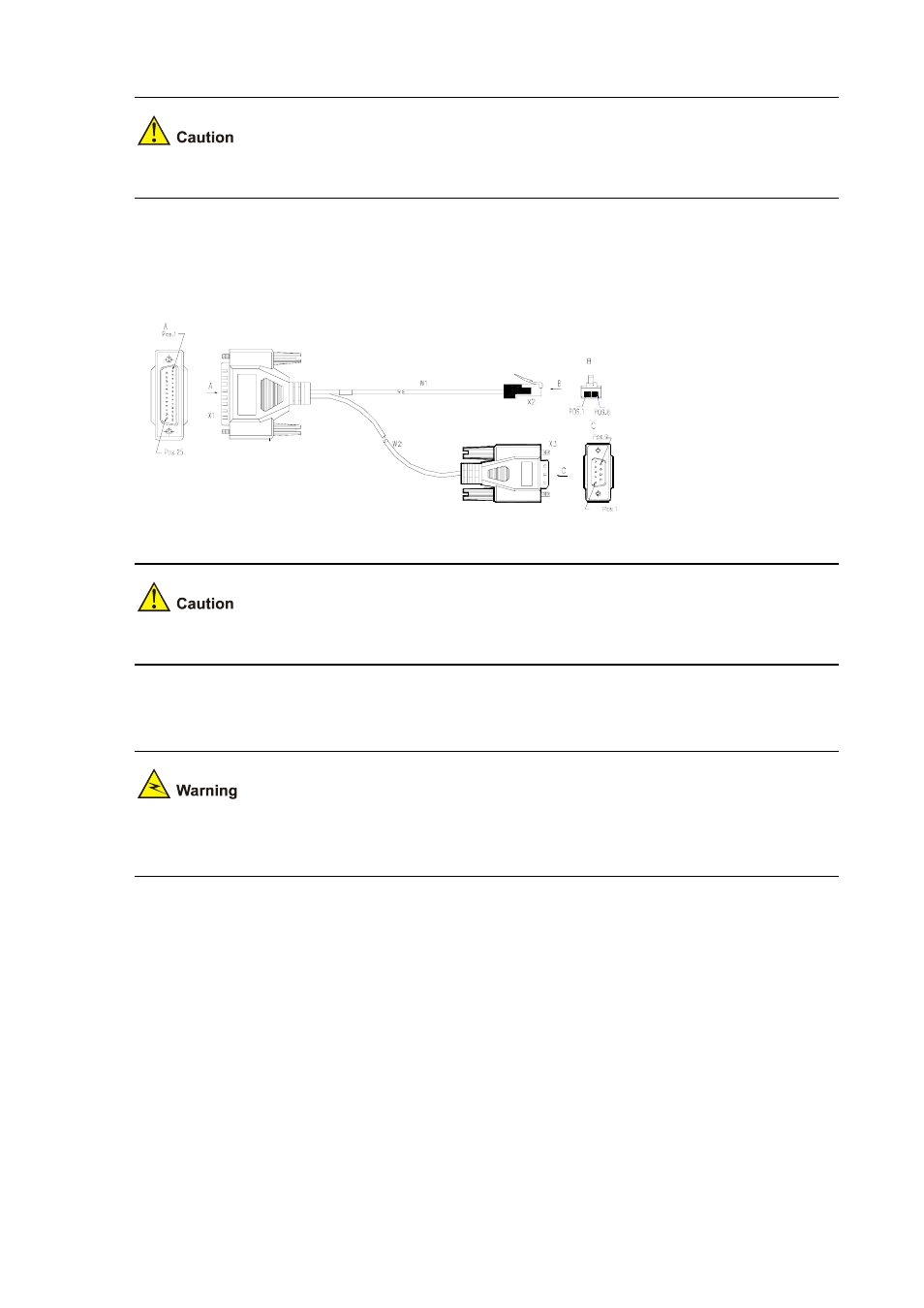
2-31
This cable is optional. You need to order it when purchasing a SIC-16AS.
z
If the peer device provides a DB-25/DB-9 interface (for example Modem), use an AUX cable to
connect it to the SIC-16AS cable.
Figure 2-36 AUX cable
This cable is optional. You need to order it when purchasing a SIC-16AS.
Connecting the interface cable
Do not plug or unplug the interface cable of the SIC-16AS when the router is running. Otherwise, the
router and the ports may be damaged.
Step1 Plug the DB-28 connector into the SIC-16AS, and fasten the screw on the connector.
Step2 Choose a cable to connect the SIC-16AS cable to an interface at the network end.
SIC-1SAE
Introduction
SIC-1SAE, 1-port enhanced high-speed synchronous/asynchronous serial interface module, provides
functions similar to SA, but its serial interfaces support more protocols, such as RS449, X.21, and
RS530.
Interface attributes
The interface attributes of the SIC-1SAE are given in the following table: