Atm interface module, Mim-1atm-oc3, Introduction – H3C Technologies H3C MSR 50 User Manual
Page 120: 16 mim-1atm-oc3
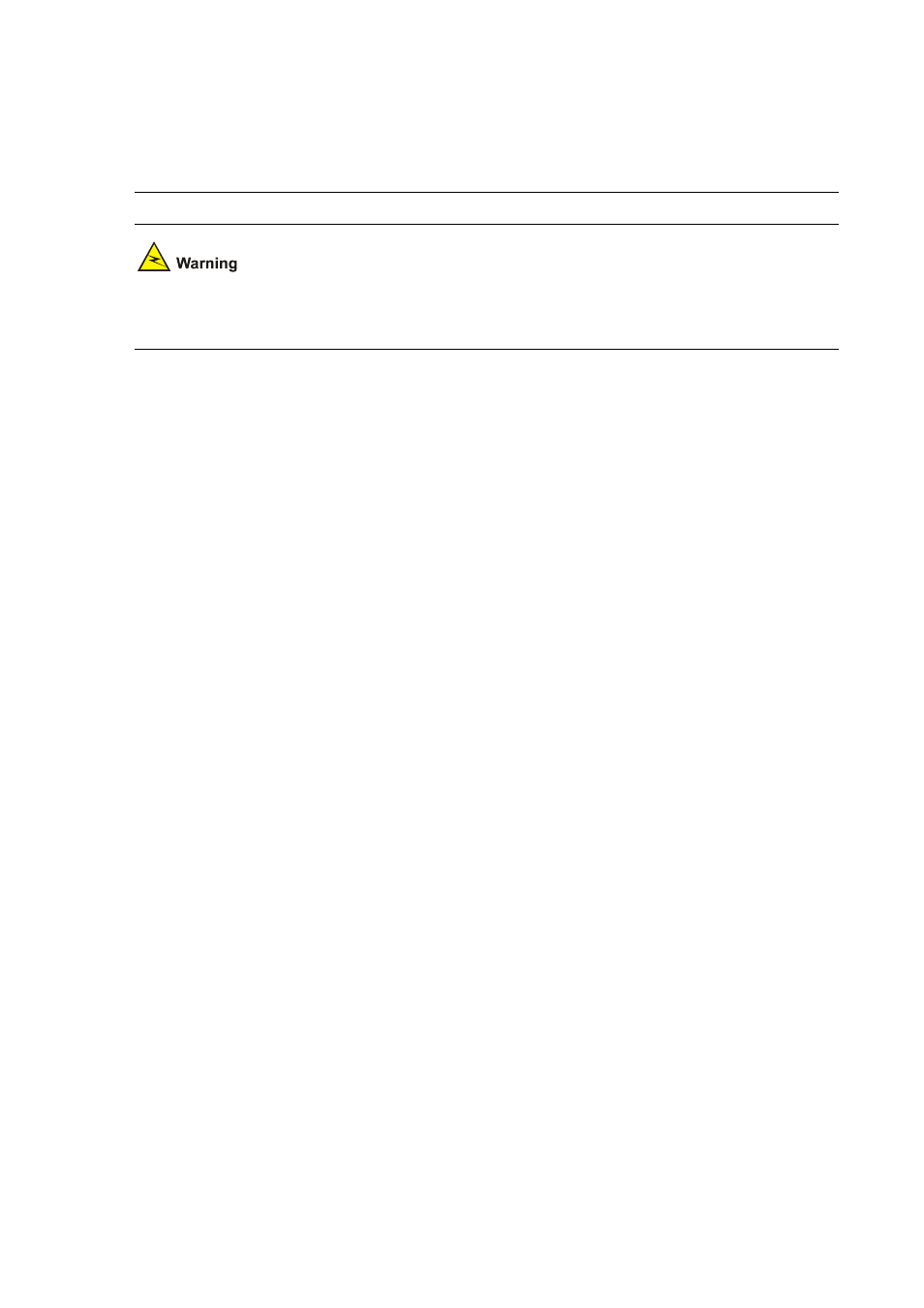
3-16
z
Do not over-bend the optical fiber. Its curvature radius must be no less than 10 cm (3.9 in).
z
Make sure that the Tx and Rx ends are correctly connected.
z
Make sure that the fiber ends are clean.
Laser danger: Invisible laser radiation may be emitted from the fiber-optic ports which are connected to
lasers. To protect your eyes against radiation harm, never stare into an open fiber-optic port.
Step1 Insert the SFP optical module into its corresponding slot.
Step2 Locate the Rx and Tx ports of the MIM-1GEF/MIM-2GEF interface. Connect them to another device
with two optical fibers: Rx to Tx and Tx to Rx.
Step3 Power on the router and check the behavior of the LINK LED on the MIM-1GEF/MIM-2GEF panel. ON
means an Rx link is present and OFF means the opposite. In the latter case, check the line status.
ATM Interface Module
z
MIM-1ATM-OC3
z
MIM-1AE3
z
MIM-1AT3
z
MIM-IMA-4E1
z
MIM-IMA-8E1
z
MIM-IMA-4T1
z
MIM-IMA-8T1
MIM-1ATM-OC3
Introduction
MIM-1ATM-OC3 is short for 1-port ATM (Asynchronous Transfer Mode) 155 Mbps optical interface
module.
The ATM module functions in the system to provide ATM interfaces for routers, supporting:
z
Two frame formats: SDH STM-1 and SONET OC-3;
z
Scrambling in data transmission;
z
Both line clock (when working as DTE interface), and internal clock (when working as DCE
interface);
z
Three types of test measures, that is, local cell loopback, local payload loopback, and remote
loopback.