Sic-3g-gsm, Introduction, Interface attributes – H3C Technologies H3C MSR 50 User Manual
Page 93: Interface leds
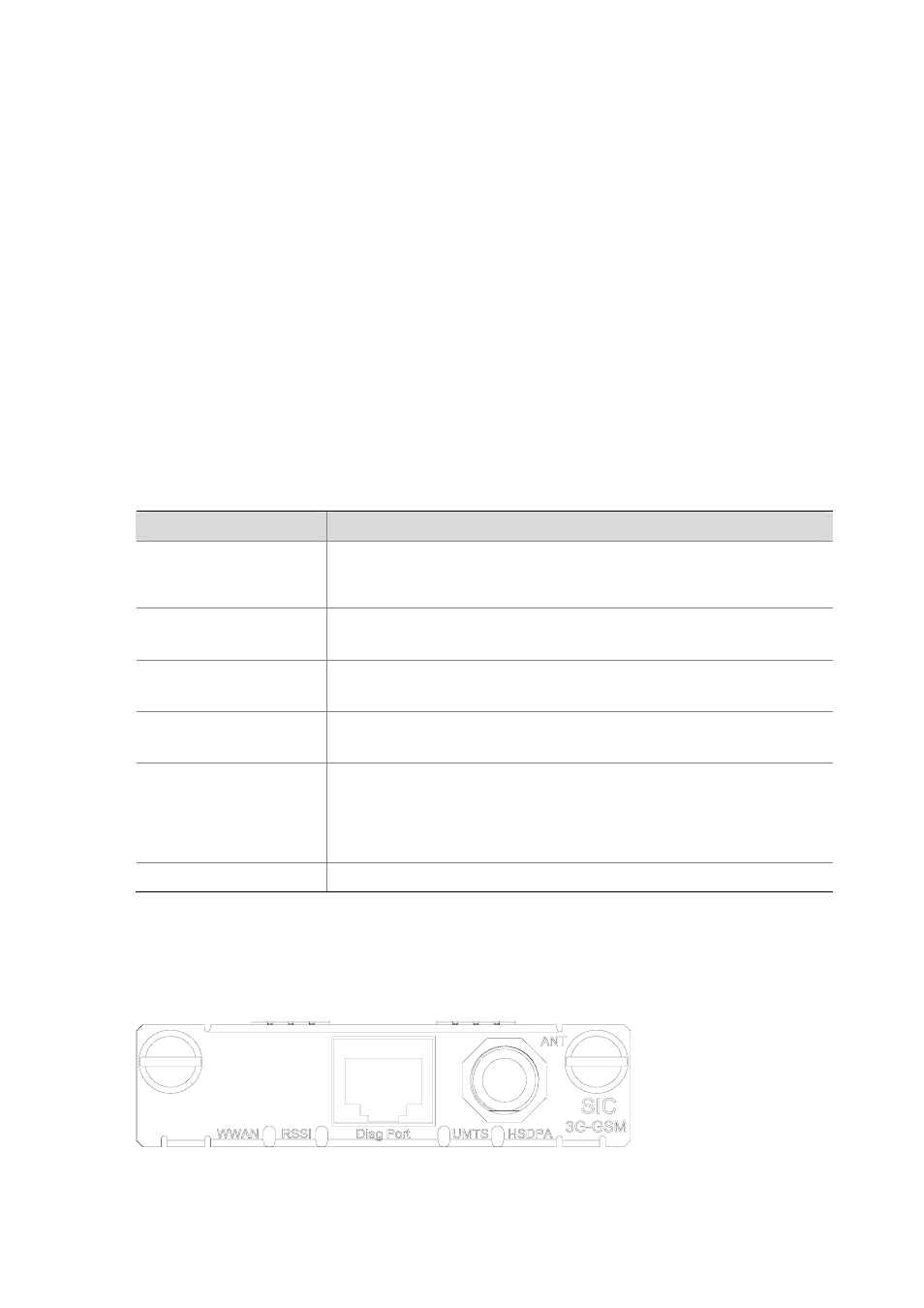
2-73
Step1 Open the UIM card socket following the direction as shown on the UIM card socket.
Step2 Insert the UIM card into the UIM module socket.
Step3 Close the UIM card socket following the direction as shown on the UIM card socket.
Step4 Execute the display cellular [slot]/0 all command after the router is started. When “UIM Status = OK”
appears in the output information, the UIM card is identified.
SIC-3G-GSM
Introduction
The SIC-3G-GSM module serves to access 3 G WLANs. It supports:
z
GPRS
z
EDGE
z
UMTS
z
HSDPA
Interface attributes
Table 2-60 Interface attributes of the SIC-3G-GSM module
Attribute
Description
Connector type
TNC: For connecting an antenna and accessing WLANs.
RJ-45: For connecting to a third-party WLAN debugging and testing software
such as CAIT of Qualcomm.
Number of connectors
1 TNC RF
1 RJ-45
Interface standard
TNC RF: Omni antenna, supporting GPRS/EDGE/UMTS/HSDPA.
RJ-45: RS232
Cable type
TNC RF: None
RJ-45: AUX cable
Rates
z
HSDPA (downlink: 7.2 Mbps)
z
HSUPA (uplink: 5.76 Mbps)
z
UMTS (downlink: 384 Mbps, uplink: 384 Kbps)
z
EDGE (downlink: 236.8 Kbps, uplink: 236.8 Kbps)
z
GPRS (downlink: 85.6 Kbps, uplink: 85.6 Kbps)
Services GPRS/EDGE/UMTS/HSDPA
Interface LEDs
SIC-3G-GSM panel is shown in the following figure:
Figure 2-89 SIC-3G-GSM panel
The following table describes the LEDs on the SIC-3G-GSM panel: