Connecting the interface optical fiber, E1/t1 interface module – H3C Technologies H3C MSR 50 User Manual
Page 223
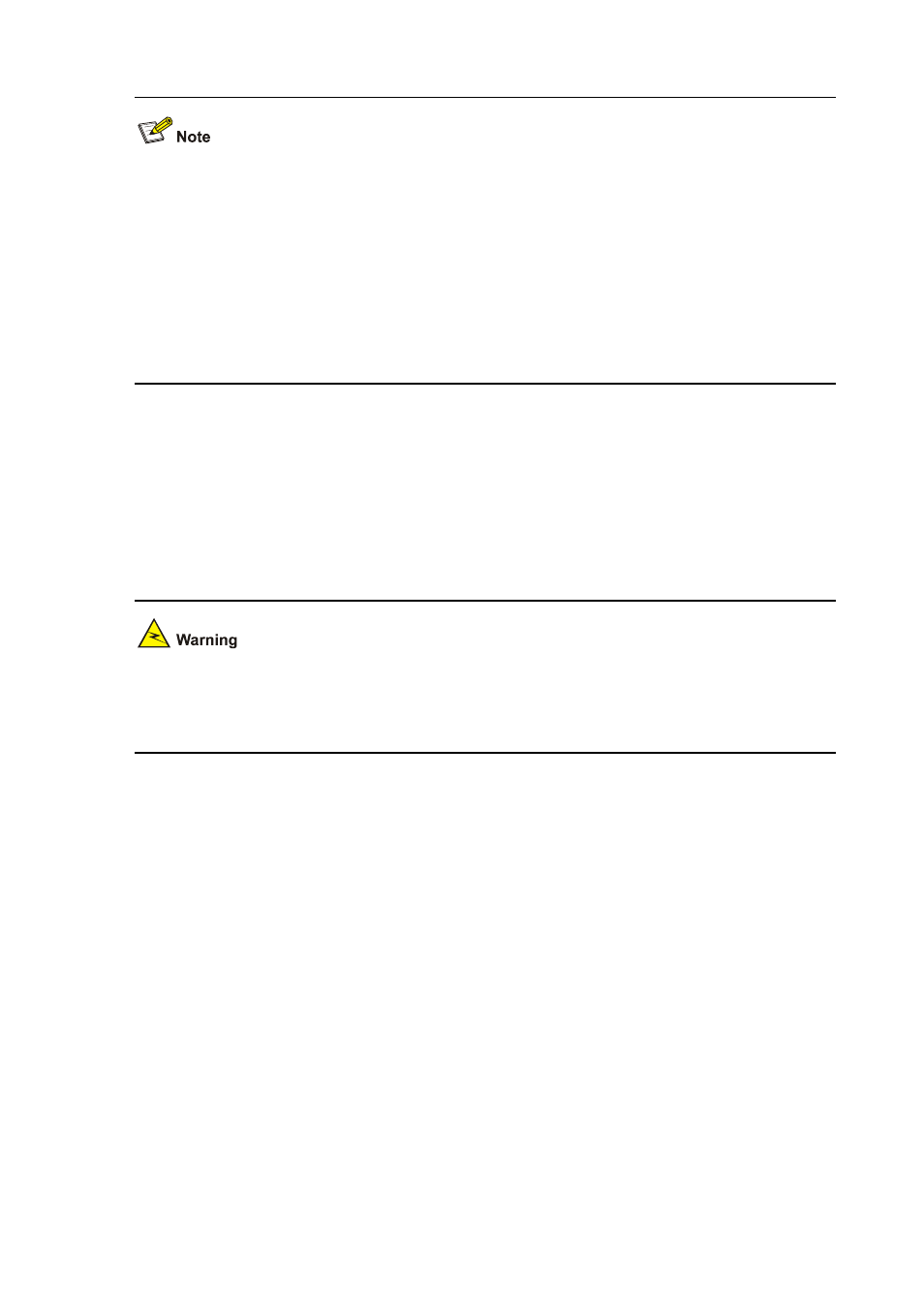
4-28
Fiber-optic connectors: according to ITU, are passive components used to stably but not permanently
connect two or more optical fibers. They are indispensable to a fiber-optic communications system in
the sense that it allows add/drop connections between optical channels.
Many types of fiber-optic connectors are available, such as:
z
FC: Round fiber-optic connector with screw thread
z
ST: Round plug-in fiber-optic connector
z
LC: Square fiber-optic connector
z
MT-RJ: Square fiber-optic transceiver connector
Connecting the interface optical fiber
Step1 Insert the SFP module into its corresponding slot.
Step2 Locate the Rx and Tx fiber-optic interfaces on the interface module. Use two fibers to connect the
FIC-CPOS to another device: Rx to Tx and Tx to Rx.
Step3 Power on the device and read the state of the LINK LED for the CPOS interface: ON means the Rx
link is present and OFF means the opposite. In the latter case, check the line status.
z
Because invisible laser radiation may be emitted from the aperture of an optical port when no fiber
is connected or the dust cap is removed, do not stare into the open aperture.
z
Replace the dust cap when no fiber is connected to the optical port.
E1/T1 Interface Module
z
FIC-1E1
z
FIC-2E1
z
FIC-4E1
z
FIC-1E1-F
z
FIC-2E1-F
z
FIC-4E1-F
z
FIC-8E1
z
FIC-8E1-F
z
FIC-1T1
z
FIC-2T1
z
FIC-4T1
z
FIC-1T1-F
z
FIC-2T1-F