Interface leds, Interface cable – H3C Technologies H3C MSR 50 User Manual
Page 179
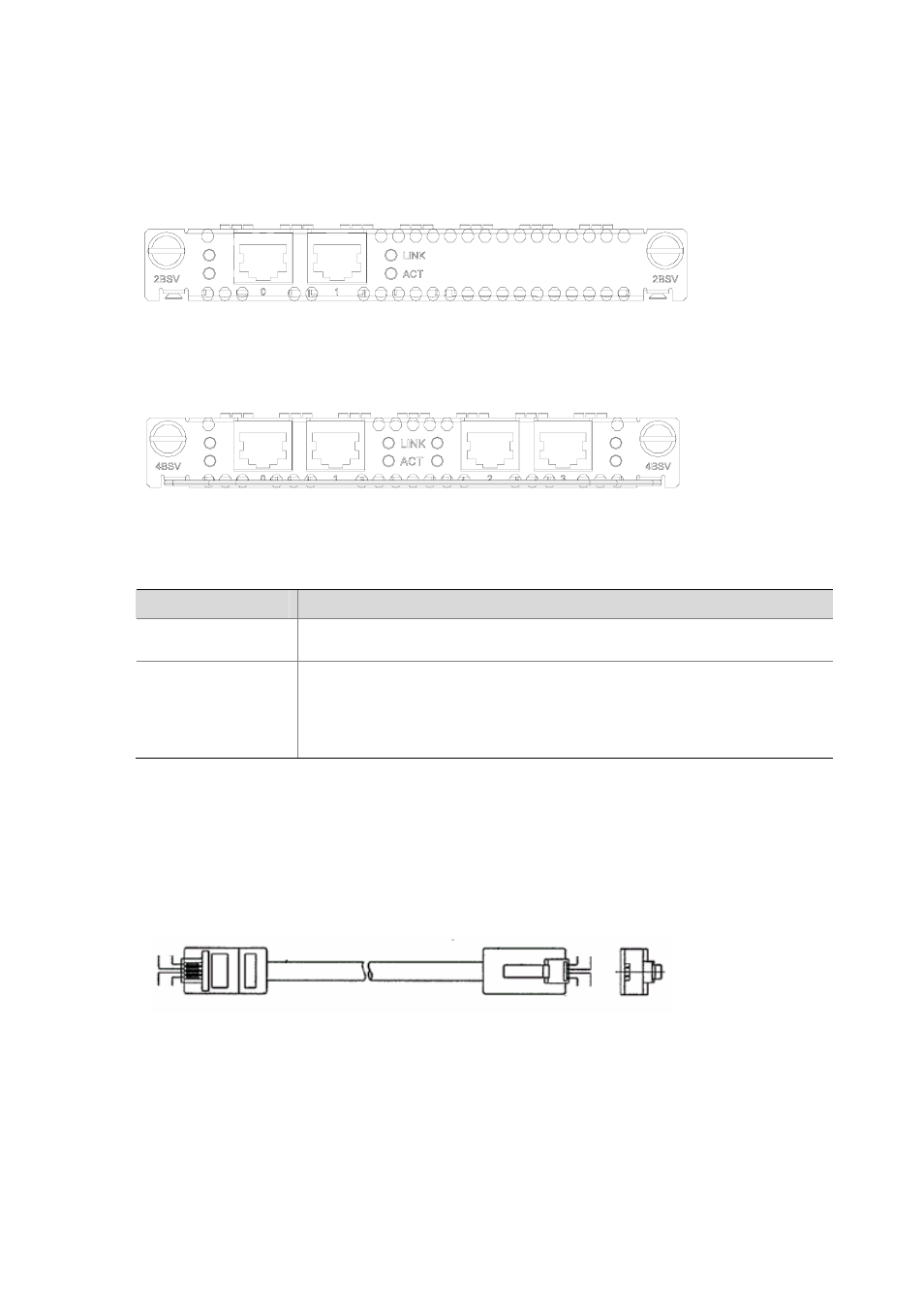
3-75
Interface LEDs
The following figure illustrates the MIM-2BSV panel.
Figure 3-87 MIM-2BSV panel
The following figure illustrates the MIM-4BSV panel.
Figure 3-88 MIM-4BSV panel
The following table describes the LEDs on the MIM-2BSV/MIM-4BSV panel.
Table 3-64 Description of the LEDs on the MIM-2BSV/MIM-4BSV panel
LED
Description
LINK
z
OFF means no link is present.
z
ON means a link is present.
ACT
z
Slowly blinking means data is being transmitted or received on B1 channel.
z
Fast blinking means data is being transmitted or received on B2 channel.
z
Steady ON means data is being transmitted or received on both B1 and B2
channels.
z
Steady OFF means no data is being transmitted or received.
Interface cable
When a BSV interface works in user mode, it uses a straight-through ISDN S/T interface cable for
connection. At both ends of the cable are RJ-45 connectors with pins 3 and 6 for data transmission and
pins 4 and 5 for data receiving.
Figure 3-89 Straight-through ISDN S/T cable
GreenYellow
RedBlack
Yellow
Green
Black
Red
GreenYellow
RedBlack
Yellow
Green
Black
Red
GreenYellow
RedBlack
Yellow
Green
Black
Red
GreenYellow
RedBlack
Yellow
Green
Black
Red
When a BSV interface works in network mode, it uses a crossover ISDN S/T interface cable for
connection, with pins 3 and 6 for data transmission and pins 4 and 5 for data receiving. At one end of the
cable is an RJ-45 plug for connecting the BSV interface and at the other end of the cable is an RJ-45
receptacle for connecting a TE device.