Connecting the interface cable, Fic-1gef/fic-2gef, Introduction – H3C Technologies H3C MSR 50 User Manual
Page 204: Interface attributes
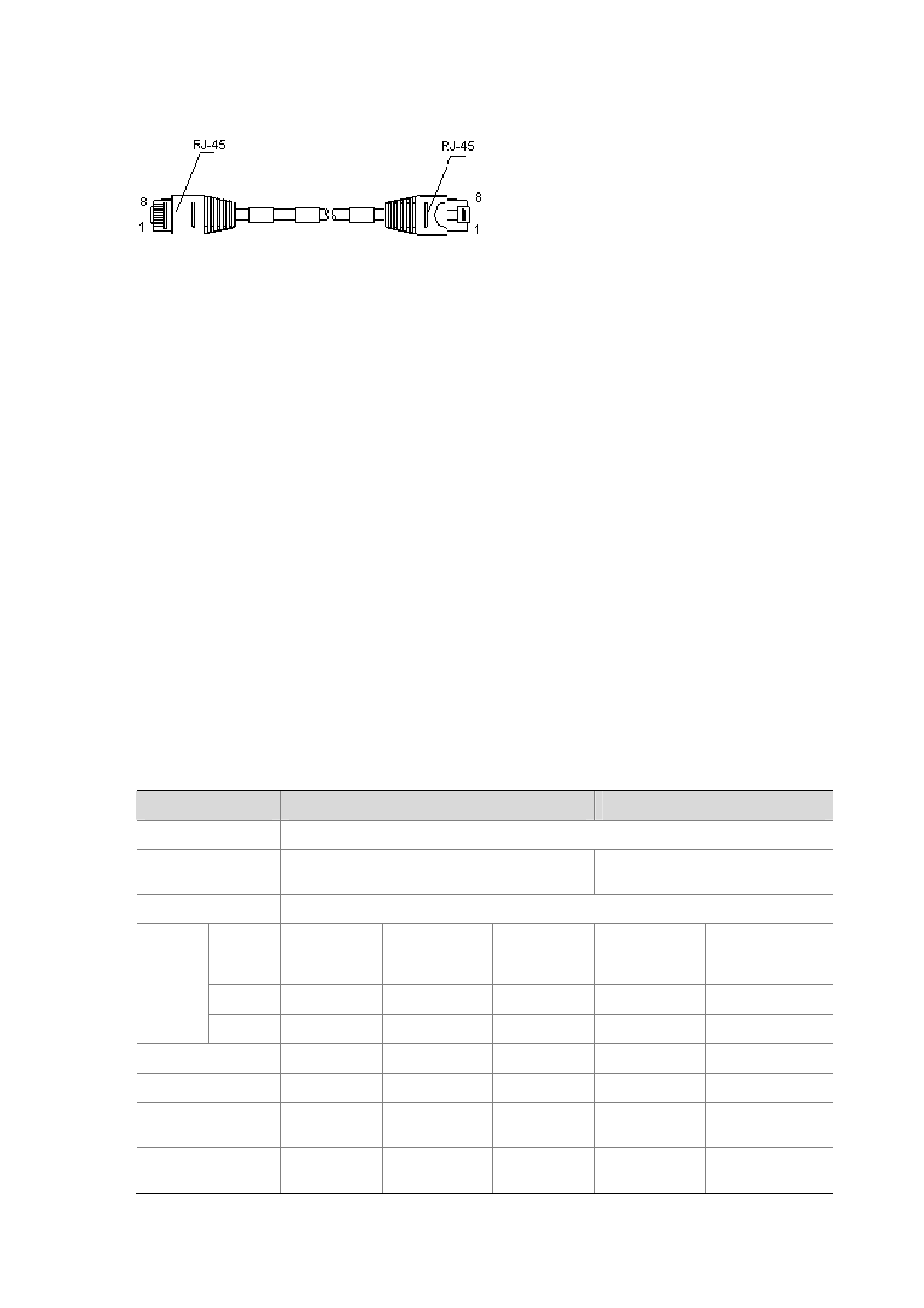
4-9
Figure 4-10 Ethernet cable
Connecting the interface cable
Step1 Connect one end of the cable to the Ethernet interface on the router and the other end to another
device.
Step2 Power on the router and check the behavior of the LINK LED on the panel. ON means a link is present
and OFF means no link is present. In the latter case, check the line status.
FIC-1GEF/FIC-2GEF
Introduction
FIC-1GEF/FIC-2GEF, the 1-port/2-port 1000Base-SX/1000Base-LX GE optical interface module, is
used for router-to-LAN communication.
The modules support:
z
Five types of 1000Base-SX/1000Base-LX SFP modules: multi-mode short-haul (850 nm),
single-mode medium-haul (1310 nm), single-mode long-haul (1310 nm), single mode long-haul
(1550 nm), and single-mode ultra-long haul (1550 nm)
z
Operation at 1000 Mbps
z
Full duplex
Interface attributes
The following table describes the interface attributes of the FIC-1GEF/FIC-2GEF:
Table 4-9 Interface attributes of the FIC-1GEF/FIC-2GEF
Attribute
FIC-1GEF
FIC-2GEF
Connector
SFP
Number of
interfaces
1 2
Interface standard
802.3, 802.3u, 802.3ab
Type
Multi-mode
short-haul
(850 nm)
Single-mode
medium-haul
(1310 nm)
Long-haul
(1310 nm)
Long-haul
(1550 nm)
Ultra-long haul
(1550 nm)
Min.
–9.5 dBm
–9 dBm
–2 dBm
–4 dBm
–4 dBm
Optical
transmitt
er power
Max.
0 dBm
–3 dBm
5 dBm
1 dBm
2 dBm
Receiver sensitivity
–17 dBm
–20 dBm
–23 dBm
–21 dBm
–22 dBm
Central wavelength
850 nm
1310 nm
1310 nm
1550 nm
1550 nm
Fiber type
62.5/125 μm
multi-mode
9/125
μm
single mode
9/125
μm
single mode
9/125
μm
single mode
9/125 μm single
mode
Max. transmission
segment
0.55 km (0.34
mi.)
10 km (6.21
mi.)
40 km (24.86
mi.)
40 km (24.86
mi.)
70 km (43.50 mi.)