Interface cable – H3C Technologies H3C MSR 50 User Manual
Page 45
Advertising
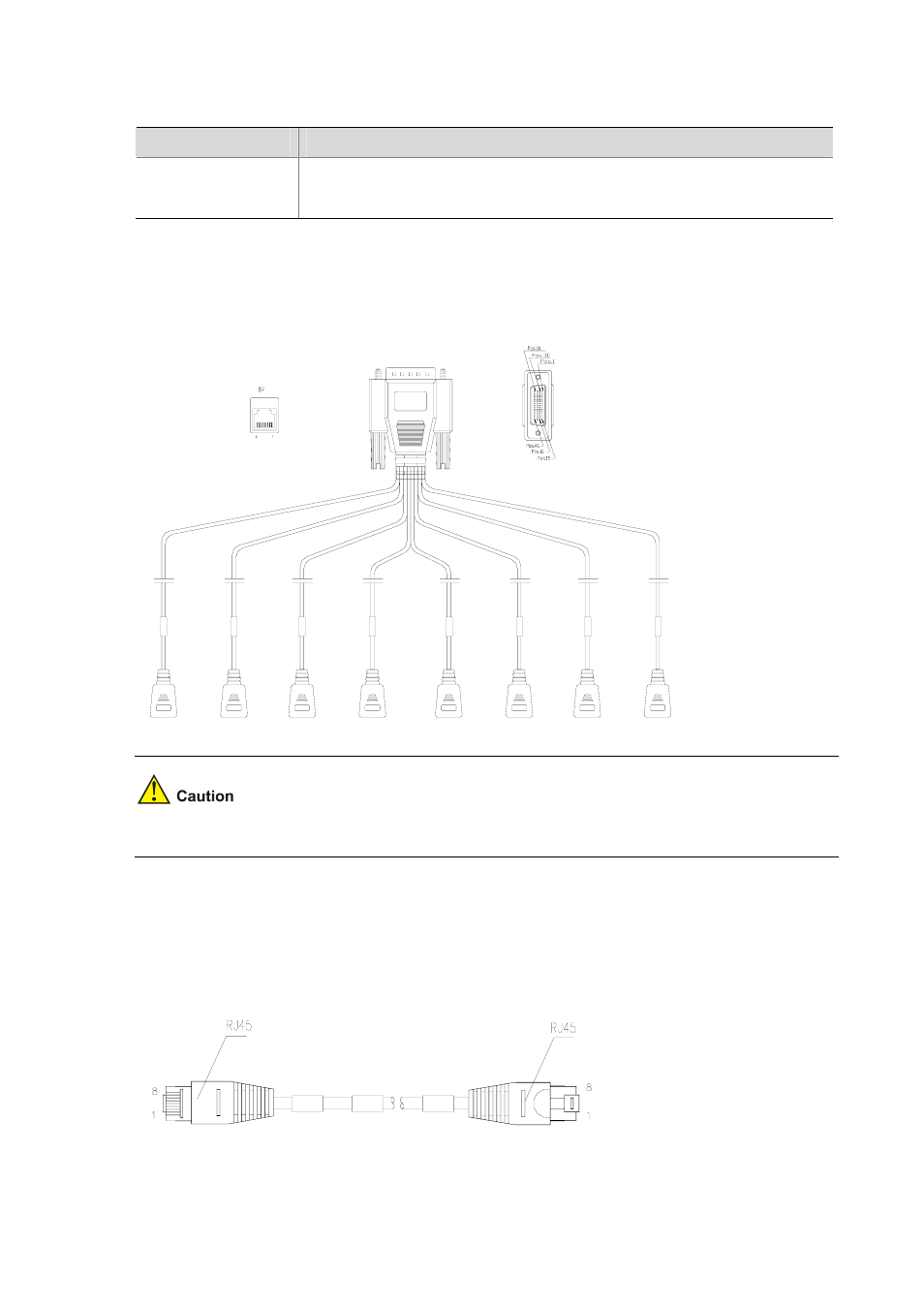
2-25
Table 2-21 LEDs on SIC-8AS panel
LED
Description
LINK/ACT
z
OFF means no link is present;
z
ON means a link is present.
z
Blinking means data is being received or/and transmitted.
Interface cable
The SIC-8AS uses the customized cable, as shown in the following figure:
Figure 2-26 Customized cable
This customized cable is optional. You need to order it when you purchase a SIC-8AS.
Three types of cables can be connected to the SIC-8AS cables and reach three types of peer devices.
z
If the peer device is a transmission device and provides an RJ-45 interface, use a straight-through
cable to connect it to the SIC-8AS cable.
Figure 2-27 Ethernet cable
Advertising
This manual is related to the following products: