Connecting the interface cables, Installing a uim card – H3C Technologies H3C MSR 50 User Manual
Page 92
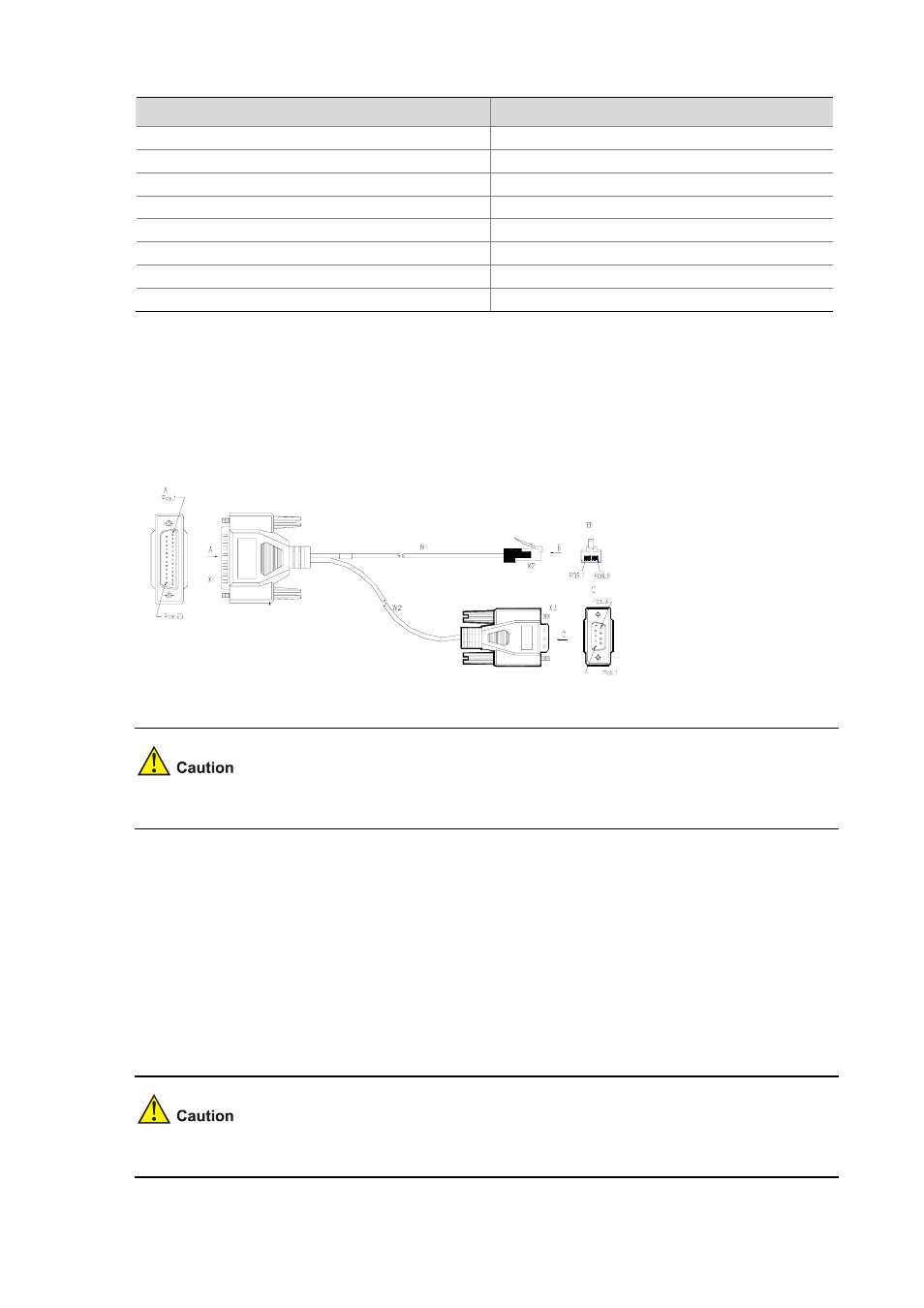
2-72
Item
Description
Lightning protection
Direct current grounding
Interface TNC-J
Weight
275 g (9.70 oz)
Size
Φ170 × 90 mm (Φ6.69 × 3.54 in.)
Radome material
UV-proof ABS
Length
6/12 m (19.69/39.37 ft.)
Color White
Operation temperature
–40 °C to 60 °C (–40°F to 140°F)
2) AUX
cable
The RJ-45 interface on the SIC-3G-CDMA panel is for the third-party software to debug and test the
SIC-3G-CDMA. It connects the peer device through an AUX cable, which is unnecessary when the
SIC-3G-CDMA operates normally.
Figure 2-88 AUX cable
The AUX cable is optional. You need to order it when purchasing a SIC-3G-CDMA.
Connecting the interface cables
1) Install the antenna
Clockwise screw the TNC interface of the antenna to that of the SIC-3G-CDMA.
2) Install the AUX cable
To debug and test the SIC-3G-CDMA, connect the RJ-45 interface of the AUX cable to the Diag Port
interface and connect the DB-25/DB-9 connector to a peer device, which is usually a PC.
Installing a UIM card
Make sure that the beveled corner of the UIM card fits into the beveled corner of the UIM socket.