Installing/removing a vcpm module, Removing a vcpm module, Installing a vcpm module – H3C Technologies H3C MSR 50 User Manual
Page 296: Introduction, Interface attributes
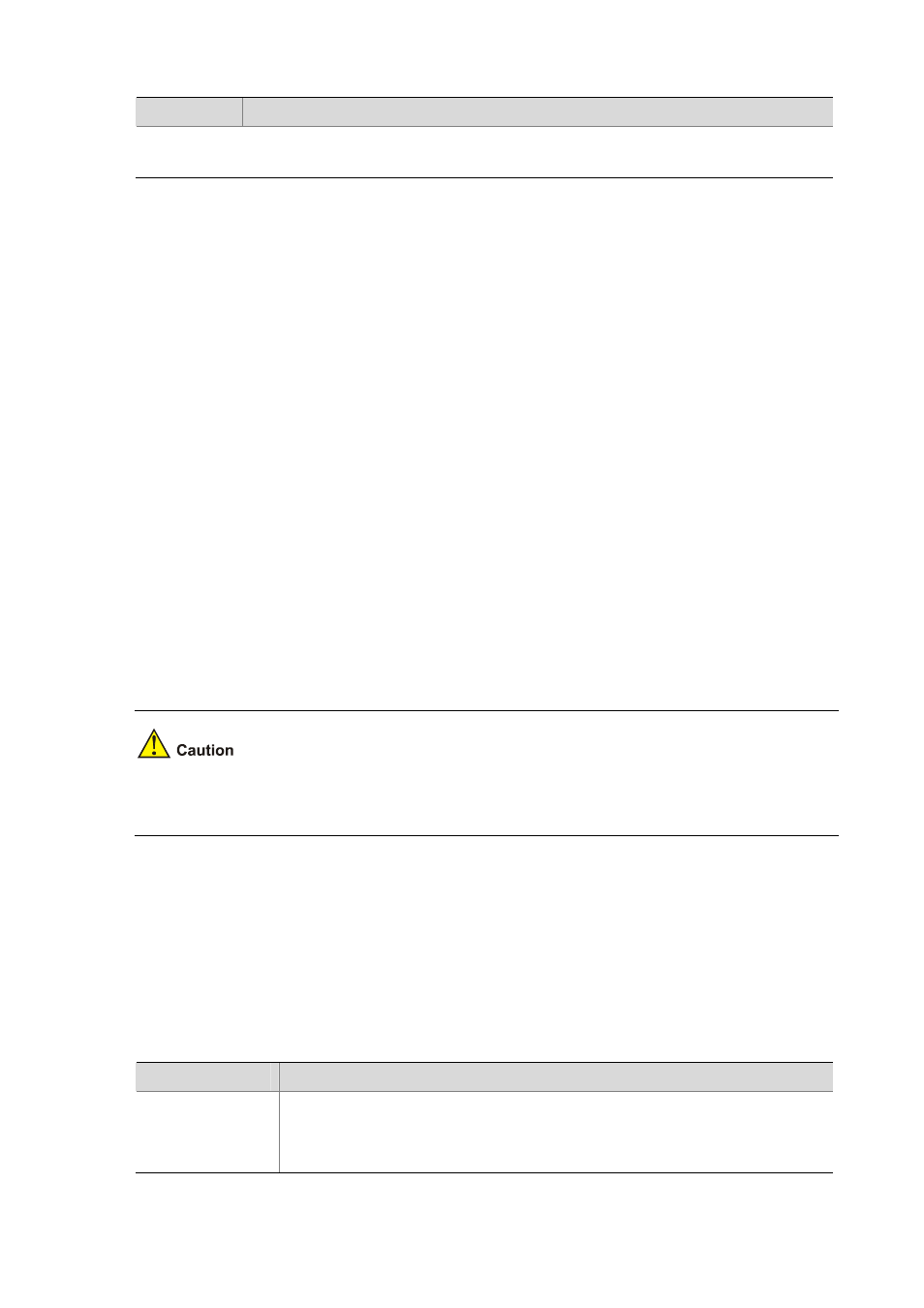
5-6
LED
Description
Note:
X means the slot number VCPM module LED is on.
Installing/removing a VCPM module
VCPM module should be installed in the VCPM slot on the main board of an MSR 20-40 or MSR 30
router, or in the VCPM slot on the MSC module of an MSR 50 router. The board that provides VCPM
slots is referred to hereafter as mother board. Suppose the mother board is uninstalled and put on the
workbench.
Removing a VCPM module
Follow these steps to uninstall the VCPM module:
Step1 Remove the three fastening screws on the VCPM module.
Step2 Remove the VCPM module from the .mother board. Do not overexert when removing the VCPM
module because the connector of the daughter board is still on the mother board.
Step3 If no SNDE module is to be installed, remove the three metal standoffs
Installing a VCPM module
Follow these steps to install VCPM module:
Step1 Confirm the correct position of the VCPM module on the mother board.
Step2 Fasten the three metal standoffs on the mother board.
Step3 Install the VCPM module on the mother board and fasten it with three screws. During installation, align
the two connectors under the daughter board to the connectors on the main board to avoid damage to
the connectors.
Align the three fastening holes on the VCPM module to the three fastening holes or metal standoffs on
the mother board. Misplugging is prone to impair the interface module and even damage the router.
VPM
Introduction
Voice Processing Module (VPM) functions encoding/decoding, echo cancellation (EC) and comfortable
noise generation (CNG) of voices.
Interface attributes
Table 5-7 Interface attributes of the VPM module
Attribute
Description
Number of calls
supported
z
8
z
16
z
24
z
32