Connecting the interface cable – H3C Technologies H3C MSR 50 User Manual
Page 269
Advertising
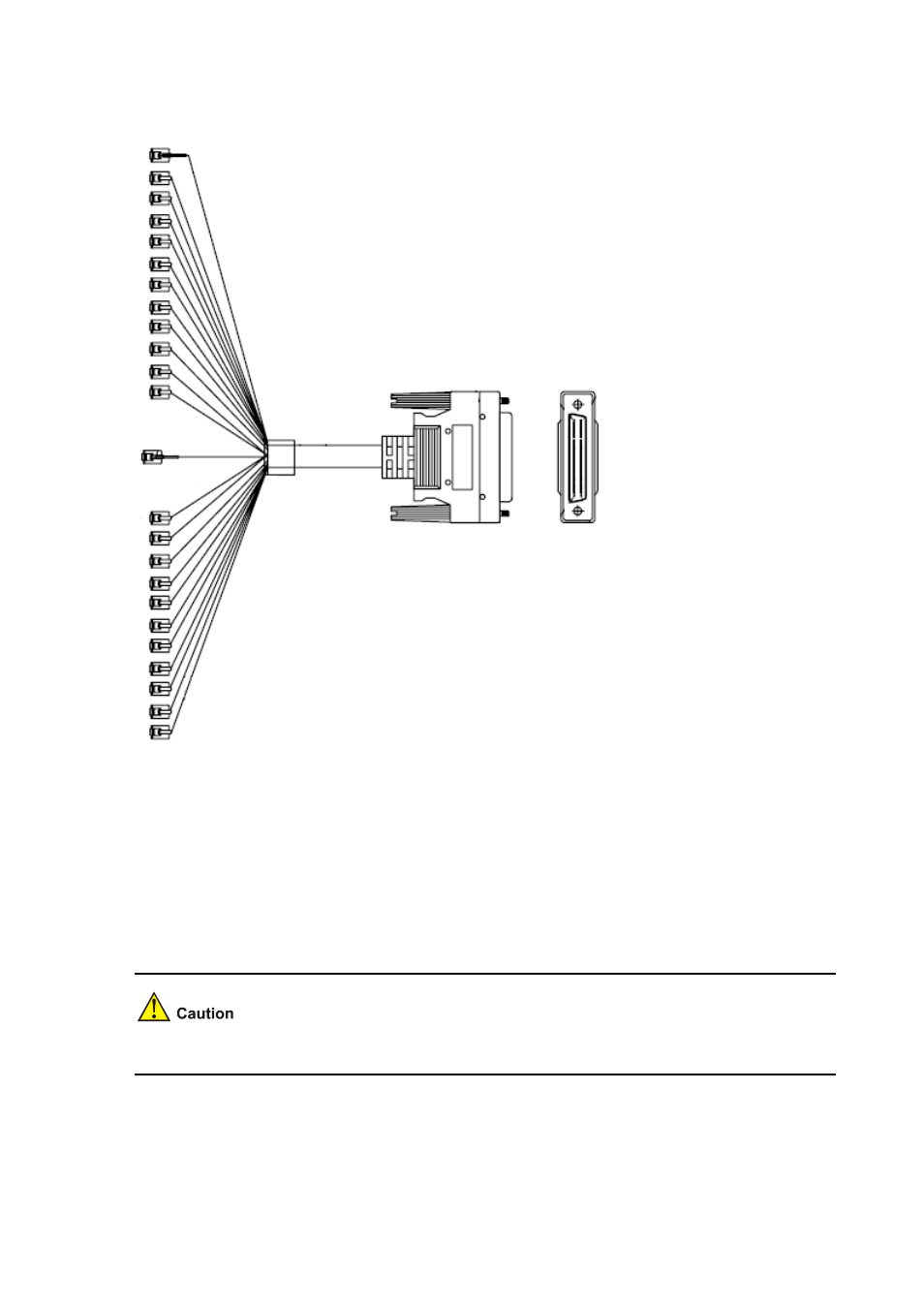
4-74
Figure 4-96 FIC-24FXS conversion cable
You can connect the RJ-11 connectors to your cable distribution frame, or connect them to the phones
directly or after being prolonged.
Connecting the interface cable
Step1 Connect the D50 male connector on one end of the cable to the module.
Step2 Connect the RJ-11 connectors on the other end of the cable to telephones, Faxes or the AT0 loop
trunk lines of the telephone switchboards.
Make sure the screws at both sides of the FIC-24FXS module interface are tight.
Advertising
This manual is related to the following products: