Interface cable, Connecting the interface cable, 3g interface module – H3C Technologies H3C MSR 50 User Manual
Page 88: Sic-3g-cdma, Introduction, Interface attributes
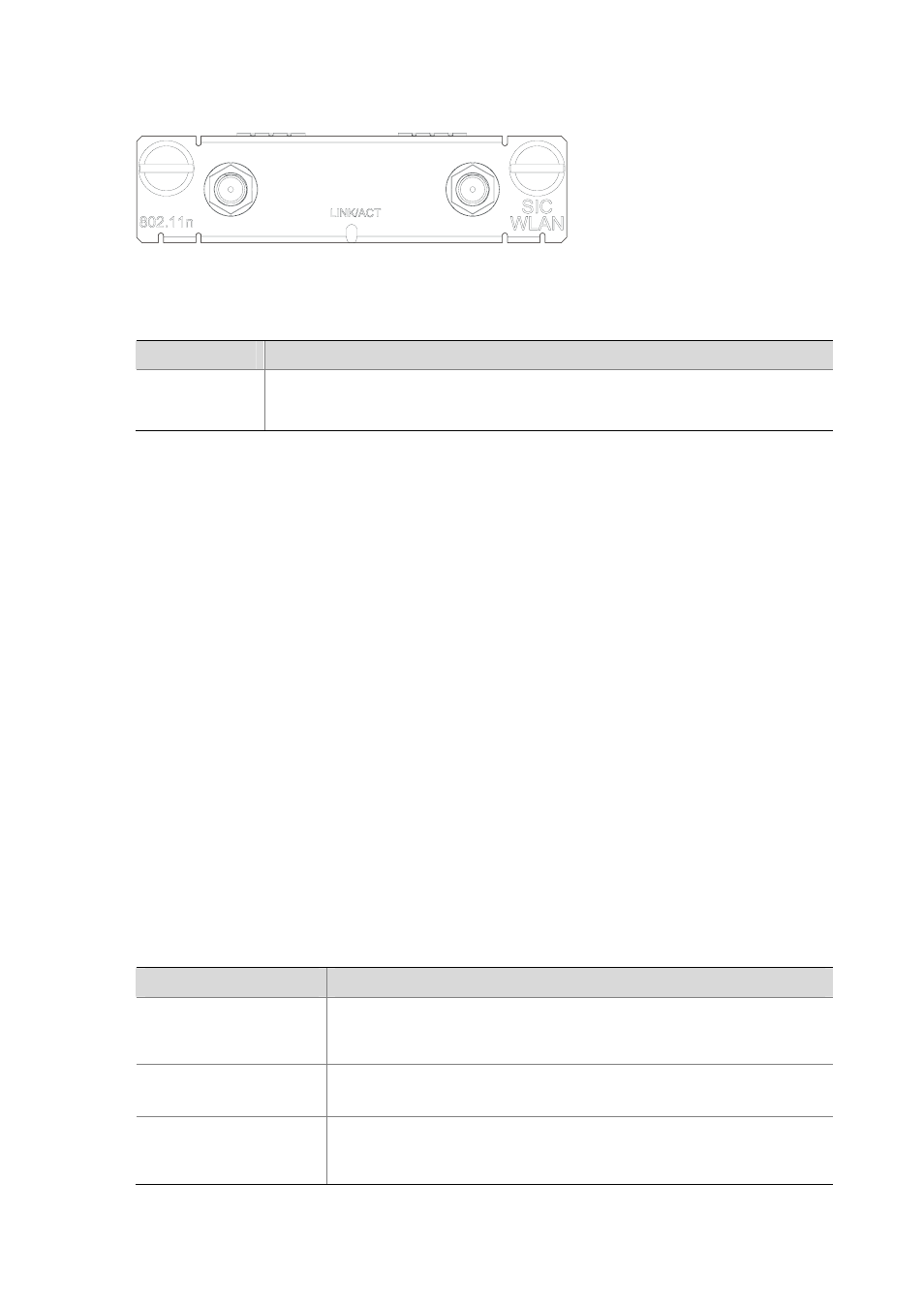
2-68
Figure 2-84 SIC-WLAN-n panel
The following table describes the LEDs on the SIC-WLAN-n panel:
Table 2-54 Description of the LEDs on the SIC-WLAN-n panel
LED
Description
LINK/ACT
z
OFF: The link is idle.
z
Steady green means a link is present and a call connection is being established.
z
Blinking yellow means a link is present and there is a call activity.
Interface cable
None
Connecting the interface cable
None
3G Interface Module
z
SIC-3G-CDMA
z
SIC-3G-GSM
z
SIC-3G-TD
SIC-3G-CDMA
Introduction
The SIC-3G-CDMA module serves to access 3 G WLANs. It supports:
z
CDMA 2000 1x RTT
z
1x EV-DO Rev.0
z
1x EV-DO Rev.A
Interface attributes
Table 2-55 Interface attributes of the SIC-3G-CDMA module
Attribute
Description
Connector type
TNC RF: Antenna for accessing WLANs.
RJ-45: For connecting to a third-party WLAN debugging and testing software
such as CAIT of Qualcomm.
Number of connectors
1 TNC RF
1 RJ-45
Interface standard
TNC RF: Omni antenna, supporting CDMA 2000 1 × RTT, 1 × EV-DO Rev.0, 1
× EV-DO Rev.A.
RJ-45: RS-232