Wlan interface module, Sic-wlan-b/g, Introduction – H3C Technologies H3C MSR 50 User Manual
Page 86: Interface attributes, Interface leds
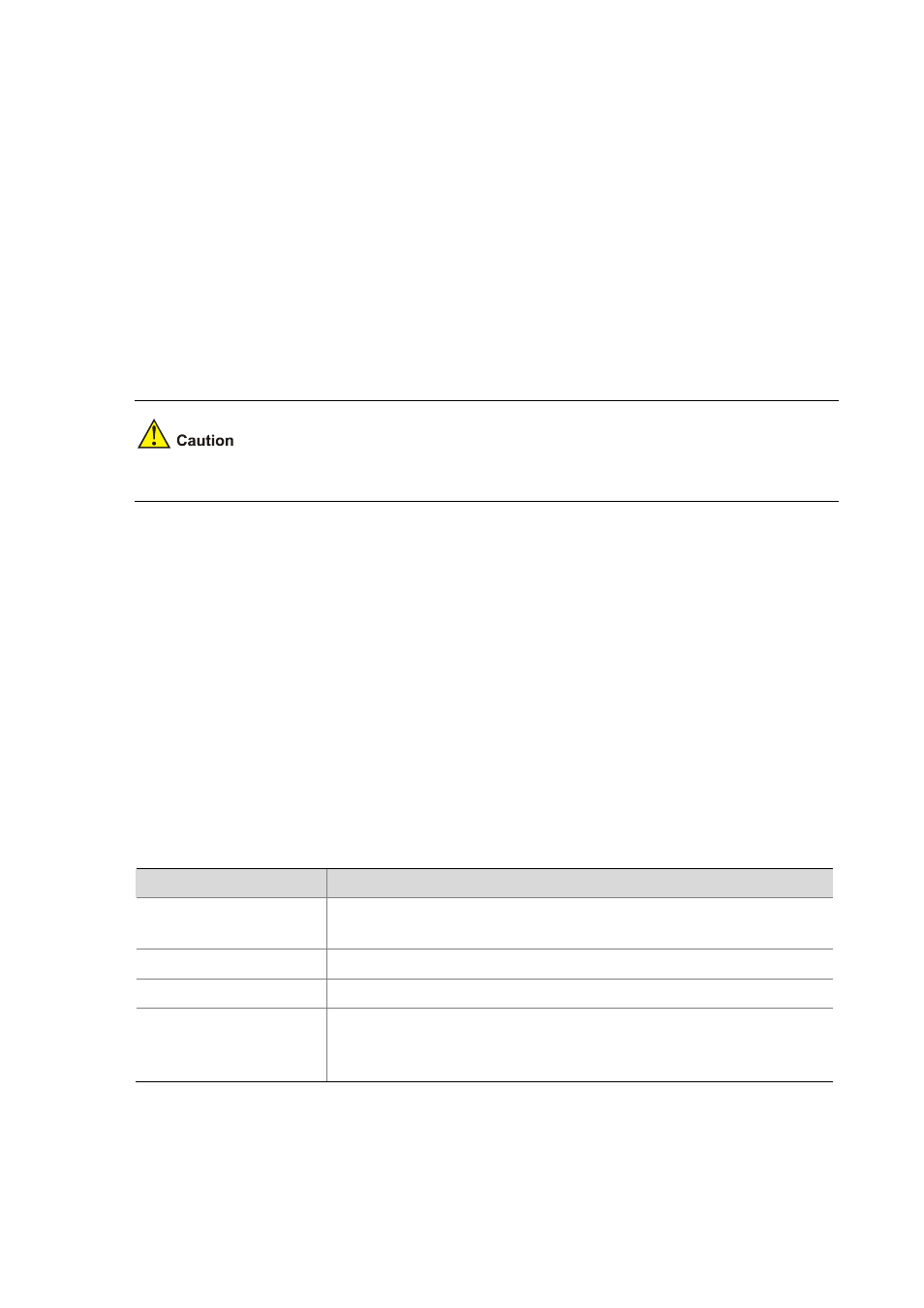
2-66
Plug one end of the standard audio connector to the PAGE interface, and connect the other end to the
audio input device. Keep the device on. After the PAGE interface is called and automatically answers
the call, the router inputs the audio signals on the PAGE interface to the audio input device, for example,
broadcasts them through a power amplifier.
3) Connect the DOOR RELAY interface
Plug one end of the 3-pin PHOENIX connector into the DOOR RELAY interface, and connect the other
end to the access control switch. The device where the DOOR RELAY interface resides must provide
two FXS analog subscriber line interfaces: one connects to the access control telephone and the other
to that of the administrator. On the router, bind the DOOR RELAY interface to the administrator’s access
control telephone and configure the DOOR RELAY to dial up to it when the access control telephone is
off-hook.
Read the signals of each terminal carefully before connecting the DOOR RELAY interface.
WLAN Interface Module
z
SIC-WLAN-b/g
z
SIC-WLAN-n
SIC-WLAN-b/g
Introduction
The SIC-WLAN-b/g module serves to receive and send 802.11b/g WIFI protocol data. Two external
antennas are available on the module, supporting 802.11b/g standard and working on the 2.4 G
channel.
Interface attributes
Table 2-51 Interface attributes of the SIC-WLAN-b/g module
Attribute
Description
Interface standard
Supports 802.11b/g standard.
Works at the 2.4 G channel.
Rate 54
Mbps
Operating mode
CCK+OFDM
Services
WLAN Layer 2/Layer 3 access
WLAN encryption
WLAN security
Interface LEDs
SIC-WLAN-b/g panel is shown in the following figure: