Connecting the interface cable, E3/t3 interface module, Mim-1ce3 – H3C Technologies H3C MSR 50 User Manual
Page 151: Introduction, Interface attributes
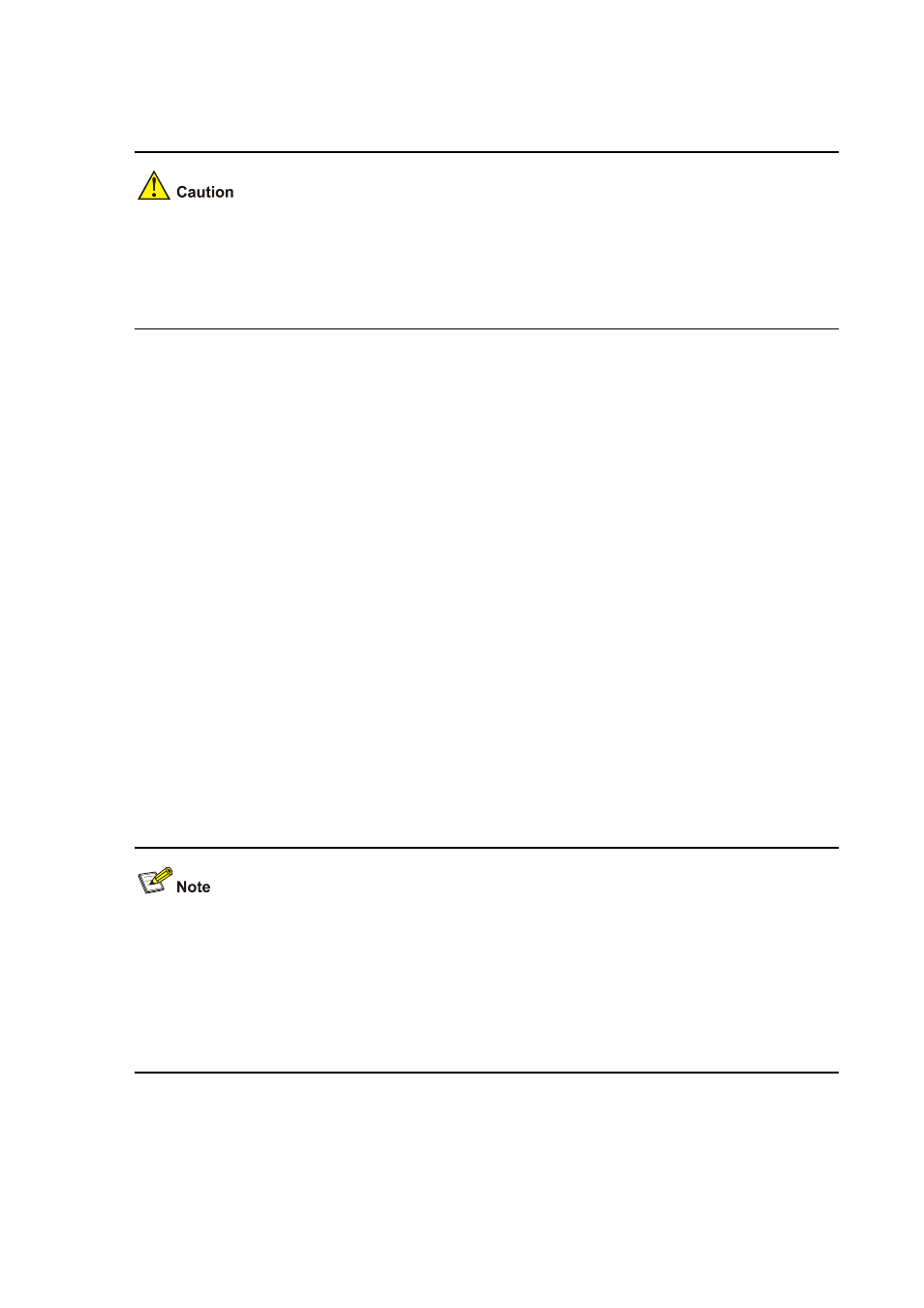
3-47
Connecting the interface cable
Before you connect a port, read its label carefully; a wrong connection can impair the interface module
and even damage the device.
You are recommended to install a special lightning arrester at the input end of the interface cable for
better lightning protection.
Step1 Insert the DB-68 connector of the 8T1 conversion cable to the DB-68 port on the MIM-8T1/MIM-8T1-F
module.
Step2 Connect one RJ-45 connector at the other end of the cable to the device to be connected.
Step3 Power on the router. Check the behavior of the LINK LED on the module panel. It is OFF when fault
has occurred on the link and signal is out of synchronization. In this case, please check the link.
E3/T3 Interface Module
z
MIM-1CE3
z
MIM-1CT3
MIM-1CE3
Introduction
1-port channelized E3 interface module (MIM-1CE3) serves to:
z
Transmit/Receive and handle one channel of E3 fast traffic, as well as provide the accessing of E3
traffic when working in E3 mode; and
z
Provide the low-speed accessing service at the speed of n × 64 kbps, where n is smaller than or
equal to 128, when working in CE3 mode.
z
E3 represents the tertiary group rate of E system in the TDM system, that is, 34.368Mbps. An E3
channel can be channelized into 16 E1 lines through the demultiplexing processes of E23 and E12,
each E1 line supporting both the operating modes of E1 and CE1. E23 is used to indicate either
E2-to-E3 multiplex or E3-to-E2 demultiplex, and E12 to indicate E1-to-E2 multiplex or E2-to-E1
demultiplex. “E23” and “E12” discussed here represent the demultiplex process.
z
The two E3 channels of 2CE3 can work in E3 and CE3 mode respectively.
Interface attributes
The interface attributes of MIM-1CE3 are given in the following table: