Connecting the interface cable – H3C Technologies H3C MSR 50 User Manual
Page 145
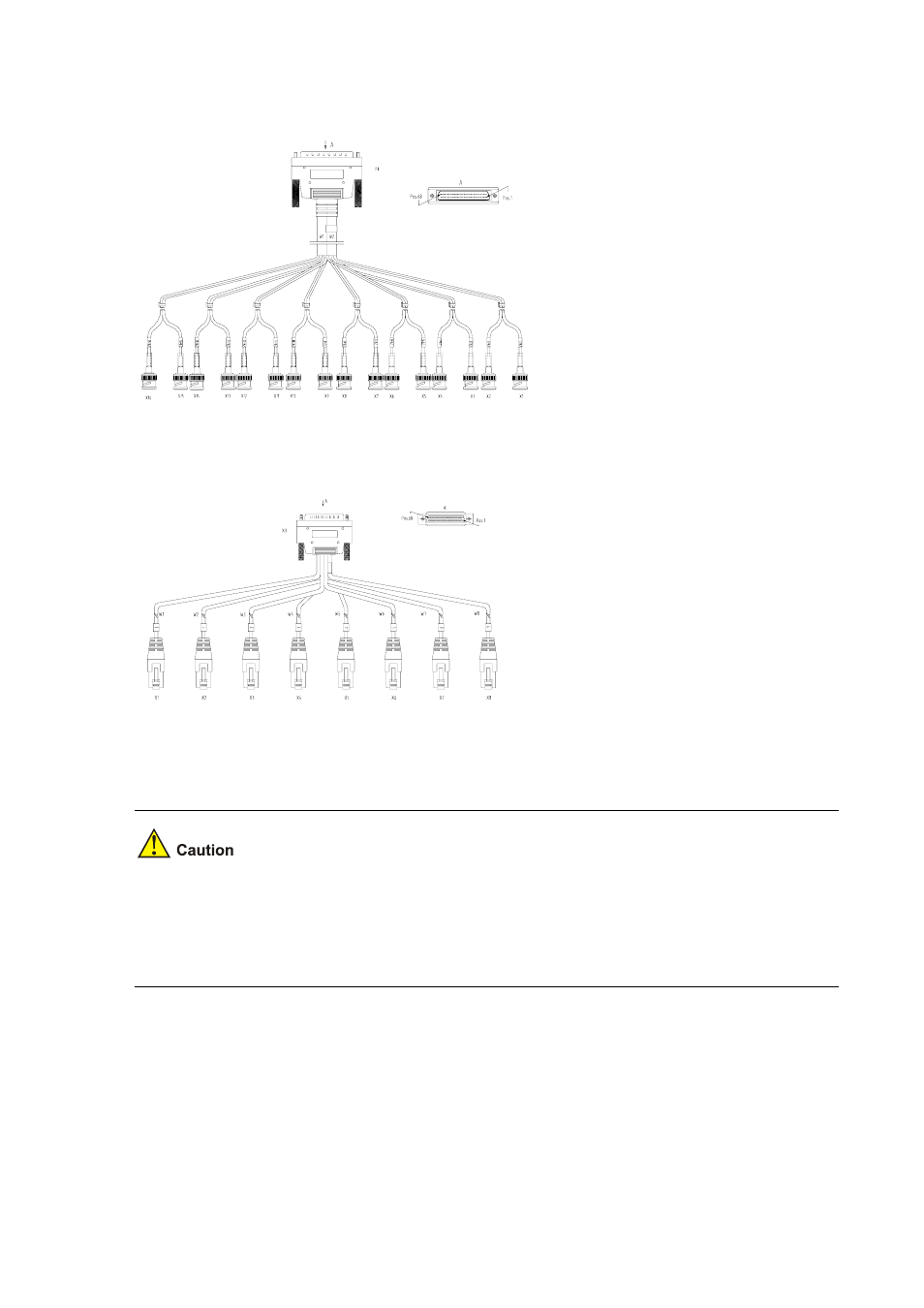
3-41
Figure 3-46 75-ohm 8E1 conversion cable
Figure 3-47 120-ohm 8E1 conversion cable
Connecting the interface cable
z
Before you connect a port, read its label carefully. A wrong connection can impair the interface
module and even damage the device.
z
You are recommended to install a special lightning arrester at the input end of the interface cable
for better lightning protection.
Step1 Choose an 8E1 conversion cable appropriate to the interface type of the peer device.
z
If the interface impedance of the peer device is 75-ohm, use a 75-ohm 8E1 conversion cable.
z
If the interface impedance of the peer device is 120-ohm, use a 120-ohm 8E1 conversion cable.
Step2 Insert the DB-68 connector of the cable to the DB-68 port on the MIM-8E1/MIM-8E1-F module, and
fasten the cable fastening screws.
Step3 Identify the sequence number of the other end of the MIM-8E1/MIM-8E1-F conversion cable and
connect it with a peer device.