Installation/removal of a sic/mim/fic, Installing/removing a sic, Tools required – H3C Technologies H3C MSR 50 User Manual
Page 16: Removing the blank filler panel in a sic slot, Installing a sic
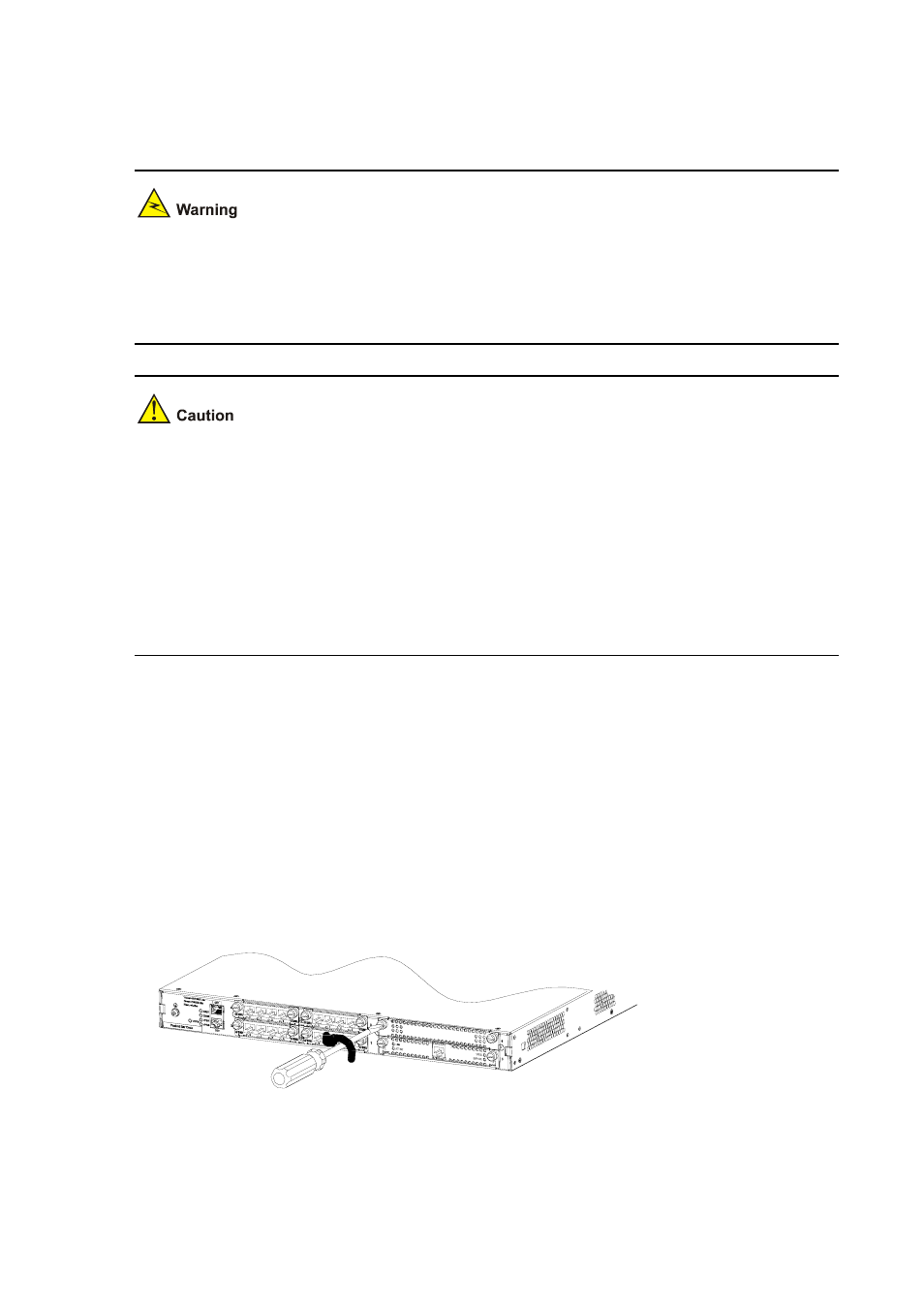
1-7
Installation/Removal of a SIC/MIM/FIC
H3C MSR 20/30 Series Routers do not support online insertion and removal of SICs and MIMs. Before
implementing any of the following operations, wear an anti-static wrist strap and ESD-preventive glove,
and make sure that the power of the Router has been turned off and the power cord has been
unplugged. Otherwise, you may get an electric shock or your router may get damaged.
When replacing/installing an interface module, note the following:
z
Do not damage the EMI gaskets on the interface module panel. They can filter electromagnetic
interference of the router.
z
To protect the interface module against ESD damage, hold the interface module by its edge and do
not touch the components on the circuit board. Put the uninstalled interface module on an antistatic
tray.
z
If you do not install a new interface module after removing the old one, replace the blank filter panel
to keep off the dust and ensure adequate ventilation of the router.
Installing/Removing a SIC
Tools required
z
Flat-blade screwdriver
z
ESD-preventive wrist strap and ESD-preventive glove
Removing the blank filler panel in a SIC slot
Take the MSR 30 for example. Following the rotating direction shown in this figure, remove the captive
screws of the blank filler panel using the flat-blade screwdriver.
Figure 1-1 Removing the blank filler panel from a SIC slot
Installing a SIC
Follow these steps to install a SIC: