4 logs tab, 15 remote shutdown – Doremi TMS User Manual
Page 103
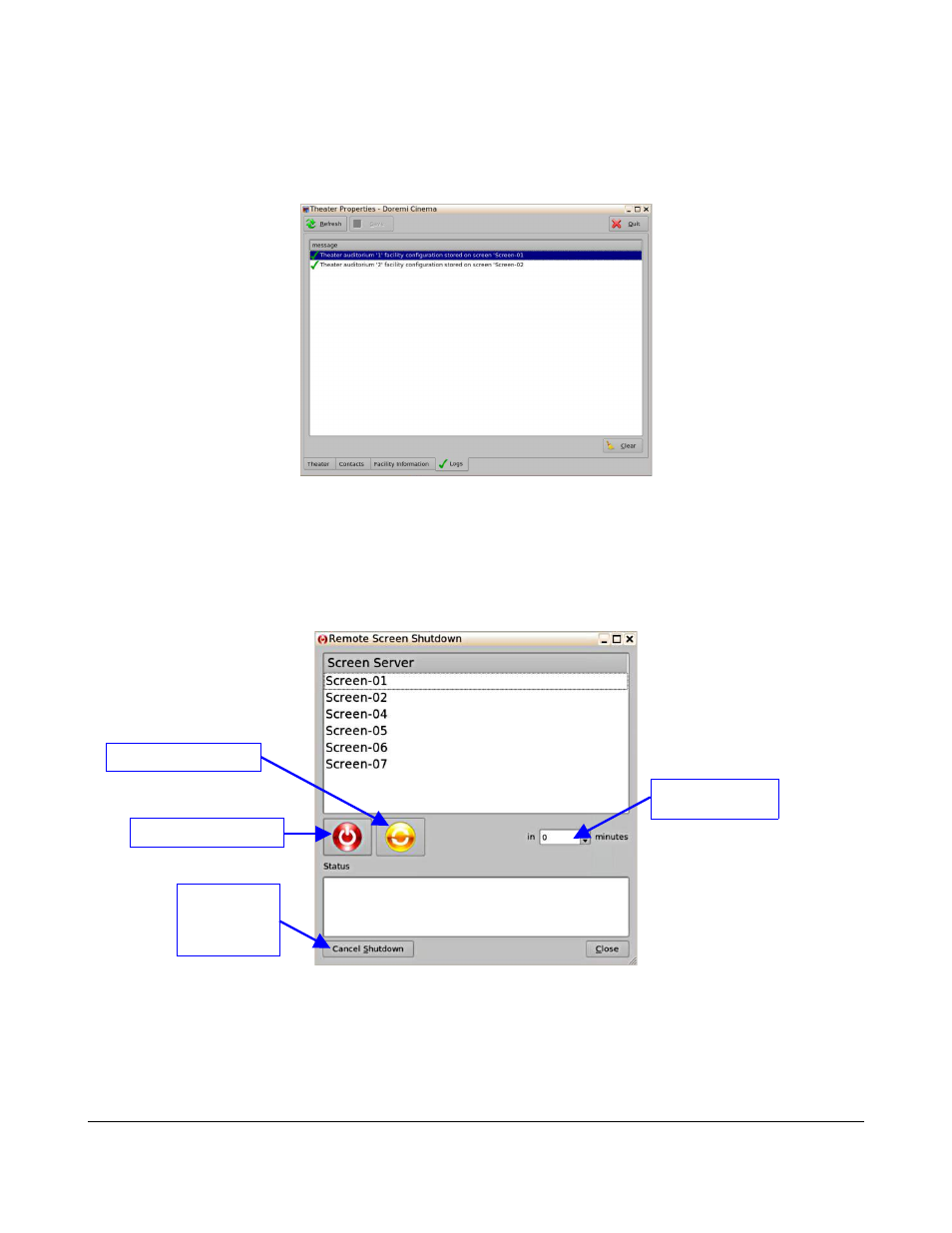
7.14.4 Logs Tab
Once the required information has been entered and saved, the status of the operations will
be displayed in the Logs tab (Figure 128).
Figure 128: Theater Properties – Logs Tab
7.15 Remote Shutdown
Clicking the Remote Shutdown button will allow the user to shutdown one or more screens.
•
Click on the Remote Shutdown icon.
•
The following window will appear (Figure 129):
Figure 129: Remote Shutdown
•
Select the servers you want to shutdown or reboot.
◦
To select more than one server, hold down the Ctrl button.
•
Set the amount of minutes until the reboot or shutdown in the Minutes field (Figure 129).
•
Click the Shutdown or Reboot button (Figure 129).
•
To cancel the shutdown or reboot, click the Cancel Shutdown button (Figure 129).
TMS.OM.000177.DRM
Page 103 of 106 Version 1.4
Doremi Labs
Reboot Button
Minutes Field
Shutdown Button
Cancel
Shutdown
Button