7 language setup, 8 log manager – Doremi TMS User Manual
Page 95
Advertising
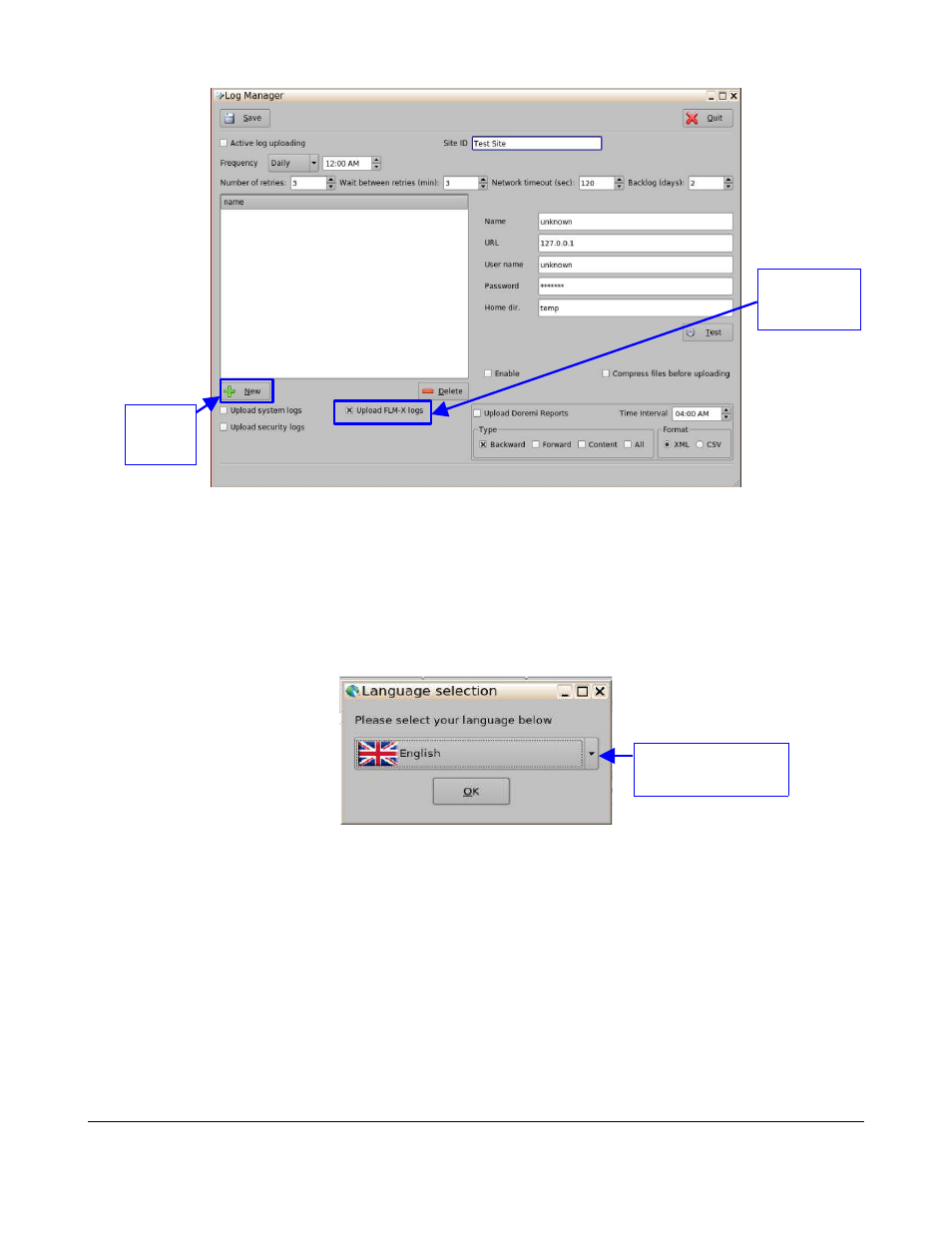
Figure 119: Log Manager Window
7.7 Language Setup
This feature allows the user to select their desired language.
•
Select the drop down menu button (Figure 120).
•
Click on the desired language.
•
Click on the OK button to select the Language.
Figure 120: Language Selection Window
7.8 Log Manager
Clicking on the Log Manager icon will allow the user to configure the settings for log uploading.
•
To configure log settings, click on the Log Manager Icon in the LMS Control Panel (Figure
104).
•
The following window will appear (Figure 121).
TMS.OM.000177.DRM
Page 95 of 106 Version 1.4
Doremi Labs
Drop-Down Menu
Button
New
Button
Upload
FLM-X Logs
Advertising