5 refresh buttons, 3 properties button – Doremi TMS User Manual
Page 58
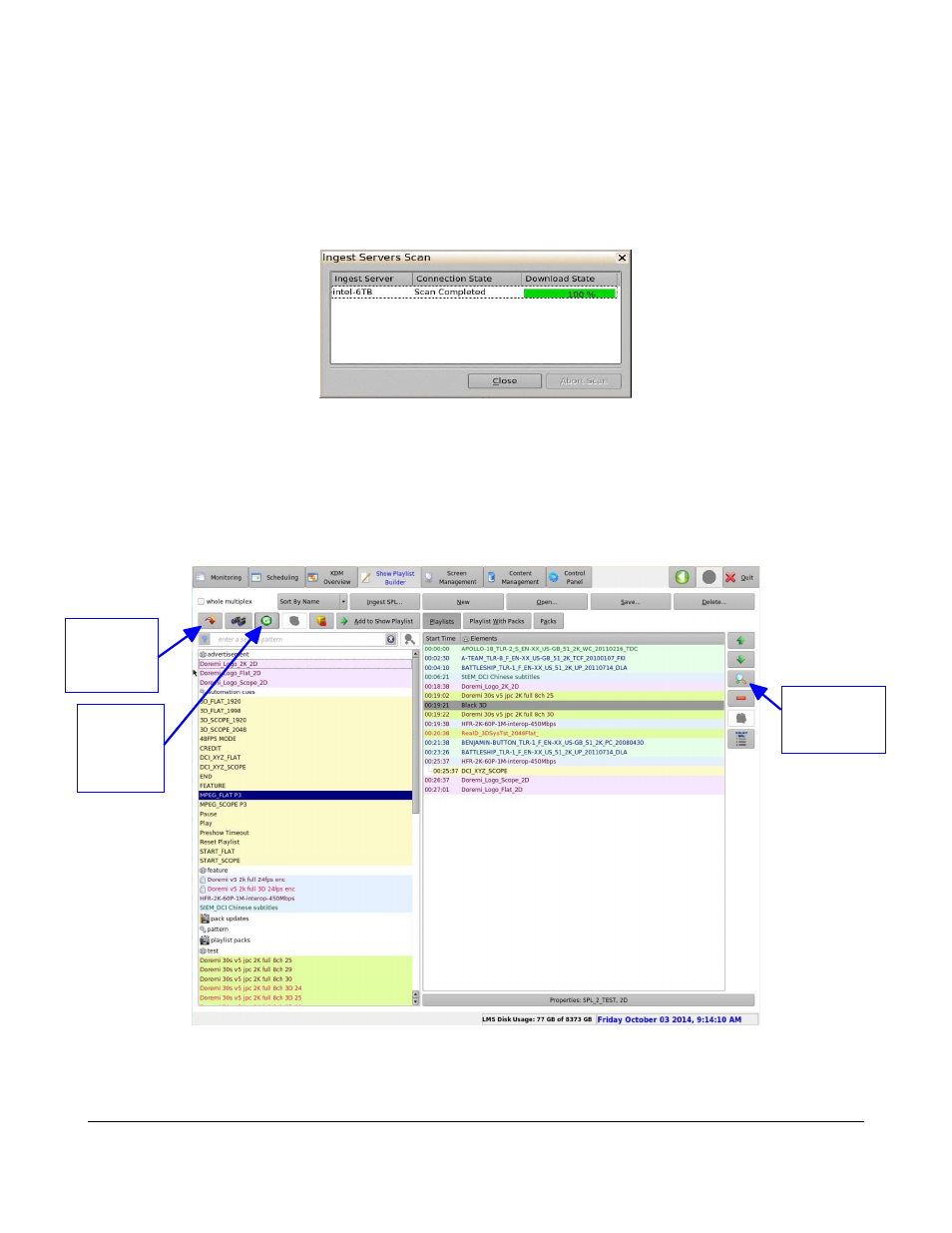
6.4.3.2.5 Refresh Buttons
Two Refresh buttons are available in this tab (Figure 62).
•
The Refresh Contents List button will do a quick refresh without rescanning the content.
•
The Refresh Ingest Servers button is used to synchronize the contents view with the content
on the ingest servers. This is necessary to show the newly transferred content on the remote
ingest servers. When clicking on this button, the following screen will appear (Figure 61):
Figure 61: Ingest Servers Scan Window
•
When scan is complete, click the Close button.
6.4.3.3 Properties Button
The user can view the properties of the elements of the Show Playlist by selecting one of the
elements, which is located on the right part of the window and clicking the Element Information button
as illustrated in Figure 62. Properties of the Automation events can also be edited using this button.
Figure 62: Refresh and Element Information Buttons
TMS.OM.000177.DRM
Page 58 of 106 Version 1.4
Doremi Labs
Refresh
Contents
List Button
Refresh
Ingest
Servers
Button
Element
Information
Button